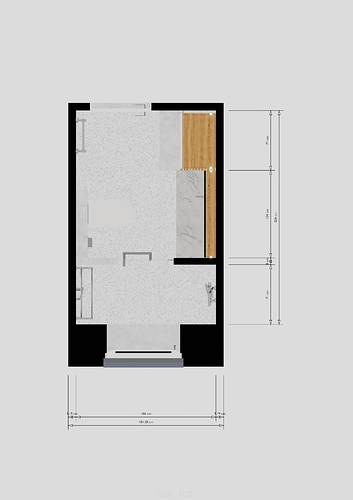I can “print” by setting up a Archipack Layout and exporting to SVG. Works for the dimensions and other Archipack objects but not for other Blender objects.
So I am still wondering if I can get the dimensions to render.
- Either in separate jpg (with freestyle?) which I can composite with the rest of the image or
- In one render, altogether with the other mesh objects, that would mean some way of getting the curves to render
*** Edit : this can be achieved by giving the curve a Bevel Depth (like you would with any mesh you wanted to have mass). The material can be set to emission with black color, so you get the lines black irrespective of lighting conditions (if you want a technical drawing). The value for the bevel can be calculated =
= desired line thickness in paper space X drawing scale inverse / 2 (bevel is radius, overall thickness is diameter)
So for example, for a line of .1mm thickness, for a drawing at 1/20 scale the bevel value
= 0.0001 X 20 / 2 = 0.001 - Some other way?
This is a first attempt to print render with dimensions. The render is to scale 1/20 at 300dpi, jpg image.
This has been implemented by adding bevel to the dimension curves objects.
You can get a drawing that more resembles a line drawing using something like the SketchStyle add-on.
That way you will get what closely resembles a CAD by rendering directly from your 3D Blender drawing, unifying your production and visualization demands from one source, Blender.
There are already several “tricks” incorporated in the plan render image you see :
- Dimensioning, using Archipack’s MultiDimension
- Blacking out or hatching objects that are in section, automatically
- Rendering to scale so that you can directly print a drawing layout to scale
I’ll post more on that workflow soon.