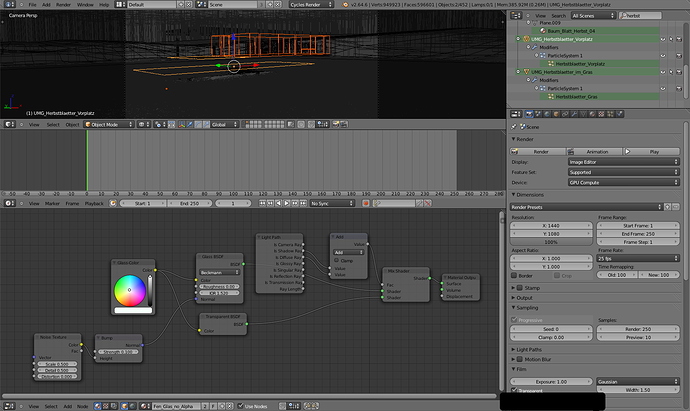Does someone know what is the best node setup for this kind of glass?
It must let light through almost completely, but it has to have some reflection or transparency,
depending on the angle.
just add a glass node
should work
show some pics
happy cycles
I’m fairly new to Cycles, but I’d say you mix a transparent with a glossy shader, but not sure atm how exactly 
Just the glass shader.
Adjust IOR to be “1”.
Here is the glass I use for architecture visualizations:
It let’s direct light and GI-light through the glass (the glass-shader doesn’t let any GI-light through by default).
Increase the IOR of the glass-shader to get more reflection.
The noise-shader in the bump is just for that slightly cloudy bump that most windows glasses have.
I hope it helps.
Kind regards
Alain
@Alain
what do you mean by
It let’s direct light and GI-light through the glass (the glass-shader doesn’t let any GI-light through by default).
you could also use transp shader !
what is this GI light is it environment or sky light may be?
also does it do the same effect with single or double sides windows?
thanks
direct light = light from a light source like a lamp
GI-light = light from the SkyTexture (Blender World Panel).
The windows-glass is made of two planes, normals point outside.
Kind regards
Alain
when using more the one plane for window
don’t you have to increase number of bounces to get nice transmisson reflections may be ?
in normal blender you had to increase number of reflections in glass!
thanks
That’s true. Glass shader doesn’t let light through. And if you put IOR=1 you don’t get reflections.
Thanks Alain, that setup looks nice. I’ll try that.
how do you control the transparency of the glass with your set up?
this should also work with transp shader i guess
thanks
There’s a trick posted on the wiki that mixes the glass shader with a transparent one based on lightpaths.
Basically it means that the camera will see the material as glass, but indirect light will see it as transparent, this will let light through the window regardless of mesh thickness and you will still be able to get reflections, refractions and caustics.
What I’ve been using comes out of Blender Cookies Arch Viz tutorial. Render the glass on a seperate render layer/scene, using it only for the reflection and pass the light through the hole in the wall.
With the color of the Transparency- and the Glass Shader, the darker the color the less light comes through.
@Ace Dragon
That’s basically what my Node-Setup does.
@mediamonk
The method from Jonathan Wiliamson (Blender Cookies) seems a bit to complicated to me.
From my point of view my method is mutch more simpel if you once have setup the materialnodes ![]()
Kind regards
Alain