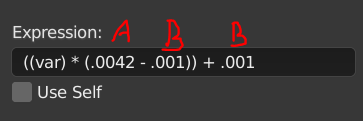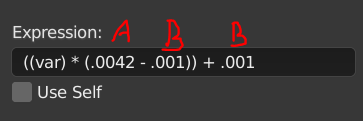
I have a LERP expression I’m using, but I’d like to create two user definable variables, somewhere in the UI, preferably inside the bevel modifier, or in a tool bar menu to make it easier for the end user to customize the two values here shown A and B
I tried adding a custom property, but that creates a range of values, and also throws some security warnings and disables itself if I link that property to the driver.
Can’t you just add two more variables and control then with say empties?
So your expression would be Var*(A-B)+B. You now have 3 variables.
vars.blend (816.4 KB)
I mean yeah, I suppose I could, but that isn’t really user friendly. This isn’t necessarily for me, it’s for other people to use, so I’m trying to make a simple to use interface for them, which is why it would be best to link them to a data block with a label I can customize, rather than relying on something like an X or Y coordinate to set a value.
Put your custom property on the empty with a driver for movement and then put the empties on a different view level hidden from the user. Then you just have a custom property that appears to work as you intend.