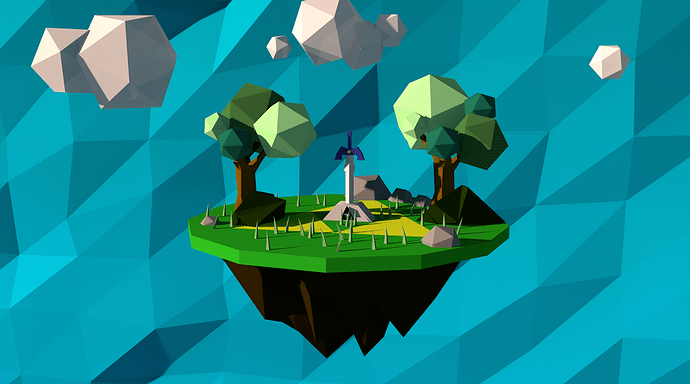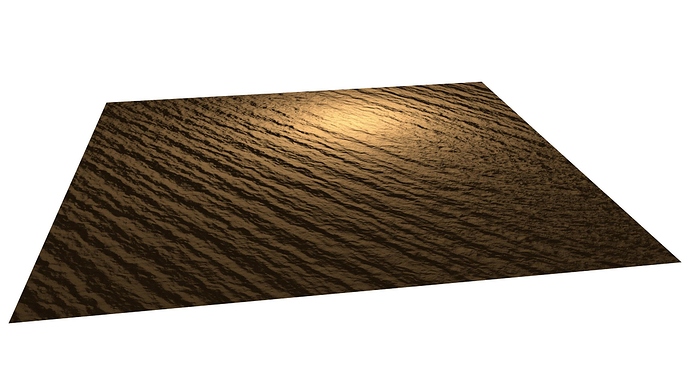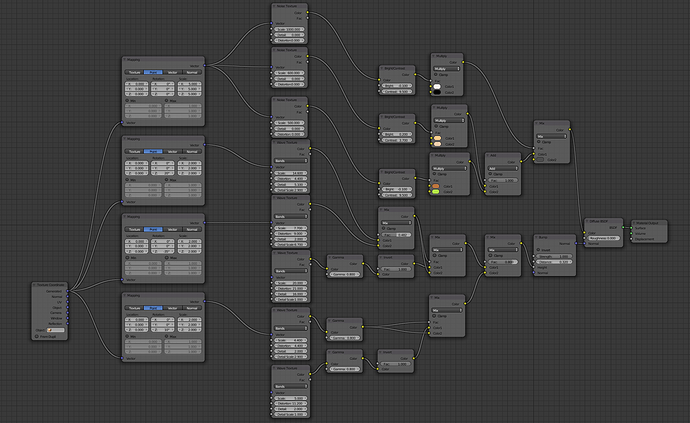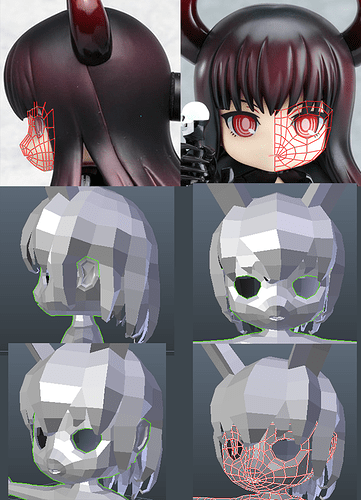Core Question: From personal & general knowledge, would you consider there being a set poly count point where utilizing textured faces might be more visually appealing than that of a riggable face & vice versa? Might it be solely based on preference and/or on the character’s intended functions or looks? Am also wondering if the difference in poly density will have a negative visual impact on the model.
[Skip text below if you wish]
Personal Application: After working on a 2-heads tall human model that I used textured expressions for (mimics the look of a “Nendoroid” figure), I now feel like moving up & learning how to model a proper riggable face. I’m considering applying one on the current human model I’m working on which has a 3-heads tall ratio, though due to it’s proportions & low(?) 2k poly count (without clothes), I’m unsure if it would be advisable to model a riggable face on her or not. And if so, what might I need to look out for, or what types of tricks might I be able to use to adjust for the differences between the reference images I can obtain (that are 2-heads tall) compared to my 3-heads tall model?
-So far after modeling out the head from a 2-heads tall reference & applying it to my model, I feel it looks wrong. Though I can’t be sure if it’s due to a lack of adjustments compensating for the proportional difference, if I didn’t model it right, a lack of textures making it look bland, or if a detailed faced just isn’t something this character can look good with.
higher polycount will never make it look worse, but it will be heavier for your computer.
unless the theme is low poly, kinda like this:
good rule of thumb, use as few as posible, but high enough to not lose any details.
if its for a game, try replacing some of those details with bump maps.
here is an example, this is something i made not too long ago. this is only a flat plane, with no displacements or anything. only material!
Attachments
Thank you Barrage.
So it may be a situational thing. I’m likely to only use my model for video animations, so no particular poly limit, but would rather remain at a low count so my computer is capable of handling it. I don’t particularly have one meant for this type of work.
I have yet to properly learn about blender’s texturing & material nodes, but the last image just represents the nodes used to achieve the upper image’s effect correct?
Have yet to attempt modeling using the hard-edge low-poly theme you showed, but I do like the look it creates. Makes it seem simple but cute.
I think we really need to see what you’ve got: at least screen-shots, preferably also blend files.
I’d suggest that you first adjust the graphic image, in an image-processing program, to have the correct proportions for the 3-tall head. Then, initially wrap it onto the low model that you have, and go ahead and “wiggle it” in 3D preview, to mimic the expressions that you intend to do. Look for places where “too much of the face” is being affected, and insert rings specifically there, adjusting the vertices as needed. (The rings don’t have to be circular. The vertices are the things that you will ultimately “hook” or shape-key.)
I’d experimentally-define shape keys early, so that you can combine the keys in the ways that you anticipate doing, so that you can see how the combined influences actually look. I’d make topology changes very-specifically to suit your actual needs: exactly what you need, and not one whit more.
When you’ve completely divided the face to suit your animation, I’d add one more ring surrounding the entire face area, outside of the areas that you’ve divided and about midway through those low faces, just so that there is a nice, smooth transition from the lower to the higher-resolution areas. (So it doesn’t look like a face grafted onto a doll.)
Also be mindful of just how far-away from the camera you intend for each shot to be. (Therefore, you need to “know your show” in advance, shot by shot.) A “extreme close-up head shot” might be done using a high-res model just of the head and neckline, with a level-of-detail that most other shots don’t need. A character who “stars in the show” might need fine grained control because s/he’s close to the camera, while an “extra,” who spends all his screen-time farther away, might need pantomime to be seen clearly.
It depends on your computer, but game characters from eight or so years ago (EG early 360/ps3 era) had about 5000-8000 triangles in them, Alyx from Half Life 2 has over 8000 polygons in her model and her face looks dang good. If you’re not worried about real-time application, you can definitely go higher than that with any computer bought in the last ten years or so.
Thank you SunDial & Oblivion for the input.
I thought attachments & images were also not available until after the 10th post.
This is the model I’m working on. Personally I’m content with it’s current simple face shape, though I wouldn’t consider my drawing/texturing skills as being decent enough to pull off animating & transitioning between textured expressions, & feel animating a rigged face would be less time consuming in the long run. I’m still focusing on achieving body topology that’ll make rigging & animating work, so I haven’t focused on her clothes yet. Also wish to change her hairstyle as I feel it looks too bland/shapeless.
This was my attempt at creating a proper face before I had read SunDial’s post, though I’m not satisfied with the style & shape it gave. May have left it too wide. The topology may also not work for the types of deformations the expressions I want require. I didn’t try to mess with it much, & still don’t know much on how to animate faces, so it may just be due to a lack of skill or practice with doing so.
Plans: At the moment I’ll derail myself from the face & work on figuring out how rigging works on blender, as well as giving shape keys a first try to know if they work how I expect them to. I have a theory that I can use shape-keys instead of configuring multiple bones for the twist of the wrist/hand & it’s connection to the elbow. Also need to figure out if the new ways of modeling knees/elbows (joint areas) I saw may be better than the way I’m currently using.
Any models & videos I create will be purely for practice & enjoyment and are likely to be done at random, so I can’t exactly calculate & prepare for future use. Though, I am still attempting to do a “proper” job with the models, & wish to improve on the process of making & rigging them.