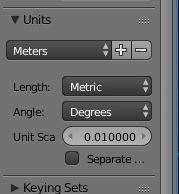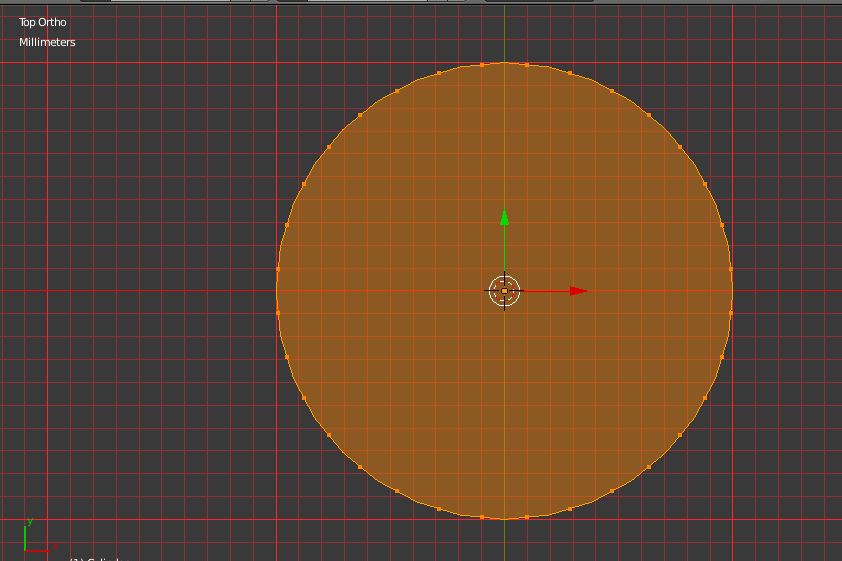Hello,
I am new to the site and, I admit, to Blender too.
I’ve noodled with it over the years since I downloaded and installed V 2.78 but I did not get serious about trying to learn it until the last week.
I have been searching the tutorials on-line and on the Blender site for a week and not found what I need to learn. And the tutorials which do cover this, do not cover how they got to certain settings or made certain views available.
Basically, I want to learn how to scale mesh objects to the exact real world size I need.
I have set my units to “Meter”
I have set my scale to “.01”, which means every CM is a meter.
And I have created a cylinder.
Now, I want to:
- Rotate the cylinder
- Then scale the cylinder so its diameter is 30 CM real world
- Then scale the cylinder so its length is 1.25 meters real world
Once I do that, I want to copy them into a “Three by Three” matrix
Then, I want to build a box around the matrix of boards which are 5 cm thick (real world)
The box should have no front or back panel so the cylinders can be seen.
The reason I am using real world measures is because this is to be:
- 3D printed
- a learning experience allowing me to create more 3D items I need printer
I believe I have the skills for everything above except scaling the items to real world.
Thanks for any direction to a tutorial which covers this subject or if someone close to me in central New Jersey is willing to earn some coin teaching me these basic skills.