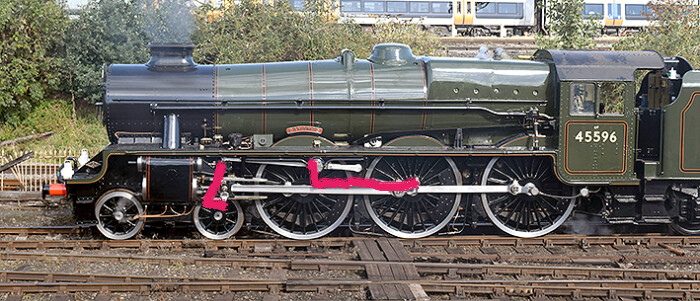i need an armature of two bones.
one end is connected to something that moves the other far end is fixed.
how do i do this?
preferably for 2.69
thanks all
parenting?
Here is where they will go
Thanks
https://m.youtube.com/watch?v=8nwuFHDyS0o video of jubilee 4 6 0
(About half way thru the 3.5 minute video)
Object mode. Shift a -> armature.
Select tail of bone, e (extrude) move mouse confirm. Select tail of new bone, e move mouse confirm. Select final bone, alt p (clear parent) -> clear parent. On properties/bone, disable Deform on this (final) bone.
Enter pose mode. Select final bone, shift select second bone, shift ctrl c (add constraints) -> damped track.
Move the first bone in the chain to test it out.
My hotkeys are 2.91, from 2.79 startup interface, so may differ for 2.69, but hopefully I’ve given enough info to find what those commands are.
“Select final bone, shift select second bone,”
There only 2 bones so final would be second bone?
How do i tie the ends to a moving and fix part?
Thanks
Make three bones. The third bone is a marker bone that the second bone tracks.
Generally speaking, you don’t tie the ends to some other object-- you directly manipulate the armature. However, if you want to tie to something moving, use a child-of constraint for the first bone (targeting whatever’s moving). The armature as described is designed such that the second bone is fixed-- fixed to the location of the armature. If you want the fixed point to move, it’s no longer fixed of course, but it can be done by parenting the armature object to some other object.
thanks but which way round should the armature be? start at the moving wheel or the fixed point on the train?
so far the whole armature just revolves with the wheel. but one end needs to be attached to the train.
a simple blend file showing how it should be done would be a big help.
maybe armatures is the wrong way to go
thanks for your helpjubilee460.blend (1.2 MB) here is the file
I don’t know what your particular situation is. I’m only trying to answer your explicit question. You might try rephrasing it to something more general-- like, “How do I rig a train to be able to animate it in in some particular fashion?”
thanks i just need to rig the bits in red on the photo.
i have done the rest.
download the blend file and see.
i virus checked it and it comes from the laptop that never connects to the internet
please explain how the blue and red bits work.
this will be easy for most. not me!
and how do i change the speed? i don’t see a dope sheet or graph anywhere
thanks
train gears workingWEE.blend (1.2 MB)
I haven’t looked at the file. If I was rigging the red bits, I would use an IK. I don’t know enough about how trains work, and I don’t know what you’ve got rigged already (which is going to determine what drives what, how the hierarchy works), but I would expect the start of the IK would be parented to the main engine and the IK targets would be parented to the wheels.
Not sure what blue you’re referring to.
thanks
that is why in my posts i included my working blend file jubilee460.blend and a video of a real train.
also i posted the file train gears workingWEE, but that is rather advanced but it does show what is supposed to happen!
what is IK