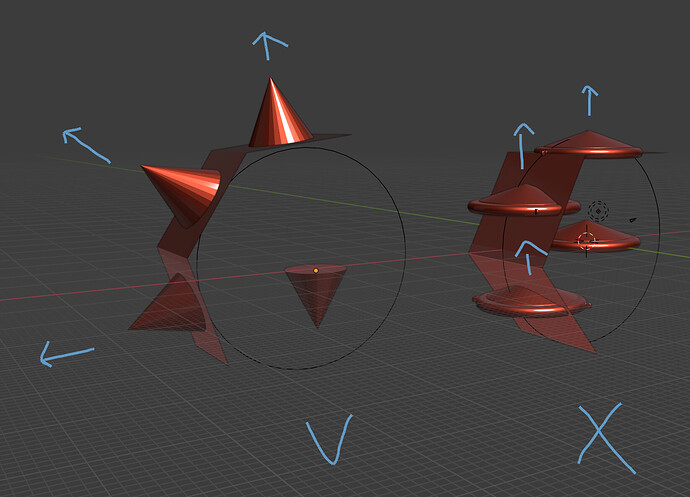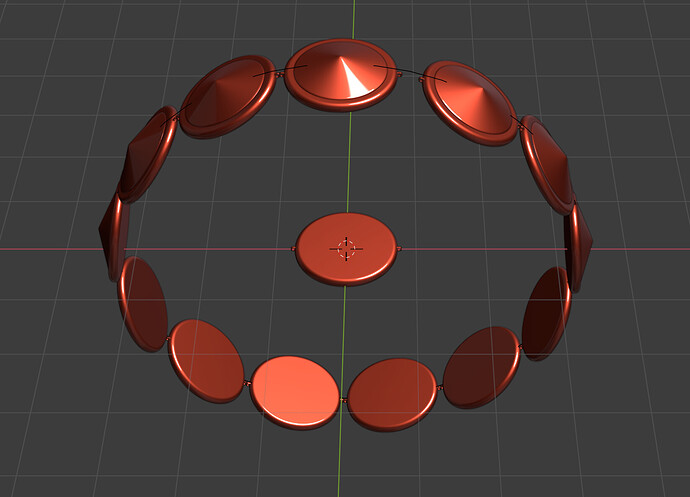Hi, why with the studs the array + curve (no deformation) is not working and with the cones (example) instead it works?
I did the same process for both: scale applied, origin to geometry for each object, cone/stud parented to the support plane, face instances on the plane, array, curve…but the studs are not attached to the face but always horizontals…thanks…
Most likely has to do with the object rotation. In the object properties tab, make sure the objects on the right have the same rotation as the object on the left. You can also try applying rotations (Ctrl+A in object mode with object selected).
yes this is the reason … thank you very much.
One last question: I need the curve because I want to move the path at the end to have different render views (consider it like a bracelet).
But how can I replace the first and last disk/stud of the array with two different specific elements?
I need to change them to make the bracelet closure with 2 different meshes but they must be part of the array…thanks again!
I don’t think it is possible at the moment.
It might be easier to apply the array and then manually add the new elements.
It should be hidden by default if you render.
Start and End Caps