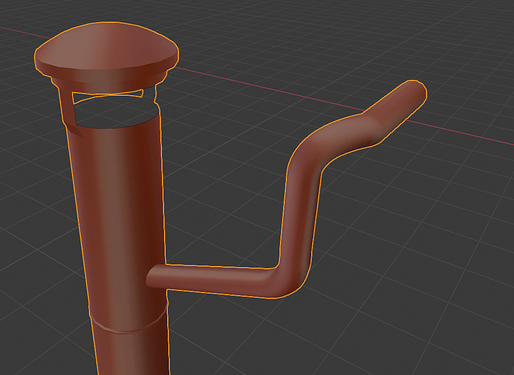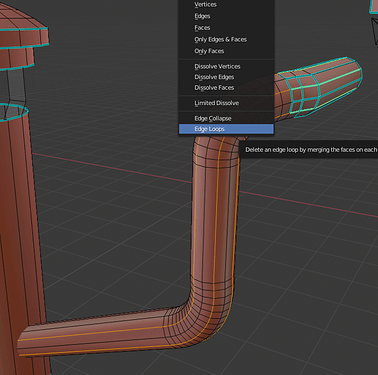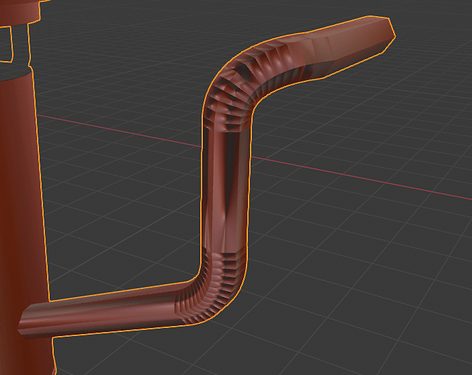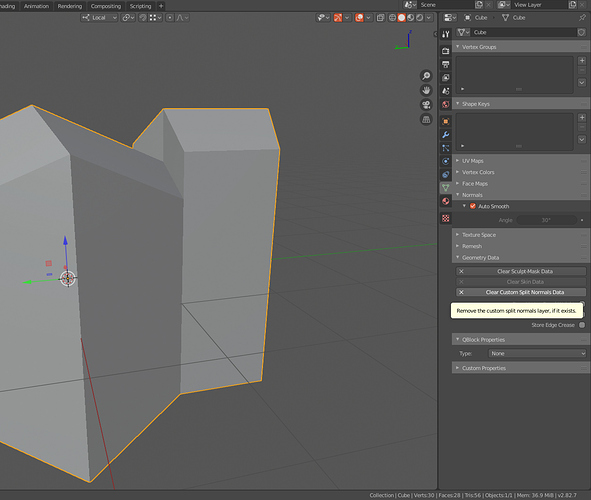Hey guys,
I’m currently working on an object on which I have to reduce the polycount. Therefore I’m removing some edge-loops on detailed round objects like pipes etc.
But I’m encountering a strange problem: After I remove the edge-loops or Un-subdivide it (i just discovered this function), the faces have some strange artifacts, as you can see in the pictures.
At first I thought this has something to do with normals, but they are all outside and there’s no duplicate geometry underneath the faces. The shading is also set to flat faces, so that should not be the problem, even if it looks like that.
Basically I’ve tried every step under the Mesh Cleanup-Tools, but that didn’t help.
Could non-planar faces be the reason? And if yes, how do I repair them?
For some reason the problem can be reduced or sometimes completely solved, when I add a basic cube and join it with the mesh. Can anyone explain, why that works and if you can do it in some other way?
Thank you!