I thought this was a cool character from the Clone Wars series. Sabers done in post with Gimp.
C&C appeciated
I thought this was a cool character from the Clone Wars series. Sabers done in post with Gimp.
C&C appeciated
Wow! Modelling is really top notch. I love the cloth.
My only crit would be that some of the lighting on the character wouldn’t be what you’d expect. For example, the lightsabers should be casting a red glow, and those little yellow squares on the floor look like they should be emitting light. Also, the characters shadow seems to have a blue tint, but I see nothing in the scene to justify it.
Is the glowing yellow tube thing done with particles?
Anyways, all around awesome scene. Good work!
[edit]
One more thing. After looking at the scene a second time I noticed the droid. It is very dark and hard to see (and my moniter is pretty bright). You should do something to make it stand our more, because it looks like there is probably some great detail on it.
Awesome model, nice render I really like it, gives me a real star wars feeling.
To improve it, make the character looking more to the droid. He looks at the arms, not really on the droid itself. The yellow lamps could use some more glow effect. Try using the plugin from the sequence editor. 
Keep blending on it. 
I have to echo everything sketchy said. Fix that stuff and it will be excellent.
Great modelling.
BgDM
That already looks really great! The character model and the cloth are top - and I love the material of the pillars.
I agree about the droid - it’s nearly invisible and the character doesn’t seem to look at it - the pose could be stronger. In my opinion there could be more shadows (especially from the cloth). I think the yellow squares on the floor do not fit - maybe it’s just the colour.
I sense much skill in you. 
Thanks for all the comments so far; all the suggestions are good and I’m working on implementing them. ![]()
I took a plane and deleted 2 points so I had only an edge, stretched it vertically and subdivided heavily, a few times fractally. Then I applied a halo material to it. There’s a post in the forums regarding doing lightsabers in a similar fashion, thats where I got the idea.
I should also mention that I did the cloth using Sonix’s technique which is outlined here.
OK, I have a question about doing a glow effect on those yellow squares. I can’t figure it out and I’m not sure if its even possible.
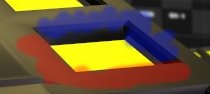
For the glow effect to look convincing, I need it to leak onto the blue area but be blocked out by the red area. Anyone have any tips on setting this up in the sequence editor?
That’s so awesomly awesome!
Yeah, it does need a bit of a glow effect on certain things, but i can’t help u with ur problem with those lights.
Awesome pic though, really good.
Great Model so far! I think I have an answer for your glow question, however my answer does not use the sequencer at all. You would make the yellow material have a emit value, then select all the mashes (the “A” button) and go to the radiosity buttons window adn click collect meshes, then click “go” in the thing that comes up. After a minute or so, it will be through. After this, make sure that “radio” is on in the render buttons window, then render it! I think this will work, if not, try making the yellow have a higher emit value, and then give the bridge a small emit value then repeat the steps that include selecting all the meshes then going to the radiosity buttons window, and so on. I think it should work the first time though…
Yes, radiosity would probably help with the glow effect. I’m not sure if halos work with radiosity though. I’m also not sure if my computer could handle a radiosity render of a scene this large without starting to smoke. ![]()
Well, I think I figured out how to set up the sequence editor to alpha out what I need. Unfortunately I seem to have also discovered a bug; I have the alpha effect set up within a meta strip, looks good, but when I try to exit the meta strip Blender crashes. I posted to the tracker, hopefully it can be fixed.
Really great image  , the modelling is great.
, the modelling is great.
quote]For the glow effect to look convincing, I need it to leak onto the blue area but be blocked out by the red area. Anyone have any tips on setting this up in the sequence editor?[/quote]
AFAIK the glow should leak into your red area too. Both the eye and a camera would see a “glow,” even in your occluded area. Its not “actually” there but would just appear that way because the surrounding area is bright. I thnk the glow plugin with a bit of tweaking will get you what you want. Its built into blender under the add->Effect menu in the sequene editor.
Like has been said, I think a more prominent red glow (its really weak right now) would look much better.
Also, I’m not sure but a faint mist/haze effect might also help. Also, maybe you could find a more detailed background pic? right now it seems a little offputting, though not much.
A few subtle textures on the walkways would also be nice to break up the specular highlight a tad. Each one slightly different in color and with a small NOR.
Wonderful work.
Heres an update based on some of the suggestions;
Despite the crashing problem, I recalled that I could simply render as Iris and bring them into a new blend to composite. Nevertheless, I still can’t figure out a way to make the glow effect do what I want. The problem isn’t so much that the color leaks, it just looks like the glow penetrates the walkway. It looks cheezy.
What I have now is the glow effect on the squares but cropped by the walkway; I thought it at least looked better then before.
The only thing I can think of doing is putting lamps on every square, but that might be beyond the limits of my PC.
While I was compositing I guess I lost my zbuffer so I couldn’t do the DOF; looking at it I can’t really decide if its needed.
I really appreciate all C&C, I’ve spent a lot of time on this and I want to get it right 
EDIT: Is it possible to copy the zbuffer from one iris image to another?
I got to say it looks even better now. I like the extra dynamic lighting on the material of the jedi… lignt being reflected from the sabers or even perhaps the red eye of the probe. Looks great!
What a coincidence. I just picked up a book yesterday called “Dark Rendezvous” which takes place 30 months after AOTC. I just read about Asajj Ventress and then come on here and see a picture! Good job.