A director and editor I worked with were doing the final exports for a short film. There was one task left: they needed to give it a cinematic 2.35 aspect ratio. They ended up scrambling the Internet for over an hour to not only find out the correct resolution for that aspect ratio, but how to get the software to export it correctly. ![]() To me, it seemed like such a trivial issue. This should never be an issue on any project, especially for us Blender-ers.
To me, it seemed like such a trivial issue. This should never be an issue on any project, especially for us Blender-ers.
To solve that problem, I created an addon, now on the Blender Market! My addon calculates the aspect ratio of your choice and implements it either for your 3D camera or your final composite. You can find it here.
In the render properties, the calculator takes your selected aspect ratio and applies it to the resolution of your render. It’s perfect for even previewing your animation with a given aspect ratio. No need to pull out your calculator or Google the exact resolution!
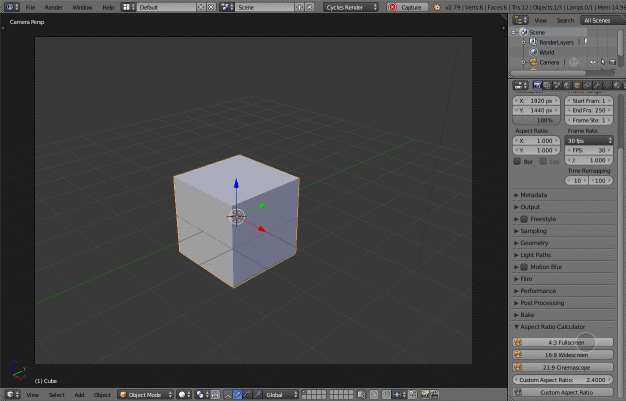
Want the cinematic black bars on the top and bottom? In the compositor, the calculator generates a node group for you. And better yet, it’s all done in a scene-referred color space, so none of your color data is lost! ![]()
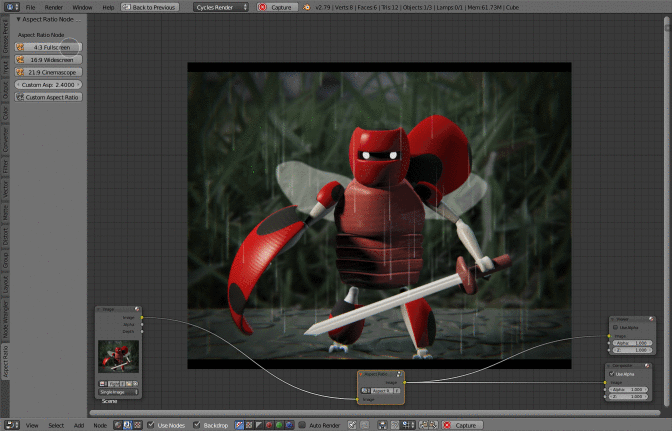
You can either use one of our preset buttons, or input your own aspect ratio, and the addon will do the calculating for you. You can focus less on implementing the aspect ratio, and more on getting your animation out on time.
Again, go check it out here! I will be updating it in the coming months, so don’t be afraid to ask questions or provide feedback, because it will be heeded. ![]()
