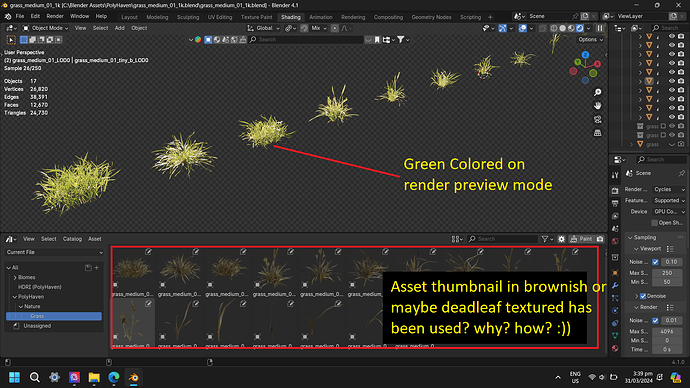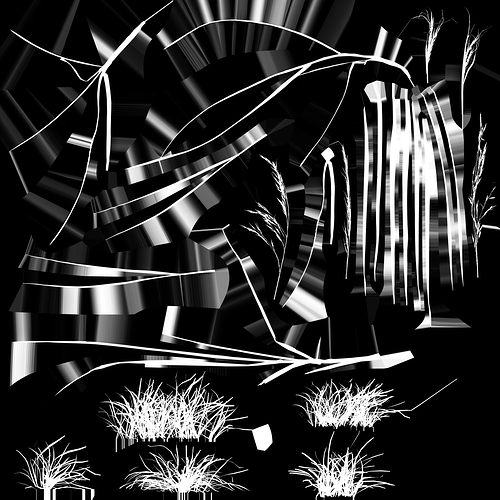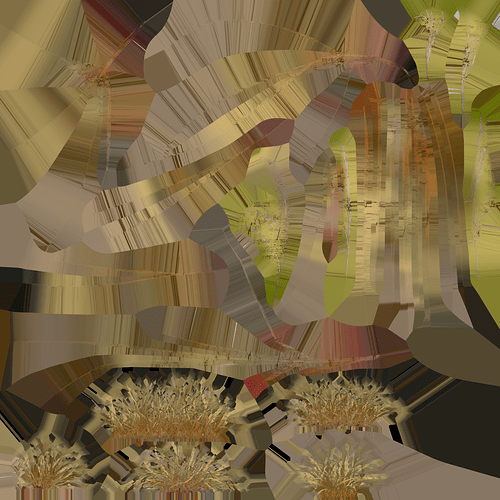Blend File:
grass_medium_01_1k.blend (1.1 MB)
Hi, I need help with the asset browser. I downloaded an asset from Poly Haven. I opened the blend file that they provided. I have an issue, when I try to make all the models as an asset. The asset browser is displaying the wrong material on the thumbnail. I know we can upload a custom thumbnail, but these assets are grass assets and It’s a lot of work to do for me if I will render each grass asset for a thumbnail. Anyone know how to fix this issue? Thanks in advance! See Image below.
grass_medium_01_nor_gl_1k.exr (1.9 MB)
grass_medium_01_rough_1k.exr (879.1 KB)