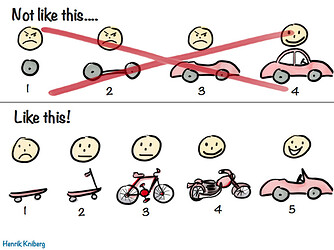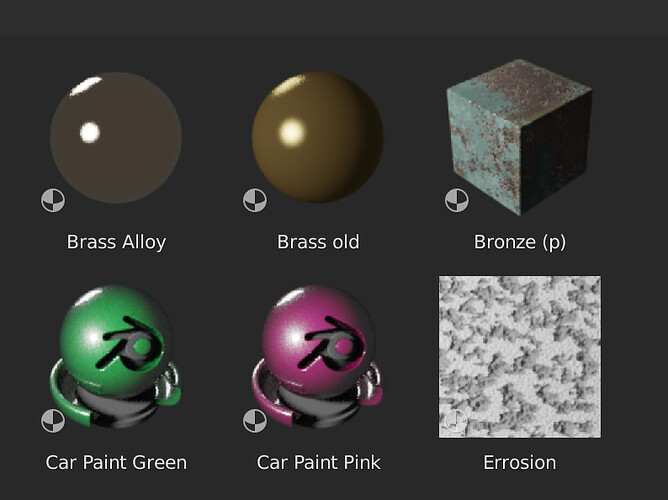You’re absolutely right. I didn’t want to sound negative at all. 
I guess they’re developing it similar to how they’re doing Geometry Nodes—put in a basic working prototype, and expand functionality/polish over several release cycles. As long as it doesn’t get abandoned in a basic state (looking at you, Cycles baking), I think it’s a great development strategy.
Regardless, it’s exciting to finally have something tangible after all these years of false starts on the project. Nice job to @JulianSeverin!
I’m fine with this method as long as it means the end of a feature being announced, only to see it held up for several years before it finally gets into master (if it even gets that far).
I hope this means features for other modules (such as many light sampling for Cycles) get in sooner rather than later as well. I know it could mean features not being completely usable for every situation right away, but sometimes you think you have no use for such a feature in its current form, until you need it.
Thank you.
And yes, the approach is just what you describe (although a prototype is typically a byproduct, not a part of the product).
Both the geometry nodes and the asset browser were developed following agile development practices over the last few months. An essential part of that is having a functional version of the system ready early on, and always keeping it in a functional state. That is instead of building things piece by piece until you eventually realize it doesn’t work the way you thought it would, you start with a rough sketch of the big picture and refine it iteration by iteration.
That is typically explained using this picture:
Having a working system that can be tested in the wild early, even if very limited is part of the process. What matters is that it brings value to at least some end users.
I think the asset browser is a great example for the last part. You don’t need the ultimate, fully fledged asset management system for many use cases. Just being able to locally store a bunch of assets for own reuse, and having a visual - enjoyable - way to work with them is already hugely valuable for many users. Getting this done isn’t rocket science, so get it done early.
– BTW, initially I wanted to merge what’s now in master as experimental feature. But we shouldn’t be afraid of delivering things early and limited. Good and honest communication about the state is important though.
I think drag and drop asset from asset browser to scene viewport should be instanced (linked copy) of the asset… not a new full asset copy… like in UE and all others asset browsers.
Same for outliner drag and drop to scene view
when you drag and drop you can then check ‘linked’ in the F9 menu
Thanks for the tip! It works if the asset is in the current file (the automatic thumbnail disappears and needs to be generated again though).
It doesn’t work if the asset is in a custom folder (image). Does this happen to anyone else? Just asking before making a report.
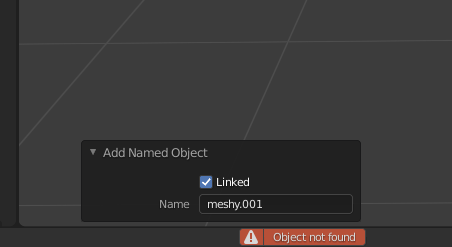
The default library is the Current File. How do I save an asset to a library that is not the current file?
(Why do I even need to ask this question? This ought to be super-intuitive.)
Short answer: that feature is still not implemented.
Long answer: The asset browser is still being developed. That’s why it’s in an alpha version of Blender. That means a lot of bug fixing until it’s stable and devs can add more features. You still can do that by opening the file where you want your asset and appending it from the other file.
It’s not intuitive but it works.
1 - in preferences / file path / Asset Libraries : Add your own library path and name it. You can also use the default one.
2 - In the asset browser window - In the dropdown menu on top (with current file) the name of your custom library should appears
3 - In the asset browser window / view / recursion : set recursion levels to 3
If you have blend files with marked assets inside, those objecs should appears.
On the right, you can also change the filters to remove only assets. All blend files should appears even if they don’t contain marked assets.
What does the recursion stuff do?
I guess is the number of folder levels where Blender searches for assets. If you tell Blender to search assets in
c:\Blender\assets
looking only in 3 levels, all the assets in the folder
c:\Blender\assets\level2\level3\level4
will be ignored (I suppose level 1 is the first folder).
Exactly.
I don’t know why it’s not activated by default.
The unsatisfying answer is because it’s not supposed to be there, I just didn’t remove the button yet. There are a number of buttons and operators from the File Browser still available (which the Asset Browser is a sub-editor of), I have to go through all of them and disable those that don’t apply for the Asset Browser. This is just another task on the bcon2 to-do, right now I’m prioritizing others.
I consider the display and filtering popover, as well as the view menu dummies. This causes confusion, I know, and will try to address it soon.
Currently, the Asset Browser does not really support sub-directories. You can however mount those sub-directories as separate libraries (not saying it’s nice, but you can).
Maybe I can change this before the release, but it has some implications/problems.
I’m thinking about a good way to communicate the current design (and its rationales) well. For starters, I updated the milestone 1 description in the release notes, hoping that it will help a bit. And I follow feedback in various places, so far it’s pretty much what I expected.
Not what I asked. How do I put assets in there in the first place?
Edit: Ok. Read the release notes for milestone 1.
It seems the asset browser is currently not an improvement over just linking/appending. Can’t think of a use case for it. Quite disappointed. Oh well. Keep up the good work Julian.
Thanks Julian!
My guess would be the “preview render type” for material.
Ok, the Asset Browser is coming together.
On first view is seams a little overcomplicated. I need more drag and drop. Drag anything from/into the asset browser, changing the open librariesand exchange assets in-between. I see it right that assets are more than simple data copies, so changing an asset should change all it’s siblings everywhere it’s used?
Can this be somewhere set per asset?