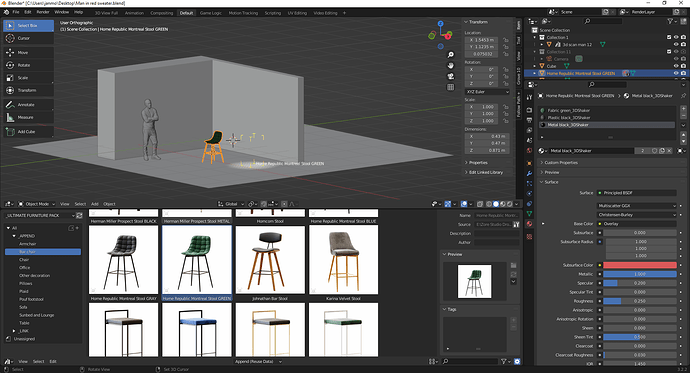Hi guys!
I am looking for somebody who uses Asset Manager in Blender a lot ![]()
Do you prefer to link objects from the asset manager or append stuff to your scenes more often?
Are your assets meshes or collections?
Thank you for your time!
Hello !
I use it regularely to reuse materials and geometry node groups.
For mesh I don’t use it a lot except for scale reference models.
In general I prefer to append stuff, and in case of materials at some point some pack/unpack is needed to put all the textures in the same directory rather than in their original location.
when working on bigger projects linking assets is needed, for instance when you have several shots to produce with the same assets.
In that case I don’t use asset browser yet but still a custom made asset browser.
I use it mainly for my geometry/shading nodes and for managing cc0 models I collect from the internet. I usually append, but I would wish we could have different kind of asset repos (site-wide and project-local) with different defaults for appending/linking. As for the type of assets, it varies. Sometimes objects, sometimes collections. But never the meshes directly.
To organize the assets I use a combination of custom scripts and my own fork of this add-on:
I use materials (including skies) and node groups all the time, never objects: previews are too small. Poses when working with characters. Usually link, though node groups are always embedded I think.
Thank you very much!
It is important to know what are users doing and using ![]()
Hi I was talking about it because if we want to use Asset Manager “snap” option we have to mark assets as meshes- and for linking as the collection here is a little sneak peek ![]()
Great stuff! Collection assets definitely make complex or animated assets more manageable. I’m using the link workaround for now. Still not using the asset browser for objects until it gets a large preview option similar to Apples Quicklook though ![]()
I prefer to append materials (make sure the that source file does not have image textures packed into the file or else they will also get packed into your new project when you append the material).
I prefer to link to collections containing objects that are a large file size that I am unlikely to make any changes to.
Low poly objects I might link to a collection or I might append the object. As a result I have lots of duplicates in my asset libraries. One asset is the object itself, the other is a collection containing the same object.
When you link a collection as an instance you can move it around immediately. When you link an object you have to do a library override to be able to move it around.
You can make an adjustable object using geometry nodes that combines multiple objects. You can make the geometry node network itself an asset. In your project file you can create a default cube and then LINK the geometry node network by dragging and dropping onto the cube. The cube transforms into the combined adjustable object from the source file and you can edit the settings you exposed in the geometry nodes modifier. It does all this WITHOUT polluting your Outliner with the many objects used within the geometry node network.
The blenderkit addon has had snapping working for collection instances for years. I don’t understand why Blender doesn’t have it working bey default yet.