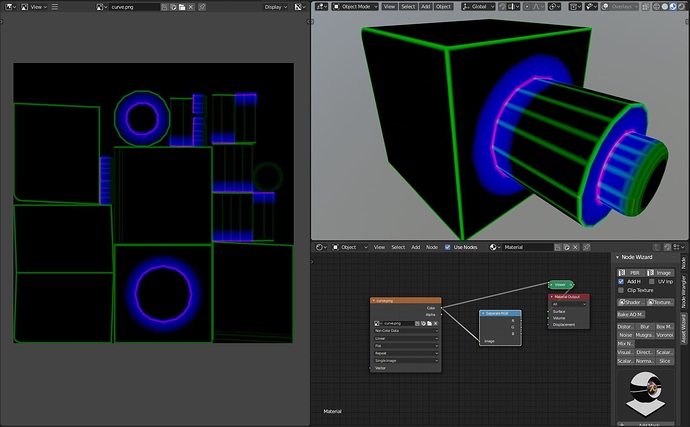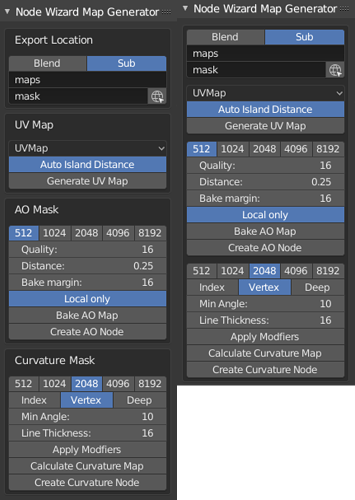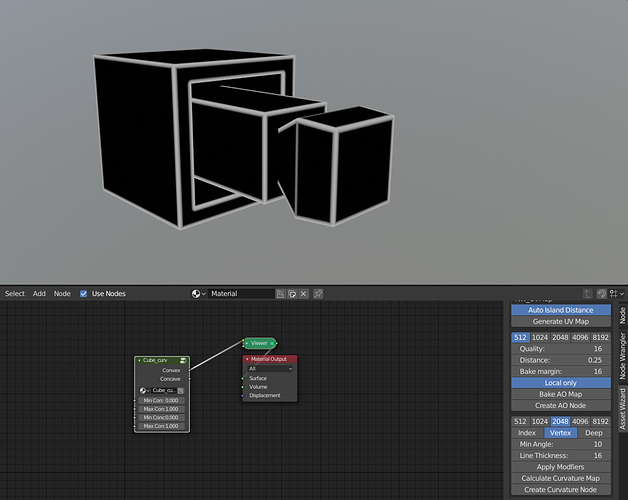Seems you’ve downloaded from GitHub too, try the download from this thread please (link in the first post). Please report back if this helps, thank you.
Just for your information. I currently work on a convenient way to create AO and curvature maps, which allows better material composition in the Node Wizard part of Asset Wizard. Here’s an screenshot from my current progress. The curvature calculation currently runs in JVM, but I plan to port it to C++ if I’m happy with the result, so nobody needs to install Java to run this module. Anybody interested in this feature?
The blue parts is the AO rendered with Cycles, the green part is the convex curvature mask and the red part the concave curvature mask. Finally, a node group which outputs each mask separately is generated, which than can be used for masking materials layers, e.g. scratched etches or dirty parts.
Just a quick setup to show what I mean:
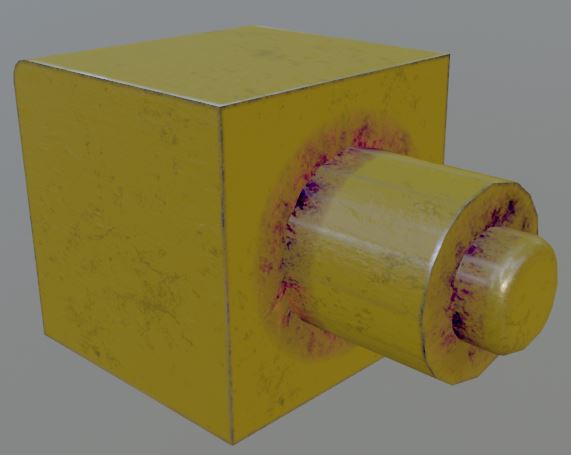
Any feedback is very welcome ![]()
Good work. Thanks
Is it possible for this addon to do paint/fill scattering (like asset manager in 2.79 used to do) and get this AO and curvature going without any baking involved? For Eevee of course. The AO node for eeevee does the trick for those crevices but the edges are the tough part… I’ve found its possible to just multiply the AO by -1 but I am sure your programmed solution is much more advanced.
This is already beyond wonderful for a free addon but I would gladly pay 20 bucks for those amazing features.
Thank you very much for your positive words!
Currently AO is created using Cycles baking (which can transparently used in Eevee too). The addon switches to Cycles, creates a temporary material, renders the AO map and reset all things back. The curvature is than externally calculated and all things get merged into one single texture using the RGB channels to safe render memory. I don’t know any other simple solution.
Can you explain what you mean with “paint/fill scattering” a little bit more in detail, maybe point me to a tutorial site/video?
Thanks
Cavity mask. Inside texture painting mode
Version 0.1.3 (experimental) released, see initial post for details. The highlight is the AO and curvature generator, which requires some testing, especially on Linux … and I know documentation is really necessary.
Here are the new panels available in Node Editor (full and compact):
The addon (optionally) creates a UV map for both masks and allow to bake an AO map (Cycles is used, but this can be triggered and used in Eevee too).
The curvature map is created by an external tool which I wrote myself. Currently available on Win64 and Linux64 only and not really optimized. Keen testers are very welcome, I need feedback for this feature.
removed 
Did you ever see the build in scatter objects in Blender? While I am a huge fan of the Level Builder addon, I think you cannot expect from this addon Asset Wizard to implement such a feature, not?
The scatter objects is quite simple; select an object (or more) and then the floor. Press F3 and type; scatter. Then draw with the mouse on the floor (plane) and once finished press Enter. There are also settings (if Blender is in the mood to show them) somewhere where you can set density, offset, scale etc.
For some reason I cannot download…
No I had no idea about that feature, excellent! Asset wizard has everything i could possibly hope for already then 
hob-B1T… can you confirm the download is working? I cannot download either version of your addon
I can download both, even If I’m not logged in to my Google account, so it should work. But the download page ist a bit confusing. Shows an error that no Preview is available, but offers a download button.
Yes you were right it does download just like you said. I have a humble request. Is it possible for the assets to be able to be added at cursor? Thanks for this great addon
Thanks for the link, @anon72338821 too. I will take a look at this shortly! You may remove this link if you wan’t 
Appending at the cursor is one of the next features of my TODO list. I also think about an option to append at cursor plus locking Z movement and X/Y rotation, so you can easily place objects on the XY plane and move it around, while rotation is limited to this plane too. So you e.g. can place objects on a floor and place them very easy. I known that this can be restricted during move/rotate too, but I always try to do things as easy as possible.
I’m always open to new feature requests. My current TODO list is visible in init.py, while those lead by a ‘+’ are already implemented.
I would second the request for being able to append at the cursor
Great addon
Thanks
TIM
“Append at Cursor” will put the productivity in a new level.
Thanks
Version 0.1.4 now supports the requested “Append at Cursor” and (unlimited) sub-categories. As always, feedback is very welcome.
Happy BLENDing 
you should post a short video how to use it, always better