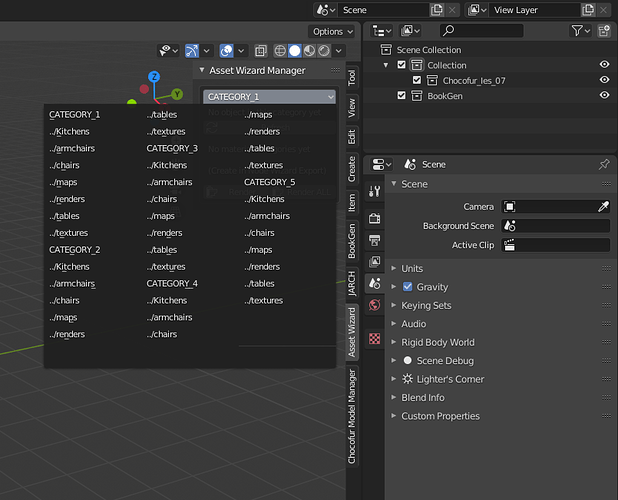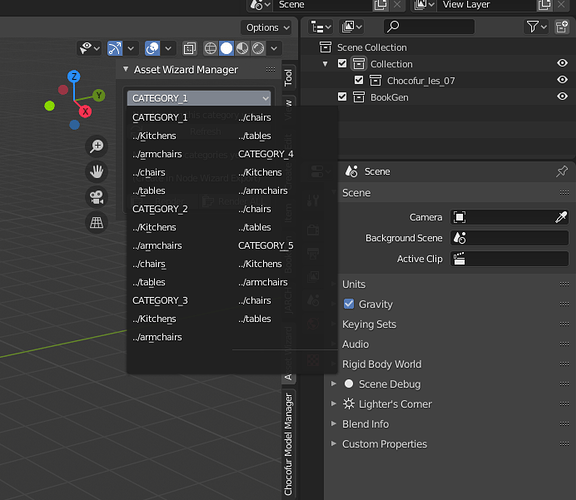Hi, your addon is fantastic and for this I thank you. I have a problem with the list of categories when there are many. The window is bigger than the screen and I can’t select the right ones because they are not visible. I can’t attach a screenshot. How can you solve it
Wondering the same.
Hi Folks. Think I might have a solution for this. Open the file utils.py in the asset wizard addon installation folder and change:
def list_to_enum(lst, include_root=False):
"""
Convert a list of strings to a EnumProperty list (s, s, '', #).
"""
r = [ ("<ROOT>", "<ROOT>", '', 0) ] if include_root else []
for item in lst:
s = re.sub(r'.*\\', "../", item)
r.append((item, s, '', len(r)))
return r
at top of utils.py file, add: import re
this will only leave the folder name of the last folder and replaces all before with "…/
Let me know if it works 
Thanks, it works. I am Italian and I apologize for my translation.
In the same function it is possible to exclude the maps, textures, ect folders from the list.
Thanks again
Hi Francesco,
I assume you have a folder called “objects” and “materials” as your base folders? If so, do you want to filter the materials further?.
Best wishes. Erik
Ciao Erik,
and thanks again. It’s the same problem faced by member Botoni (post n.74 / 2019) that is to show only the subcategories of the objects and not of their plots maps ect
Hi Francesco,
I will have a look into this. I have heavily modified the addon to fit my own needs including .obj and .glb import/export and the ability to safe and import particle systems and HDR/EXR environment maps with some code from the simple asset wizard .
I think I know what you are after so will spend a bit of time to see if this is possible. I am not a coder so please be patient 
Stay safe. Erik
Buongiorno Francesco,
I had a look through the code and if you put a “.” in front of the directories that you don’t want displayed, they will not be scanned and added to the list. Is this what you are after?
I am working on a search for asset directories and will come back to you when I found a way 
Yes, it work but the file .blend not read the maps from directory when append object into blender. I’m waiting your news. By By.
Hi Francesco (and anyone else who is interested in this feature),
I have made a filter to filter specific categories with a checkbox to do the reverse. If not checked, the only categories that will show are the ones you type in…if you check “remove cats by name”, it will remove these categories from the dropdowns. It can take multiple categories separated by a space for example “materials textures” will filter both.
The following files have been altered:
utils.py
properties.ui
panel.ui
I have attached a zip with the changes to the corresponding files. I hope I am not breaking any rules by doing this.
asset_wizard_filter.zip (8.9 KB)
@hob-B1T…Thank you for this great addon!
Blender is a great program, but its community is even more so. Thanks erik and of course to @hob-B1T. I will try and update you. Regards
You’re welcome and I agree… Great community!
Let me know if the filter works as you wanted it.
Hi Erik,
I have tried your solution and function. But I am looking for a simpler solution: to make the maps, renders, and textures folders specifically invisible in the list. I am attaching screenshots for example.
The solution
Hi Francesco,
if you put “maps render textures” in the filter list and enable the checkbox “Remove cats by name”, does it not take out those folders as it works in my setup?
Kind regards
I am very stupid. I didn’t understand how it works with multiple categories. Now it works great.
Goodbye see you soon.
No worries Francesco. I should have explained better. Good luck and stay safe
Good afternoon.
Morpheus1010, can you please share your version with the added Particles and HDR/EXR and filter options, if not asking to much?
Hi,
The filter options are posted in post 149.
I am still working on other options with the addon and removing bugs so not ready to be used in earnest yet I’m afraid.
Thank you. I’ll wait, if you don’t mind! 
No problem MADCello