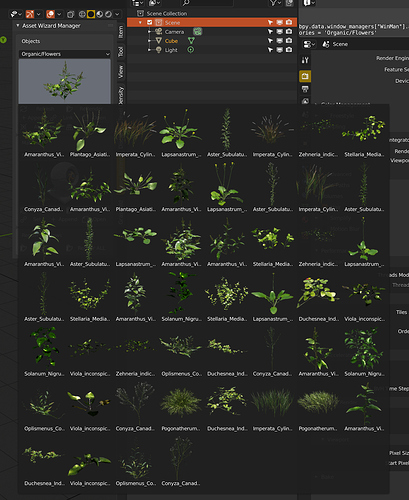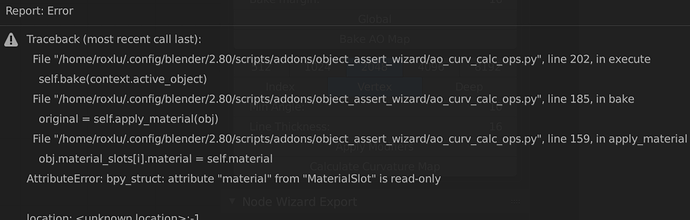This is a great adding! thanks for your work.
It would be nice to be able to organize objects in alphabetical order.
This manager looks amazing. I’ve asked this question Professional workflow - asset and material management to figure out how to deal with assets in general but also AO baking in particular.
The problem is that when you use the linking feature of Blender for materials and objects you are not able to bake global AO maps anymore. The Bake button is disabled. My post explains it in detail. But @Helmut_S mentioned that it might be possible to bake with a python script.
I saw the AO baking feature in Asset Wizzard and gave it a try. But I got the error that the material is read only.
Instead of creating a python script for this particular issue I thought it might be a good feature of the Asset Wizzard because in the best situation you want this baking feature together with asset management.
I fixed some bugs and made a new operator to mass export complete kitbashing kits into my libraries
I’ve just found this asset wizard addon and so far working great for my needs.This mass export script - how do you use it with the main addon? (Please help a blender noob!). I too have several kitbash packs I want to use it on.
Thanks
It’s not a separate script, it’s a modification of the 0.1.4 version. The current version is 0.1.9. There might be also a possibility to just select all objects and import them. I have yet to try it.
Ah ok. The current version doesn’t seem to have this feature or at least I haven’t found it yet. If you select two object and export, they get saved in the same blend file rather than two separate ones. Maybe I missed something though.
Is it really impossible to increase the thumbnail resolution? This would be so awesome!!!
Love this plugin!
This addition is fantastic for which I thank you very much !!!
I have only one suggestion - at this point, each time we add a new object, a new collection is created (gif below), this behavior causes a little bit of a mess the Outliner.
Would it be possible to add objects to the currently selected collection?
Thx
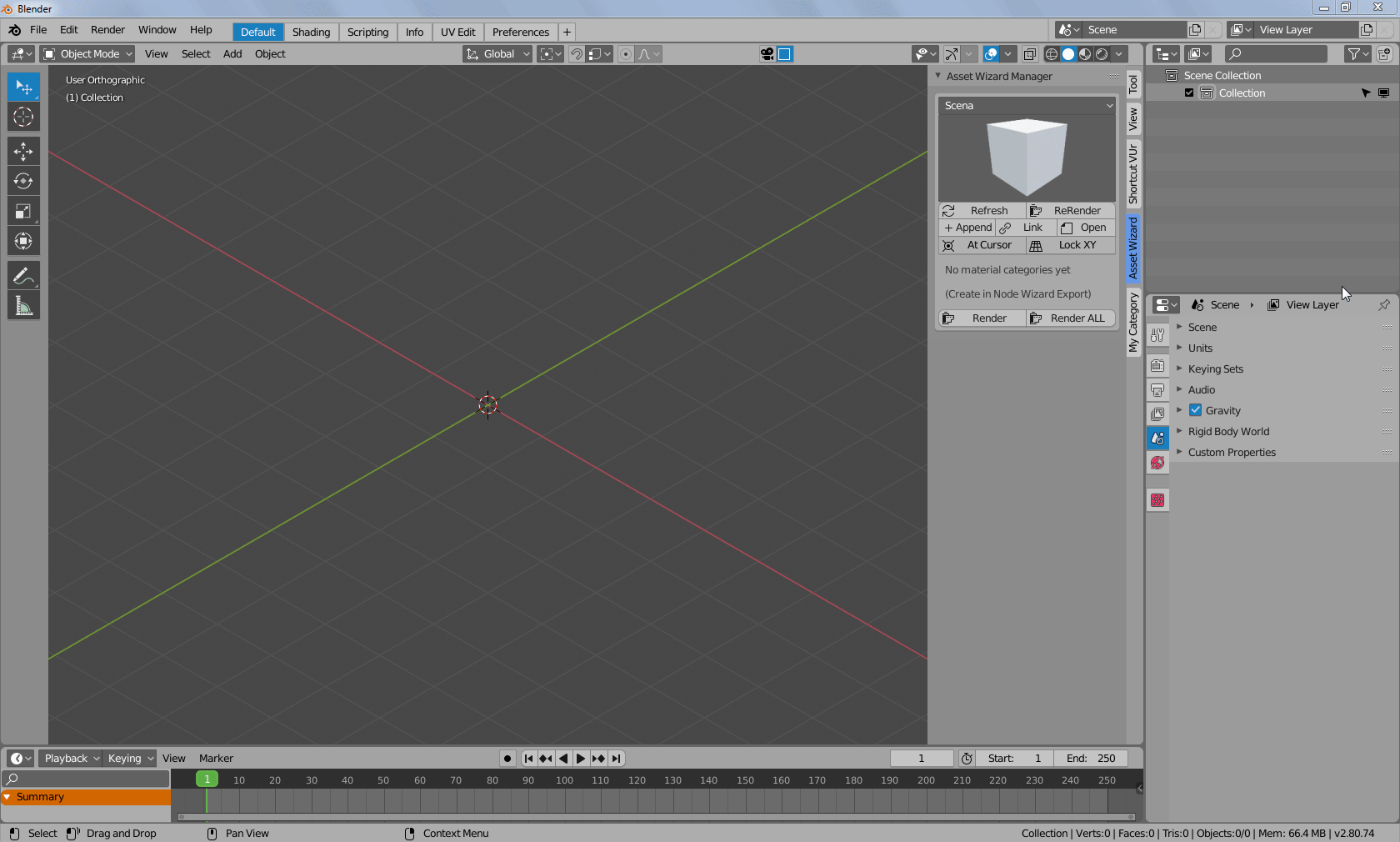
Can you have 014 and 019 installed at the same time? Does 019 have subcategories? Thanks for your addon.
Here is a problem about fbx files import. There is nothing happend If one imoorts a fbx model with ‘.FBX’ file extension,instead got the model with filename endwith ‘.fbx’. So I change your import module ‘importer_ops.py’ and add some words in line 42 (’‘if importFile.endswith(".fbx") or importFile.endswith(".FBX"):’’. As a result this problem was fixed.
one of the best asset manager here ! congrats !
i would say that some features can be added:
- extra infos per file (properties or “same name” text file) to get some infos about vert numbers, author, etc…
- type of lights for render
- more path to get as favorites (for various projects)
- OBJ, DAE would be great to add as export types
i am actually doing some modifications… where can i contact you to share thoses modifs ? thx for your excellent work ! bye
Hi there,
i decided to show up some modifications we made. here we have a selector (enumproperty) to have different background for rendering previews ![]()
as we have a previews.blend , we also have now various files to use as previews render…
i am still trying to contact the creator of this add-on to share those modifs… bye
Quick Question, when I create a material and export it using the asset wizard, are the files automatically packed, or do I need to do that manually. I tried to open the file tht was exported, and there is nothing in it, no material nothing, so Im not sure how to check myself
TIM
Hi ambi,
sounds great what u did! Is there any chance we get your modifications in a new github ready to use? Or perhaps a little how to implement your code?
Unfortunately I am not capable enough to include your class succesfully in the script…
cheers
Peter
Unless hob-B1T puts the entire project into Github or other collaborative site, I’m going to respect his wishes, and only give diffs.
Hi ambi,
I thought it is already on github? but correct me if I’m wrong…
in any case I did not intend to disrespect hob-B1T wishes in any way. I am just no coder guy and not very familiar with the lics, rights and the repository stuff…
cheers
Peter
Ok, I will look into it when I have a free moment, if it’s possible to merge the old diff.
Hi ambi,
I managed to use your mass exporter class instead of the standard exporter…so now it is always “mass exporting”. I was not able to make a nice extra button for it, but its working nice and certainly is super helpfull!
But I wonder why the .blend “export” is handled so differently than the classic .fbx, .obj … export formats…
cheers
Peter
Hi guys,
sorry for my long offline time. Real life currently consumes all of my time, so I can’t spent time into this project atm., sorry.
If someone likes to contribute code to it, you are very welcome. Reading the last posts, @ambi and @uriel already have some code that add useful features to the addon. If you give me you’re user names on github, I can add you as collaborators (leave me a PM please).
Hopefully I have more free time in the close future, so be able to do further work on the addon. Looking at the upcoming changes in Blender, there seems to be much work in Node Wizard, as some Nodes get a different layout, which require many fixes to stay up to date 
hob-B1T
I love asset wizard !! I have a question… If I want to edit an asset that was saved with asset wizard. when I open the file I don’t see anything it seems empty but I know the asset is there somewhere. How can I edit a blend file that was saved with asset wizard?
There is a ‘Root Asset Directory’ path in the settings of the addon - this is where all assets are saved.