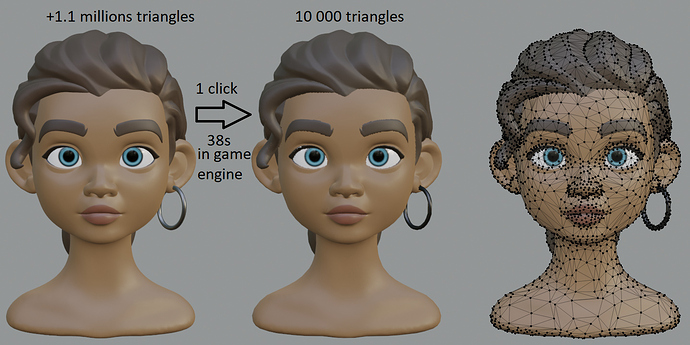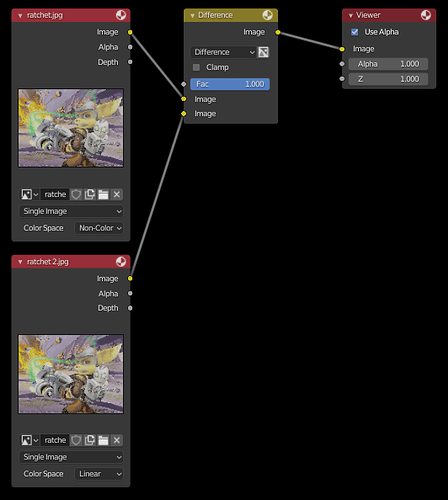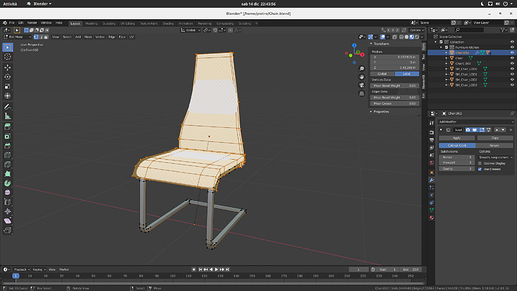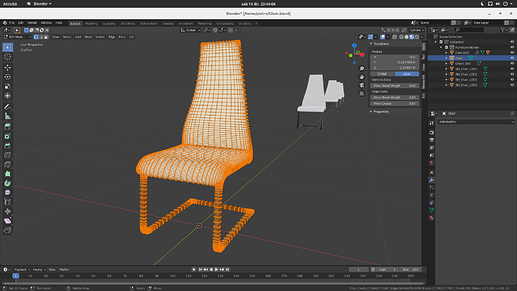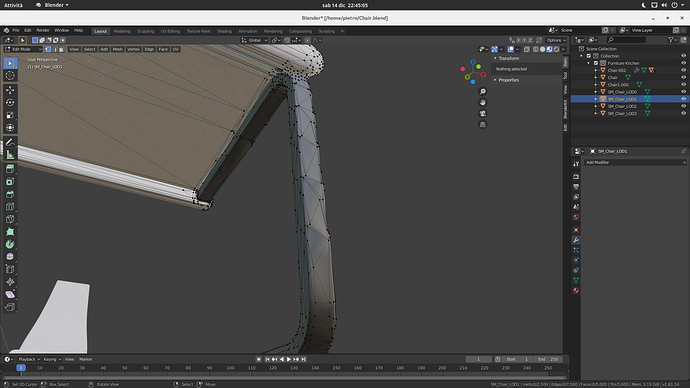@Linko, just wanted to say thank you for this tool. This is awesome for game devs without Blender experience. Your tool makes the whole asset pipeline easier.
It’s just a cube with some default sculpt stuff on it. But it happens with every sculpt I’ve tried.
I’m working on 2.81 btw.
Thanks!
The bug with the normal map not displayed correctly has been fixed.
Download: https://github.com/Linko-3D/AssetGen
The texture generation has roughness map settings:
Download: https://drive.google.com/file/d/19ScjM4mWkClVhYuTHFQVPc3RHpotW2Ln/view
Godot Templates Collection updated with new and improved basic scripts:
Hello,
I have tweaked the default settings and added the new remesh tool as an option, it is enabled by default. You will now need Blender 2.81 minimum and you will get much less artifacts by default.
Here is the result the addon outputs by default with the asset from Julien Kaspar. From 1.1 millions tris to 10k tris in 38 seconds (time to export to the game engine included):
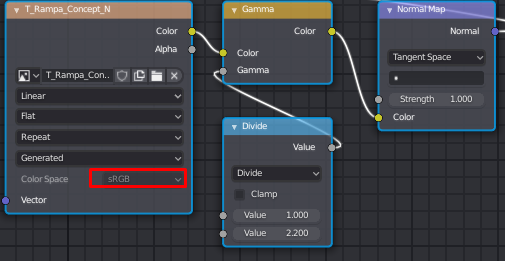
mmm. still having the same issue with normal maps. no Non-Color on the color space slot.
any chance it can be fixed?.
Thanks.
Hello, I can’t edit the color space too I don’t know why. If I edit it to non-color with code the normal map bake is lost, it appears completely black. The gamma node set at 1 / 2.2 converts the sRGB to Linear and it will export correctly.
it needs to be non-color instead of Linear, otherwise it will show incorrect results on viewport.
Is it possible to tweak it through the divide node or any other?.
Thanks.
Both will display the normal map correctly, I think this is more of a difference of performances. In this test between Linear and Non-Color there is no difference detected (black = same colors):
If you see artefacts this won’t be the color space but an automatic UV issue and/or cage extrusion. To fix it you can try to smooth the area that didn’t baked correctly, avoid convex shapes close to each other (for the cage), increase slightly the UV margin, try different settings of UV Angles and enable remeshing for the low poly. ![]()
Hi @Linko
Is it possible to add the Un-Subdivide function to generate the LODs?
Possibly with a slider to choose the number of interactions.
Thanks for the addon
I’m trying to add that function. When it will be ready i’ll try to make a pull request on github 
Hello, I don’t think the un-subdivide is usable to generate low poly game assets because you can quickly lose the volume of your high poly, it works by small amount of iterations so you need to test it. Also this tool doesn’t work at all with dyntopo sculpts. You can also perform an un-subdivide on flat surface and small angles with the planar decimation.
The addon performs a remesh (removes intersections), planar decimation (removes unacessary), then collapse decimation (limits the polycount).
Or maybe you are trying to achieve a blocky result like this?
Hi Linko, sorry for the delay.
Using the current decimation function, I have problems with the result. The models I created were made using the subdivide function and have fairly simple shapes. Using the decimated function together with triangulated creates unclean lines on the models that would be easily solved using the Un-Subdivide function.
Now your question will be “then why don’t you use that function directly?”
Simple! Your addons saves many successive steps! ![]() For example, having to manually create bake textures
For example, having to manually create bake textures
Model before subdivide
Model after subdivide
The problem with decimate and triangulate
I made some changes, mostly I adapted the code to the pep8 style.
Fixed issues:
-
Imposters Cards
Issue:
if imposter == 1:
selected_to_active = 2
Change to
if imposter == 1:
selected_to_active = 1 -
Ground AO
Issue:
keyword “view_align” unrecognized
Fixed with
align = ‘WORLD’
At the moment I haven’t completed the work of pep8.
You can have a preview:
Blender and Unity workflow demo/tutorial: