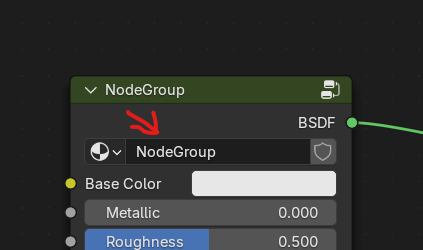Hi,
I’ve copied my asset folder from my main PC to my Laptop.
Added the folder to Asset Libraries under File Paths and saved the preferences.
When open a new file and enter the asset browser, the directory can be seen named “assets”, but no actual assets.
I’ve tried selecting “all” and “unassigned”, but nothing shows.
As a test I opened a .blend file of one the assets and used “mark as asset” then resaved it.
This actually showed up!!
I have a lot of assets in subfolders, is there anything else I can try before having to open every single blend file and re selecting “save as asset”?
Also can anybody remind me how to make a shader an asset?
Cheers
B