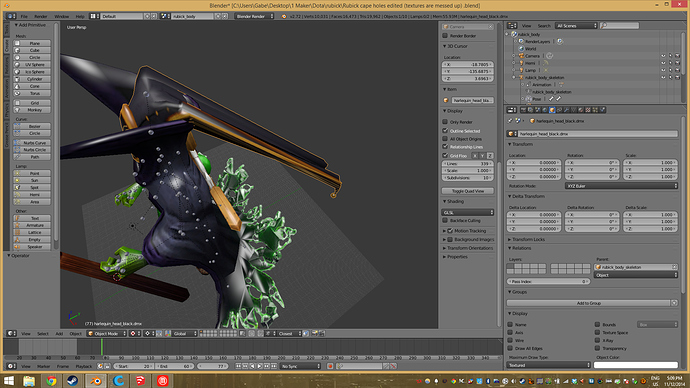Hi everybody. I’m new to Blender and I’ve got a question. I imported files from Dota 2 in order to 3d print them. All of the separate objects of the character I’m working on snapped into place, (blissfully) aligning immediately to the bones of his main body. Not only that, but they also moved perfectly with his animations when I imported them as well.
This happened for almost every piece. There is one (Rubick’s hat, which I believe uses physics in game) which is only partially attached to his bones. the result is this:
I’ve basically only figured out how the modeling portion of Blender works, so I don’t know how bones and such work. As far as I can tell, there aren’t any bones for the edges of the hat to attach to, but I don’t know exactly how to create them myself. Is there something else I can do, or could you give me link to the appropriate guide for doing that? Thanks very much!
P.S., His staff had a different problem. Unlike the other staffs I’ve imported, it lay flat. (Though if I remember correctly, it jiggled when I ran the animation, as though it was attached to a bone, but not rotated correctly.) I ended up solving that by messing with the settings as much as possible and eventually offsetting it, but I’m wondering the proper way to bind it to where the other staffs went. This staff, unlike the hat, doesn’t seem to have anything that would need to be attached to a bone that isn’t there, or use in-game physics at all. Any help with that would be appreciated as well. Thanks!