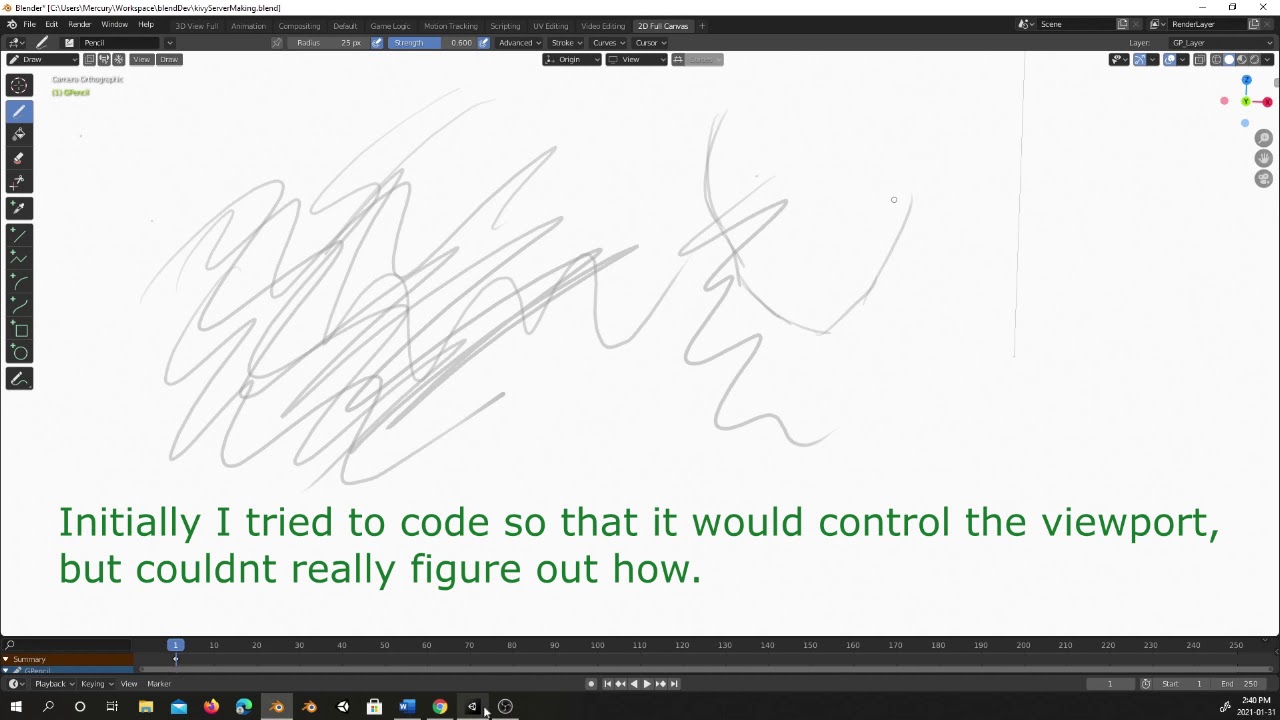(sorry for long post…I dont know which part is the debug part or random messages…)
hmmm if I start with blender --debug this is the error I get
Traceback (most recent call last):
WARNING:kivy:stderr: Traceback (most recent call last):
File "\kivyblendtouch.py", line 230, in <module>
WARNING:kivy:stderr: File "\kivyblendtouch.py", line 230, in <module>
File "C:\Program Files\Blender Foundation\Blender 2.82\2.82\python\lib\site-packages\kivy\app.py", line 855, in run
WARNING:kivy:stderr: File "C:\Program Files\Blender Foundation\Blender 2.82\2.82\python\lib\site-packages\kivy\app.py", line 855, in run
runTouchApp()
WARNING:kivy:stderr: runTouchApp()
File "C:\Program Files\Blender Foundation\Blender 2.82\2.82\python\lib\site-packages\kivy\base.py", line 504, in runTouchApp
WARNING:kivy:stderr: File "C:\Program Files\Blender Foundation\Blender 2.82\2.82\python\lib\site-packages\kivy\base.py", line 504, in runTouchApp
EventLoop.window.mainloop()
WARNING:kivy:stderr: EventLoop.window.mainloop()
File "C:\Program Files\Blender Foundation\Blender 2.82\2.82\python\lib\site-packages\kivy\core\window\window_sdl2.py", line 747, in mainloop
WARNING:kivy:stderr: File "C:\Program Files\Blender Foundation\Blender 2.82\2.82\python\lib\site-packages\kivy\core\window\window_sdl2.py", line 747, in mainloop
self._mainloop()
WARNING:kivy:stderr: self._mainloop()
File "C:\Program Files\Blender Foundation\Blender 2.82\2.82\python\lib\site-packages\kivy\core\window\window_sdl2.py", line 479, in _mainloop
WARNING:kivy:stderr: File "C:\Program Files\Blender Foundation\Blender 2.82\2.82\python\lib\site-packages\kivy\core\window\window_sdl2.py", line 479, in _mainloop
EventLoop.idle()
WARNING:kivy:stderr: EventLoop.idle()
File "C:\Program Files\Blender Foundation\Blender 2.82\2.82\python\lib\site-packages\kivy\base.py", line 342, in idle
WARNING:kivy:stderr: File "C:\Program Files\Blender Foundation\Blender 2.82\2.82\python\lib\site-packages\kivy\base.py", line 342, in idle
self.dispatch_input()
WARNING:kivy:stderr: self.dispatch_input()
File "C:\Program Files\Blender Foundation\Blender 2.82\2.82\python\lib\site-packages\kivy\base.py", line 327, in dispatch_input
WARNING:kivy:stderr: File "C:\Program Files\Blender Foundation\Blender 2.82\2.82\python\lib\site-packages\kivy\base.py", line 327, in dispatch_input
post_dispatch_input(*pop(0))
WARNING:kivy:stderr: post_dispatch_input(*pop(0))
File "C:\Program Files\Blender Foundation\Blender 2.82\2.82\python\lib\site-packages\kivy\base.py", line 286, in post_dispatch_input
WARNING:kivy:stderr: File "C:\Program Files\Blender Foundation\Blender 2.82\2.82\python\lib\site-packages\kivy\base.py", line 286, in post_dispatch_input
wid.dispatch('on_touch_move', me)
WARNING:kivy:stderr: wid.dispatch('on_touch_move', me)
File "kivy\_event.pyx", line 707, in kivy._event.EventDispatcher.dispatch
WARNING:kivy:stderr: File "kivy\_event.pyx", line 707, in kivy._event.EventDispatcher.dispatch
File "\kivyblendtouch.py", line 125, in on_touch_move
WARNING:kivy:stderr: File "\kivyblendtouch.py", line 125, in on_touch_move
File "C:\Program Files\Blender Foundation\Blender 2.82\2.82\scripts\modules\bpy\ops.py", line 201, in __call__
WARNING:kivy:stderr: File "C:\Program Files\Blender Foundation\Blender 2.82\2.82\scripts\modules\bpy\ops.py", line 201, in __call__
ret = op_call(self.idname_py(), None, kw)
WARNING:kivy:stderr: ret = op_call(self.idname_py(), None, kw)
RuntimeError: Operator bpy.ops.view3d.view_roll.poll() failed, context is incorrect
WARNING:kivy:stderr: RuntimeError: Operator bpy.ops.view3d.view_roll.poll() failed, context is incorrect
Error: Python script failed, check the message in the system console
Error : EXCEPTION_ACCESS_VIOLATION
Address : 0x00007FF740BA4402
Module : C:\Program Files\Blender Foundation\Blender 2.82\blender.exe
but if I do --debug–all the script craches as soon as I start the
wm_event_do_handlers: Handling event
wmEvent type:1 / LEFTMOUSE, val:2 / RELEASE,
shift:0, ctrl:0, alt:0, oskey:0, keymodifier:0,
mouse:(728,409), ascii:' ', utf8:'', keymap_idname:(null), pointer:00000154BBEC4F28
[INFO ] [Logger ] Record log in C:\Users\Mercury\.kivy\logs\kivy_20-08-31_5.txt
INFO:kivy:[Logger ] Record log in C:\Users\Mercury\.kivy\logs\kivy_20-08-31_5.txt
[ERROR ] [Core ] option --debug-all not recognized
ERROR:kivy:[Core ] option --debug-all not recognized
Kivy Usage: blender [OPTION...]::
-h, --help
Prints this help message.
-d, --debug
Shows debug log.
-a, --auto-fullscreen
Force 'auto' fullscreen mode (no resolution change).
Uses your display's resolution. This is most likely what you want.
-c, --config section:key[:value]
Set a custom [section] key=value in the configuration object.
-f, --fullscreen
Force running in fullscreen mode.
-k, --fake-fullscreen
Force 'fake' fullscreen mode (no window border/decoration).
Uses the resolution specified by width and height in your config.
-w, --windowed
Force running in a window.
-p, --provider id:provider[,options]
Add an input provider (eg: ccvtable1:tuio,192.168.0.1:3333).
-m mod, --module=mod
Activate a module (use "list" to get a list of available modules).
-r, --rotation
Rotate the window's contents (0, 90, 180, 270).
-s, --save
Save current Kivy configuration.
--size=640x480
Size of window geometry.
--dpi=96
Manually overload the Window DPI (for testing only.)
Saved session recovery to 'C:\Users\Mercury\AppData\Local\Temp\quit.blend'
Writing userprefs: 'C:\Users\Mercury\AppData\Roaming\Blender Foundation\Blender\2.82\config\userpref.blend' ok
Error: Not freed memory blocks: 22, total unfreed memory 0.030342 MB
GPUShader len: 32 00000154A7F19528
GPUShaderInterface len: 6352 00000154A7A66C78
name_buffer len: 24 00000154A7EFD738
GPUShaderInput Attr len: 32 00000154A7F18958
GPUShaderInput Attr len: 32 00000154A7F18BF8
GPUShaderInterface batches len: 128 00000154A7D38118
GPUShader len: 32 00000154A7F18C68
GPUShaderInterface len: 6352 00000154A82B5938
name_buffer len: 36 00000154A7F186B8
GPUShaderInput Attr len: 32 00000154A7F19B48
GPUShaderInput Attr len: 32 00000154A7F18798
GPUShaderInput Attr len: 32 00000154A7F19598
GPUShaderInterface batches len: 128 00000154A7D39158
_build_translations_cache len: 64 00000154A8328128
ghash_buckets_resize len: 40 00000154A9F120A8
memory pool len: 48 00000154AA001458
BLI_Mempool Chunk len: 2024 00000154AA0C1E08
IDProperty group len: 128 00000154B01562C8
TEXT_OT_run_script len: 168 00000154AF897A38
wmOperatorPtrRNA len: 24 00000154BBDDB4F8
idp_generic_copy len: 128 00000154B0156EF8
wmOperatorReportList len: 40 0000015494E4BD58