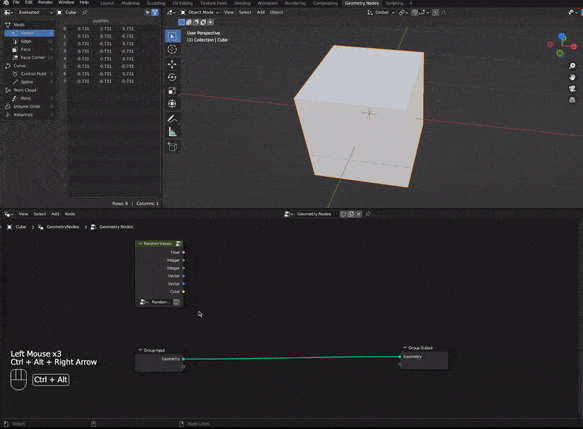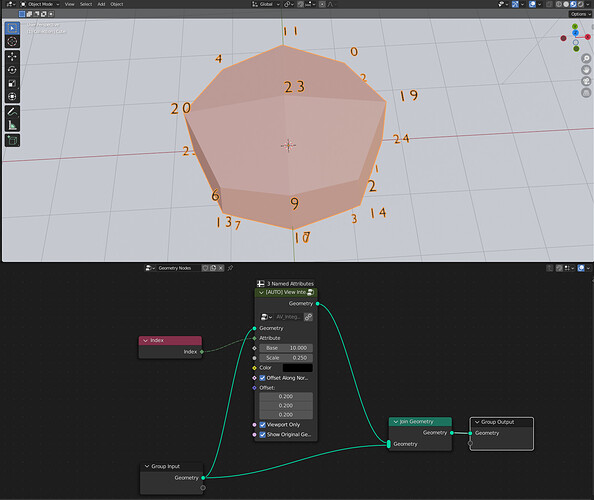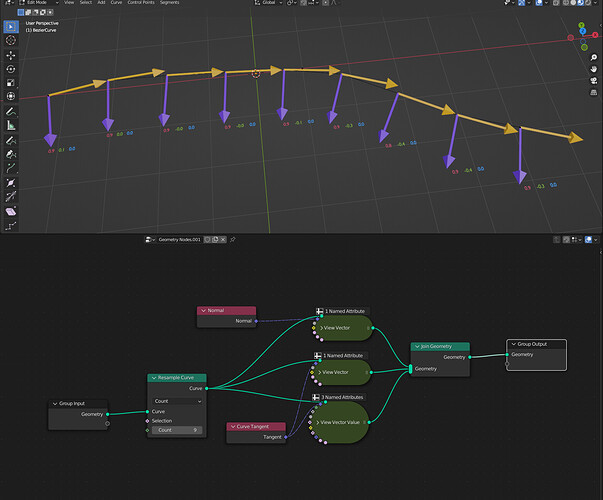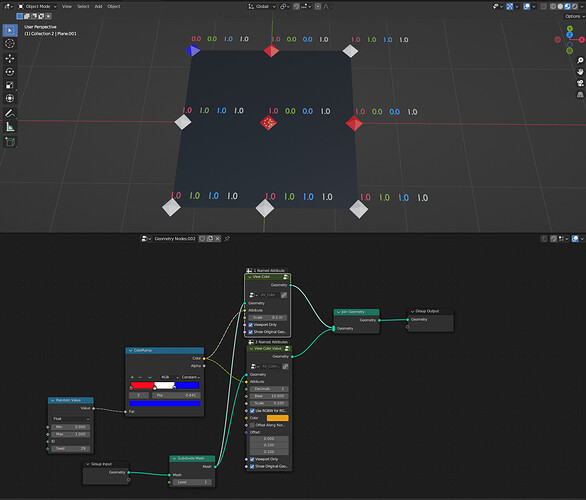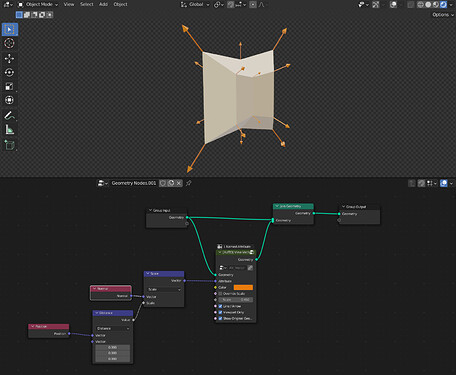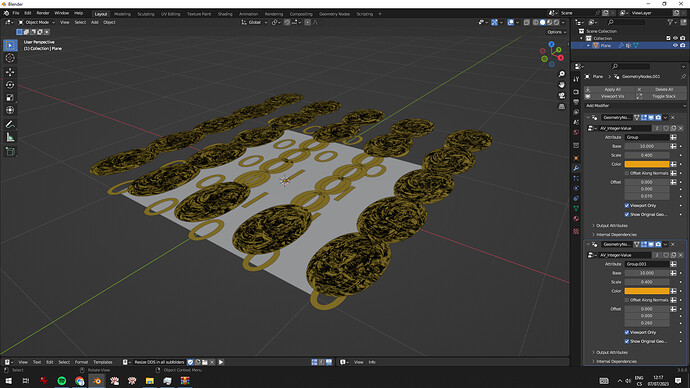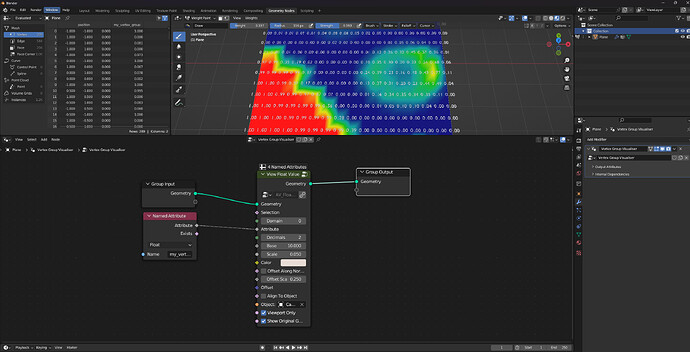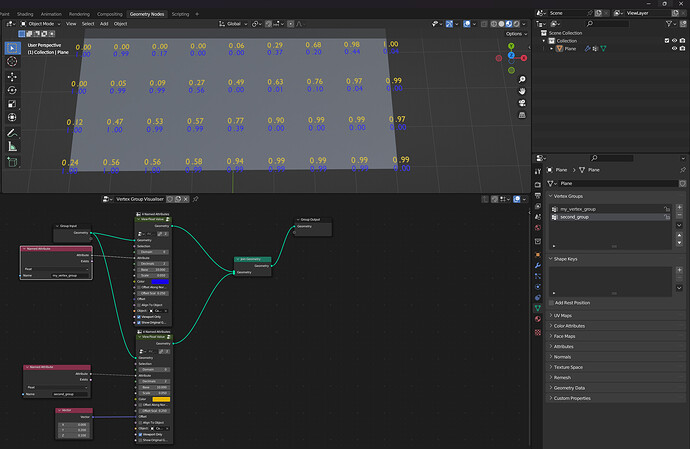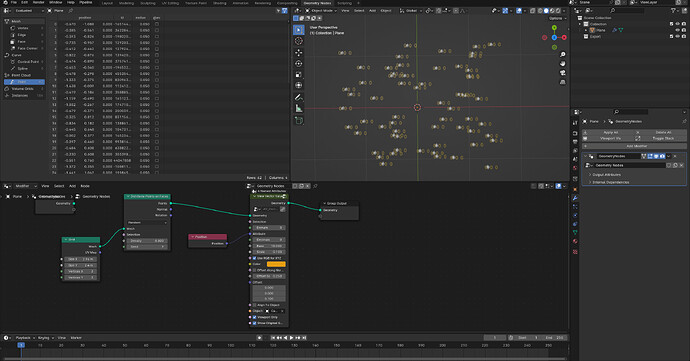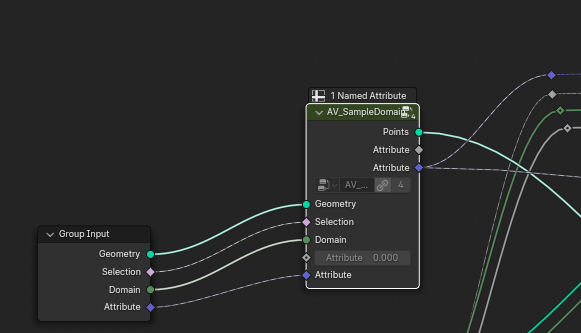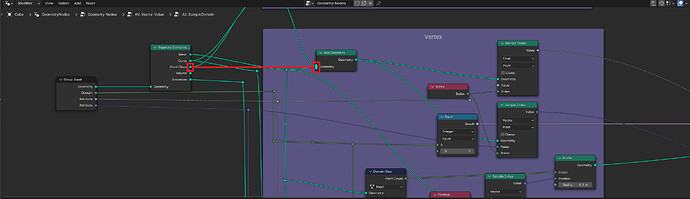While creating some geometry node setups I realized that it is not currently possible to have some sort of overlay that would display the values of attribute fields at the position where they are, there is only the spreadsheet available and sometimes it is hard to figure out where the actual value is and whether it makes sense.
So I started fiddling with displaying numbers using geometry nodes and ended-up with addon that can do the described above at least to a certain point. It is possible to add additional geometry with few clicks that visualizes the value of attribute field of arbitrary type.
It is possible to view attributes similarly to how node-wrangler works, but with a different shortcut, so it doesn’t intervene with the original workflow. The addon spawns the node for you and connects the socket, cycling the sockets is also supported.
Addon is available either on BlenderMarket or for free+ on Gumroad. More information is available on the product pages.
Cycling viewable sockets
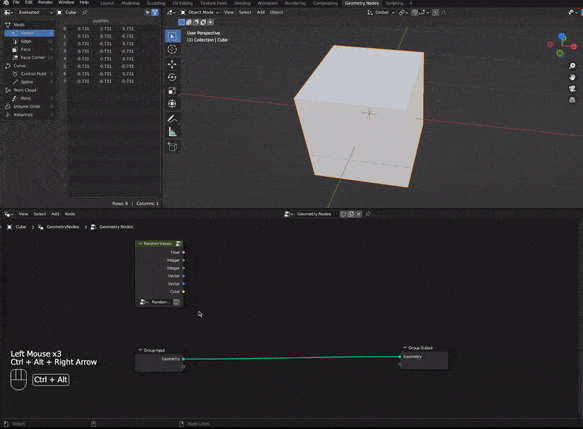
View index
View vectors
View colors
Addon consists of node groups that can display the individual attribute types, the main node is the number display node which can display negative and floating point numbers with user-specified amount of digits. And there is the code part that helps to make the process of viewing attributes quicker.
I hope that you will find a use for it. If you have any feedback, suggestions or ideas, feel free to ask here or contact me personally, cheers!
9 Likes
Bought this and it has already paid dividends in me working out why something I was trying wasn’t working. Really helpful! Many thanks for doing this!! 
1 Like
I am happy that it worked for you @LazloWoodbine.Thanks to everybody for trying out the add-on.
I have released a small update (available on links in original post), that includes:
- If using the operators to remove ‘auto viewers’, there are no left ‘Join Geometry’ nodes, the setup should remain as it was before you used the addon.
- Changed how Vector Viewer works - now the scale of the visualised vector corresponds to the attribute. I realized that this basic (and quite useful) feature was missing.
Example of the vector scale - normals are scaled based on how far they are from the origin
Hi, would be possible to stack these nodes over each other without them taking into consideration the previous node as a base, resulting in big artifacts?
What I was trying to do here was to take display one vertex group and then go ahead and display another vertex group on top of the first one. Maybe I’m doing something wrong here instead?
Hi,
it is best to use the nodes directly in the geometry nodes node tree, not as a modifier. It was not developed to be used as a modifier. For example, if you want to visualize a vertex group, you can use the following setup.
If you want to visualize multiple vertex groups, then add another viewer into the node tree setup like this (for example with positional offset so the numbers are not on top of each other):
That makes sense. Thank you!
1 Like
Hi,
During working with geometry nodes, I found out some features were lacking in the addon, so I slowly implemented them into the node groups, and now the changes have been released in version 2.0!
Following functionality was introduced:
- Domain support - view fields stored at edges, faces, face corners, or splines
- Label alignment - align the labels to the selected object
- Selection input - select where viewer labels are generated
- Simplified system - four capable nodes for everything
You can check all the new features in a highlight video:
Also, there is now a library .blend file that you can download and use in your native asset browser.
Last but not least, in addition to BlenderMarket and Gumroad, the addon is available through Github now and has better documentation, so feel free to check it out.
Thank you!
3 Likes
@Griperis thanks a lot for taking the time to put together this addon, it’s working great for the most part but I’m having some issues visualising point cloud attributes. So far, the displayed attributes are always (0,0,0) for all points. For example, in this image I am attempting to visualise the position attribute, P, for the points in my point cloud but am getting (0,0,0) for every point (and also for every other attribute I try to visualise). Am I missing something obvious here? Thanks for your help!
Thanks for reaching out I’ve looked into this and it is a bug. There is a missing connection in one of the node groups. The next release will contain a fix for this.
For now you can use the following “workaround”:
- go to arbitrary viewer node group (e. g.
AV_Vector-Value)
- go to
AV_SampleDomain node group
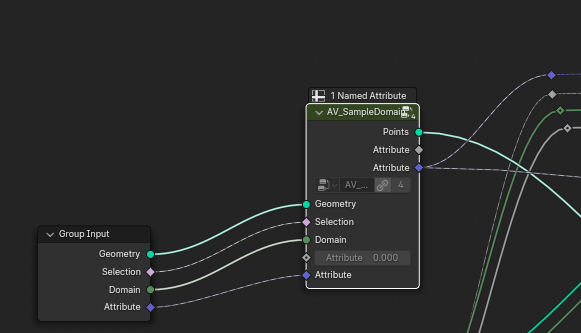
- connect the following nodes inside the node group
- after this change, arbitrary attribute should work also with the cloud domain
1 Like