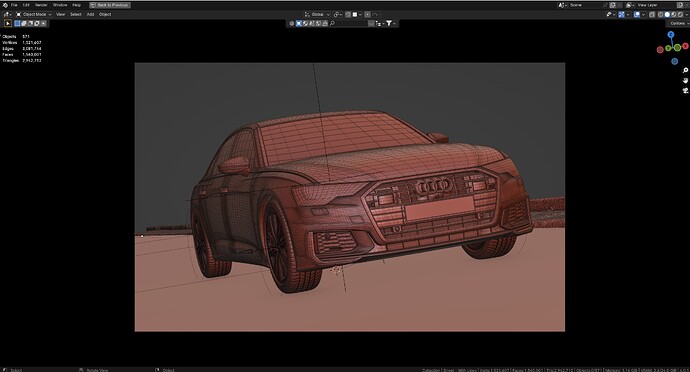Following Chris Plush 's last tutorial and borrowing his environments and shaders I made this render with motion blur. I used of course my last model, the Audi A6 2020-2022. Blender/Cycles 4.0.1, Filmic - High Contrast, post processing in Photoshop.
Wonderful render. And I love this model very much. Good job ![]()
Thank you very much!
This is super nice! Its incredibly hard to get cars to look correct, and you’ve done a great job here!
I think I have the Chris Plush tutorial around somewhere…I’ve def got the old set to videos, he’s such a cool calm instructor its nice to watch.
Thanks. Yes, @chrisplush’s tutorials are a breath of fresh air. And a great motivation for me to try harder and improve my work. Your works are also great. Looking forward to seeing more.
Looks like a car, feels like a car, is a car!
Wow! Excellent work!![]()
![]()
I featured you on BlenderNation, have a great weekend!
Thanks once again!
I’m speechless…it’s really fantastic.
I’m not a super expert of car rendering but I think this is one of the main realistic I’ve seen.
The only little concern about this view is the fireflies on the spinning wheels… it’s a pity… probably you should put too much sampling on this to have a better results… except this it’s a great piece of car modelling, shading, lighting and rendering!!!
Hi, and thank you very much. The fireflies on the wheels probably were caused by the material of the inner part of the wheels, which is a metallic car paint with flakes. I guess what you see as fireflies are flakes.
ok…but it feels strange that flakes doesn’t blur with motion.
Why flakes should be not affected by motion blur?
Why it shouldnìt be like this? (red point is the flake)
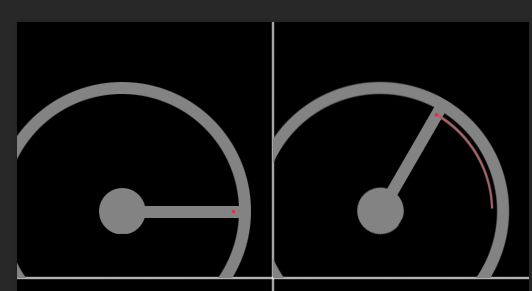
I guess it has to do with the rotation frequency. For example, in some rotation speeds I tested the Audi logo seemed stationary, although it was spinning along with the wheels. I’ll try with different settings and I’ll come back. Thanks for the interest!
If you want to take a look here there is a thread on Vray forum about a similar problem.
Obviously Vray is not Cycles but probably you could find some interesting info.
End of page 1 and page 2 have the solution, or at least something to reduce the effect.
I hope it will be useful as your whole job is really really great.
Thanks. I’ll take a look. Seems like a common problem. I tried different setting with no luck. If I come up with a solution dictated in the forum link you posted, I’ll notify you.
I appreciate your interest and kind words!
Cheers!
wow ![]() fantastic work
fantastic work
Wow! Fantastic work! ![]()
![]()
![]()