Hi.
I have an object in scene. Now I wanted to auto cut/split/separate this object in many parts. Is this possible?
Like this example:
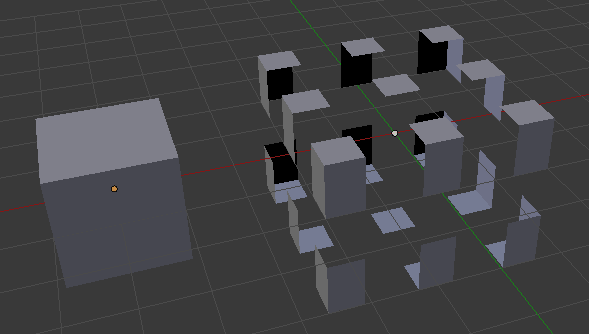
Left is a cube.
Right the desired cube. The auto cut should cut the object in x (here: 2) and y (here: 2) and z (here: 1). I added gap between the parts, so you can see what I mean. 
The main object can be everything, car, apple etc.
Is there something like that?
select all in edit mode, press P, “By Lose Parts”
Then in object mode, CTRL+Alt+Shift+C (Center of mass) (if you want this effect)
Right is the desired cube. It doesn’t exists. I want that the left object (here a cube) looks like the right object. I’ve made the gaps on the right example self. So you can see it what I mean.
Blender should cut an object in x and y and z.
You have to mark the edges you want to cut (mark sharp and edge split modifier), there is no mind reading mode.
Auto marking edges is based on edge angle
The best I’ve found so far:
“ALTERNATIVE WAY OF CUTTING, GREAT FOR MULTIPLE CUTS”
YouTube Link: https://www.youtube.com/watch?v=GIoaYAEfLhs
in that spesific scenario i would use the bevel tool and delete.
but i think you will find interest in the RIP tool (i dont know what its called so im calling it rip).
in edge select mode, make a selection, and press V.
this also works in vertex select mode, but its a bit more tricky.
as you see, the RIP tool (V) depends on where you have your cursor.
The rip tool  looks ok, but it’s only vertices and edges. Not faces. The “ALTERNATIVE WAY OF CUTTING, GREAT FOR MULTIPLE CUTS” is then better.
looks ok, but it’s only vertices and edges. Not faces. The “ALTERNATIVE WAY OF CUTTING, GREAT FOR MULTIPLE CUTS” is then better.
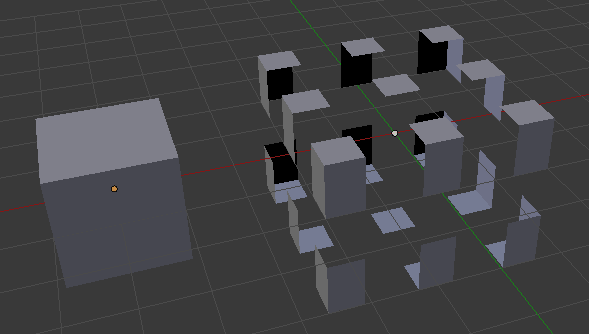

 looks ok, but it’s only vertices and edges. Not faces. The “ALTERNATIVE WAY OF CUTTING, GREAT FOR MULTIPLE CUTS” is then better.
looks ok, but it’s only vertices and edges. Not faces. The “ALTERNATIVE WAY OF CUTTING, GREAT FOR MULTIPLE CUTS” is then better.