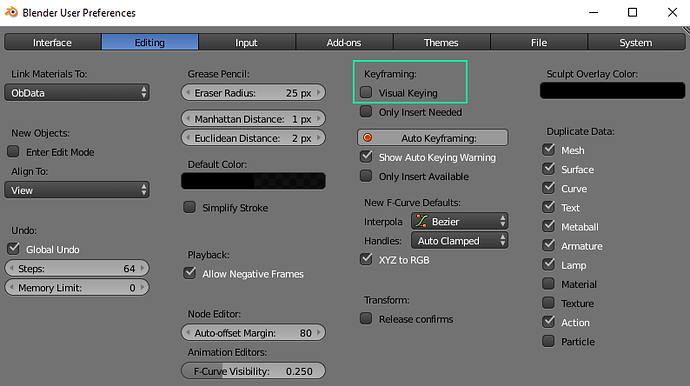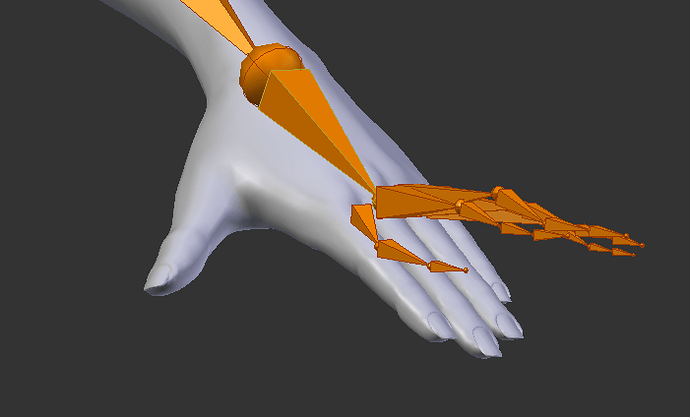@dimitribastos The controller named “c_traj” is meant to move the character while moving the character global position, such as walking, running… I’m not sure to understand the question, but if you need the IK feet to stick on the ground while moving the c_traj controller, you can mute its Child Of constraint so that it won’t be parented anymore to it.
I’m sorry if I was not clear enough. Please, see these two links to understand my problem.
First: I have a simple animated IK hand. Everything works fine. Then, I moved c_traj a little. Link: https://gyazo.com/faa3c9bae43313be881a7b8db1903777
Second: After this, I created a third keyframe for the hand. Notice how the position changes in a odd way. Link: https://gyazo.com/994ce97c4491f2ea98c7083c275ee61c
This in fact happens with all my IK bones.
Is Visual Keying enabled in the User Preferences? This leads to this kind of issue. If so, you can disable it safely.
Amazing. It worked just fine. Thank you!
I can’t get finger bones on ManuelBastioniLAB’s female model.
I tried any possible combination in “Finger Detection” panel, but zero success.
I thought it fails because fingers are too close to each other, but male version (with fingers close in the same way) works fine.
Any visible reason for that behaviour?
Thank you
@vklidu Hello, actually the issue is indeed the fingers position, they’re too close to get it working. After testing it again with the default MBLab femal model (Caucasian female), when modifying the geometry so that the fingers have spaces between them, it works.
The male version may have slightly more spaces between fingers.
Hi @lucky
Any plan to add gltf2 export yet ? https://github.com/KhronosGroup/glTF-Blender-IO
The game engine I use does not support FBX loading. I need to reimport fbx model and export it again to gltf but then model is not loaded properly and all my materials are lost. My models are using cycle Princopled BSDF pbr material, when exporting to FBX all are lost.
Just supporting the simple Universal or Humanoid rig export to gltf would be enough for my needs.
@Ali-RS Hey you’re right to remind this, Fbx is difficult to maintain on the coding side and I definitely believe in Gltf/Dae as the best replacement of Fbx. This will be added after the 2.8 upgrade.
For now, here is a very hacky way to export to Gltf using the current export code of Auto-Rig Pro. It will replace the Fbx export, it’s not meant to be production ready or anything, but maybe it can help in some cases. Make sure to save backup files in case you want to revert the changes later.
- Look for the Auto-Rig Pro addon path in the User Preferences > Addon window
- Go to this path with your explorer, and edit the file auto_rig_ge.py with a text editor
- Look for the line: bpy.ops.arp_export_scene.fbx(filepath=…)
- Replace it with this line: bpy.ops.export_scene.gltf(filepath=self.filepath, export_selected=True)
Note that you can add other export options if necessary. Restart Blender afterward. - Export your character with the Auto-Rig Pro Fbx exporter, and make sure to choose “Unreal” so that you can check “Root Motion”, it’s necessary for a correct export of the objects hierarchy in Gltf.
- I’ve noticed there may be glitches with the Gltf format if there are too many vertex groups. In this case, you can use the Limit Total tool of the Blender’s weight tools to clamp them to 4 groups maximum for example.
(works with this GLTF export version)
Cool, thanks so much @lucky.
I will try with the way you suggested until it is officially supported.
Hi @lucky,
Auto-rig Pro looks like a great add-on. I’m definitely going to buy it when the next job arrives that includes rigging.
A question in advance: will Auto-rig Pro be updated for Blender 2.8 soon? One of the developers recently stated that there will be a first beta in a few weeks from now. I’d love to transition to 2.8 around that time, and move add-ons along.
Thanks!
Hi @Metin_Seven, thanks, glad you enjoy it!
The update work has started a few weeks ago, and now I’m about to release a first alpha version of Auto-Rig Pro for Blender 2.8. Since 2.8 is not even in beta stage yet, and the addon migration to 2.8 still needs some work, it won’t be ready for real production usage, but only for testing and playing with the rigs in 2.8. For now, only the main rigging module will be available, the Smart/Remap/Fbx export haven’t been ported yet.
The official 2.8 update will be released probably by the end of the year or early 2019, once Blender 2.8 will be feature complete and mostly bug free.
That’s great, thanks a lot. I’ll keep an eye on Auto-rig Pro’s development.
Keep up the good work.
Hi.
This tool looks great. Any chance for you to share an example character that has been rigged with Auto-rig to see the performance and how the whole rig and controls feels…?
Thanks
Hi there i am interested in your plugin but can you confirm me that this solution really work for UE4 export pipeline?
I am an experience 3d generalist and i can animate anything in 3ds max and what i need to do for my project currently is to import mocap animations i bought on the unreal market place into Blender and to modify the mocap to fit my custom weapon and add reload animations to it then export back to unreal.
I waste 2 complete days just trying to figure out the pipeline to UE4 and the only reply i got was from a user who told me to use maya LT if i want to keep my sanity level low!
Hi, is a great Addon. but the legs of the horse are anatomically incorrect
I can confirm that it works perfectly with UE4
Well that is some really good news then since i was searching for a good solution.
@yolao That is definitely an interesting suggestion, this is noted.
@polynut Not sure about the specific workflow you’re referring to, but the addon provides rigging, retargetting and export tools. The documentation is here if you want to look for a specific feature:
http://lucky3d.fr/auto-rig-pro/doc/index.html
@blend_rend True, purely anatomically speaking, the scapula bones are missing at the root of the chain. However, the rotation of these bones can easily be emulated by translating the thigh/humerus (“c_thigh_b” bone), if the horse model is not a skeleton and has skin, it should work well enough considering the amount of muscles and flesh around it. For skeleton model, it’s indeed best to add a new scapula bone manually. Parent it to the hips, and parent the “thigh_ref” bones to it.
@StroBlend Thanks for confirming!
Hello!
Do you have a date for porting the addon for 2.8?
Hello dimitribastos, it should be ready by the end of the year/early 2019 if everything goes fine. Currently the 3.41 version has been released already, which is in alpha state (experimental) for Blender 2.8