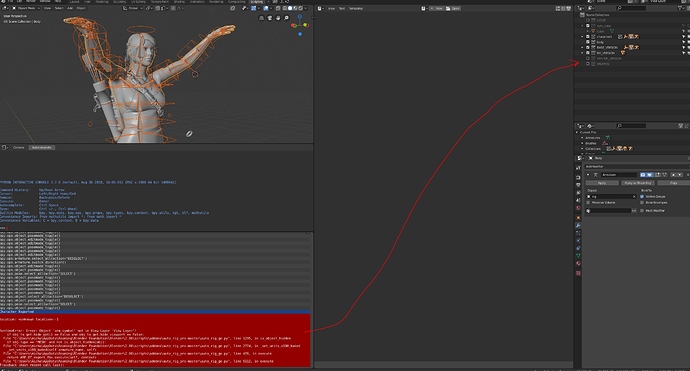This is due to script executions being prevented by default in Blender, please see here:
http://lucky3d.fr/auto-rig-pro/doc/install.html#scripts-execution
No, this doesn’t seem to be the issue. It isn’t enabled.
If I remove the rig and add a new armature using the button here, I can rotate the new rig just fine.
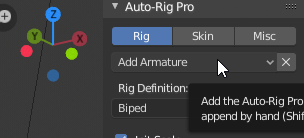
However, obviously this is undesirable. It seems to specifically be a problem with importing and updating the rig. Any idea what else could lock it post-update?
EDIT: Alternatively, seeing as making a new rig works – is there any way to copy over the exact same weights/bone transforms?
Ok, very weird issue… I cannot replicate it on my side, and this has never been reported so far, so it’s not easy to solve it.
Is it possible to send the blend file?
http://lucky3d.fr/auto-rig-pro/doc/bug_report.html
Awesome, I must have overlooked that step. It’s working now, thank you!
Brilliant I’ve sent it your way.
Appreciate the help.
Hello,
I have a question regarding the export character with multiple parts. I get strange error/behavior when exporting the character in parts.
The script wants that all parts are unhidden otherwise it not export.
This parts are even not skinned/binded yet and i keep them in extra folder. They are also not selected. In the export dialog “selection only” is enabled. Export works fine when i unhide all meshes.
The error is also not one mesh related. If i unhide one, script want the next to be unhidden until i unhide everything.
Would be nice if the script would export only selected meshes, otherwise i must always unhide all, and this take a lot time because i have a lot of parts on the character. Thanks in advance.
On the pic you can see that script ask for the meshes in hidden folders. If i unhide them all export works fine.
Thanks for reporting the problem, it may be an issue that came up with the new way that Blender 2.8 handles hidden objects compared to Blender 2.79. Could you please send the blend file via PM? It would help a lot to diagnose the issue. Thanks.
Thanks for the feedback, I have send you the blender file as zip
Hi, I just bought Auto-Rig Pro! I am having a couple issues trying to get it to work. I’ve spent about 4 or 5 hours trying to get it to work on my own but I can’t figure it out.
In 2.79 I have the same issue as @moxcr. But I have made sure my elbows are bent in the mesh and the rig (smart generated left untouched and also tried moving them after generation in edit mode), I have even tried to move them to a 45 degree angle and am still getting the same error (divide by zero on arm IK).
So in 2.8 I got it to work past that point but the issue I have there is when I try to use the picker panel when i select a bone/button in the panel it just translates/rotates/scales the button from the picker, not the bone in the armature.
I feel like im doing something fundamentally wrong because in both 2.79b and 2.8(latest) I can never get the “Edit Reference Bones” button to be clickable. Did I install it wrong? I put the zipped file “auto_rig_pro_master.zip” from version 3.40_17 in the addon folder and then installed from folder. I did the same process for 2.8 just with the 3.41_50 version.
Thank you, it definitely helped to fix the issue. The new view layers system of Blender 2.8 lead to re-design a bit how things should work. It’s now fixed in the 3.41.52 version.
In 2.79 I have the same issue as @moxcr
If you have the exact same issue, this is due to script executions being prevented by default in Blender, please see here:
http://lucky3d.fr/auto-rig-pro/doc/install.html#scripts-execution
when I try to use the picker panel when i select a bone/button in the panel it just translates/rotates/scales the button from the picker
Make sure that the picker addon is installed and enabled.
http://lucky3d.fr/auto-rig-pro/doc/install.html
Whelp I feel dumb! I could have sworn I checked everywhere for install instructions, looking at the site now I don’t understand how I didn’t see that. All of that is working now, thank you! I have other issues but I’m going to try and figure these out on my own.
On the installation description for Rig Tools (extra), if you don’t install the “Auto-Rig addon”, this “Auto-Rig addon”, does it mean the auto_rig_pro-master.zip?
So, there are three files, auto_rig_pro-master.zip, proxy_picker.py, rig_tools.zip,
auto_rig_pro-master.zip and proxy_picker.py have to be installed,
If I want to use rig_tools.zip, I uninstall auto_rig_pro then install rig_tools.zip,
Is it correct?
Rig Tools (extra)
- Only install the Rig Tools addon (rig_tools.zip) if you don’t install the Auto-Rig addon (e.g. after rigging your character, you can send it to the animator to ensure the IK snaps and other rig functions). Do not to install both addons, it could potentially lead to internal conflicts.
Hello, the “rig_tools.zip” addon should be installed the main addon “auto_rig_pro-master.zip” is not installed. It’s not necessary to install both, Auto-Rig Pro already contains the rig_tools functions.
To clarify, if it’s not clear enough.
Rig Tools is for other people opening your Blender scene that haven’t purchased Auto-Rig Pro, so that the rig functions.
Ok, thank you
Hey! I downloaded the updated API version of the addon since I upgraded my blender 2.8 build, and I scanned the files and it appears to be that one of the files in the addon are infected??
https://www.virustotal.com/gui/file/7473c9e31cbd3b1f0a88a6ba77b13359a85cd127b787f31b104e5fe710cc3333/detection
It’s a false positive. It’s safe. That virus thing says it’s a VisualBasic virus, but it’s a .blend file, which doesn’t have any VB support.
Are you sure? I never seen any blend file flagged with a vbs scripted virus.
Can you virustotal scan your own facial_setup.blend from the last version (or scan the auto rig 3.41.52.zip file) and see if you are achieving the same results?
I wanna make sure that the file isnt infected because of some hidden virus on my computer
When saving the exact same file as a new blend file (or even just saving the file as it is) and scanning it with VirusTotal, it does not find any virus.
https://www.virustotal.com/gui/file/9de97aa53ecf2ddc1dc0887fab0424ed68be4b9722b257f8f395f0f01e32407d/detection
Not sure how reliable VirusTotal is…