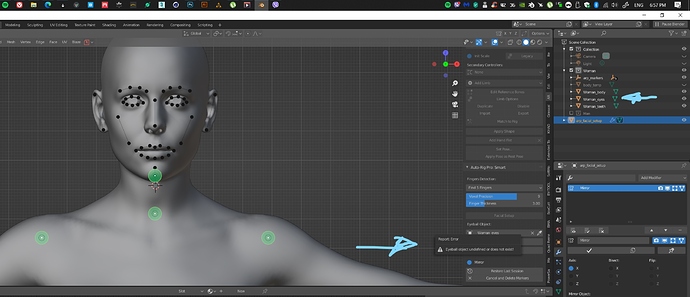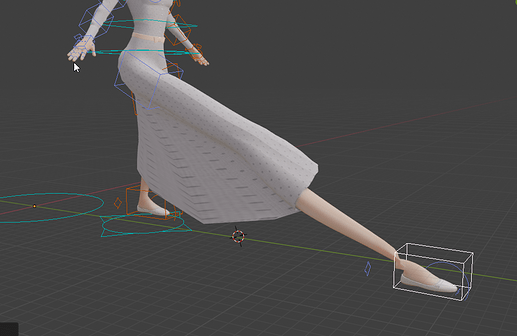I think both of you are somehow right. I was also puzzled when I read both posts. After thinking a bit about it, I’m pretty convinced, that the confusion comes from the utilization of 2 different verbs: snap and bake.
You snap e.g. a vertex to a position. This modifies the first object of the sentence. But you bake shadows to a texture. this modifies the second object of the sentence.
Changing the verb to switch might in my opinion lead to other confusion. Switching usually is reversible by applying the same operation again, e.g. switching a light on and off.
On the limb controllers (c_hand_fk.l; c_hand_fk.r; c_hand_ik.l; c_hand_ik.r; c_foot_fk.l; c_foot_fk.r; c_foot_ik.l; c_foot_ik.r) ther is a stretch_length field that determines how long is the limb.
If I’d like to reset everything to default values I right-click the field > Reset To Default Value and it resets to the predetermined starting point.
Currently, it resets it to be 0 basically scaling the limb all the way down so it disappears, however, 1 is the real unscaled length of the limb.
It’s a minor thing, more like a little extra polish  otherwise, everything seems to be working great!
otherwise, everything seems to be working great!
Shape keys works fine for me and driver support already added in this PR
May I ask what is the blender version and gltf add-on version you have tried with?
Have you tried with Blender 2.83?
And also have you checked with the current master branch of the add-on from Github ? (it should be v1.3.7)
And may you publish an experimental version of ARP with the current state of Gltf support? (without shape key support, …)
I’m interested to give it a try. ![]()
Regards
Hello all! I wanted to ask with a problem I have. I apologize if its a very simple problem but I figured someone here might help me out. I wanted to do a facial rig. I have the mesh of the body separately and both of the eyes in a separate mesh as shown in the screenshot but I have this error when I try to add the eyes object. I tried as well to make another set of eyes as spheres and try that way but to no success. I have set all objects rotation, scale and position thinking that might be the problem. Any recommendations or troubleshooting I can do?
Thanks, people in advance and if someone can help out maybe a pm is better as I don’t want to clutter the thread with simple problems like this. ![]()
Edit: It seems to work in 2.83 but in 2.90 it has this error - the console output is just :
Error: Eyeball object undefined or does not exist!
If i need to remove this post just let me know as 2.90 is alpha so i don’t know if this issue is relevant.
I’m still getting to grips with Auto rig, but seem to be having some problems with undo.
When I press undo (ctrl+z), more often than not I lose visibility/functionality of the rig/constraints and the bones become visible instead etc. I also can’t seem to use undo to take back a move/rotation of a bone/constraint. Is there some other way I need to undo move/rotate?
Is there some button I need to press to ‘lock’ a finished/skinned rig so I can just go on my merry way without losing any of the helpers this otherwise awesome add on puts down?
Thanks in advance.
Hello Im using Auto rig pro 3.48.17 and meet the problem. When I try to align rig control (c_foot_ik.r) to 3d cursor it happens well. But if I change the location of the root control (c_pos/c_traj) I cant align it anymore. New location becomes wrong. Please help.
This will be fixed, thanks for reporting!
Make sure there are no empty spaces at the beginning of the object name, for example " Woman eyes" instead of “Woman eyes” (two spaces after the "). A user reported a similar issue lately, it’s the first time such a problem is reported so I wonder what could be leading to it… Did you type the object name manually, or did you use the picker button?
Although I can’t replicate the issue here, there are known issues with Undo which may happen if the script execution leads to an error. It’s not an easy issue to diagnose though, in case you can report the exact steps to reproduce it that would help.
Thank you, It has been already disabled, But got me thinking. Than I set 0% inf. of Child of constraint on foot ctrl. and it worked 
Hi! No, there are no spaces in the name i made certainof that, only an underscore between the words. I typed the name manually and picked from a list since when I try to use the picker it only gives me the active arp_facial_setup. And it gives the error I mentioned in the console. Mind you this is only for 2.90 alpha. On 2.83 it works when i type the name manually and pick from list but not with the picker since it gives off the same error as 2.90. If there is anything else i can help you with for troubleshooting besides the console output let me know, i’d love to help.
Ah ok, it’s interesting to know this is only in Blender 2.90. This can be considered as a Blender bug (not related to this single addon specifically), this should be reported to the developers.
Hello,
I will have models with no parallel eyes, main controllers eyes are a bit off with the individual controller’s eyes if I align the reference eye bone with eye orientation, I wonder if it’s intentional and if it could be improve a bit?
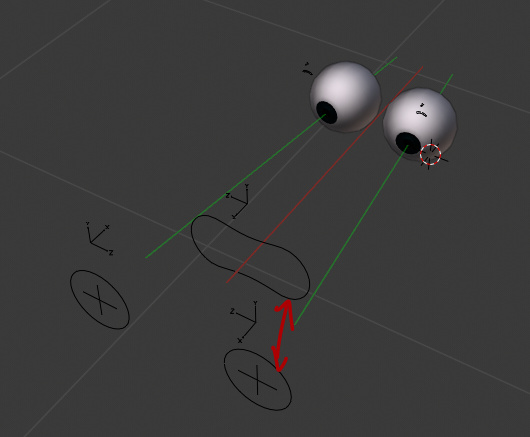
It’s not a big deal at all, it’s just that I want to limit the time retouching and tweaking rigs, as I will have to rig several characters, I would like to limit the pain^^’ I’ll probably simply move the bones and edit the form to have something cleaner visually for the animator.
If you have any specific recommendations or advise on the rest pose for the modeling part, so that I can use your addon with more efficiency, I’ll be glad to know it ![]()
I’ve some features request too.
Would it be possible to add a check box option for biped that add a bone « fly » at the same level of the c_root.x bone, that drive all the rig with the ik legs and parented to the c_traj bone?That’s probably not needed for most cases, but that could help animators for some situations.
That’s would be nice to have an option on the rig to control the influence of the eye target on the eye specular controler(c_eye_ref) for non realistic characters rendering, maybe add a custom property on c_eye_target.x
When isolating geometry for placing markers, I think that I’ll be nice to automatically display the wire of the mesh to help positioning markers.
If you have some time at some point and want to study this questions, that would be great ![]()
Thank you for your time and this great addon !
Ik controllers through Child Of Constraint inherit the transformations of the c_traj and c_pos.
Child Of could be disabled or you could Align to 3D Cursor and then mathematically subtract the Location of c_traj and c_pos from it just entering in the Location fields. (it can take simple math like - + / *)
Yep, exactly, 0% influence of child of constraint can solve this problem. Maybe explore the math later 
Hi,
I do everything as in the lesson, but in Unreal Engine there is such a problem https://prnt.sc/s9u098 . I tried various export settings and etc., but the problem is not solved.
UE version 4.24.3
Auto rig pro 3.49.10
Blender 2.83
I found the issue with undo in pose mode, it’s not an issue with your add-on but rather using undo in Pose Mode.
Setting Preferences > System > Global Undo CHECKED, fixed the problem and now I can undo to my hearts content 
Loving the Add-on! Very much a timesaver 
Hello Pascal,
Thanks for the feedback, the eyes alignment issues with non-parallel or rotated eyes has just been fixed.
These requests will be considered.
Another issue specific to Blender 2.83, which will be investigated when Blender 2.83 Beta version will be released. Thanks for reporting!