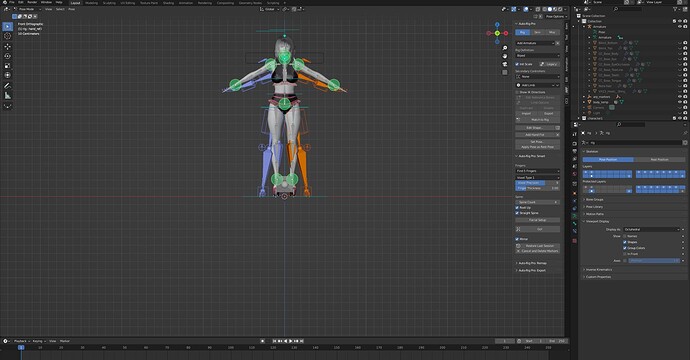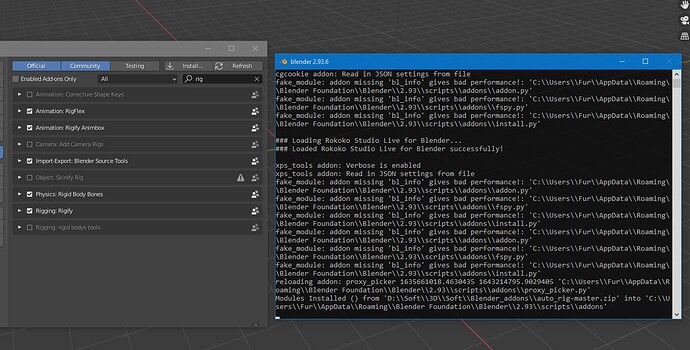Well… yes! 
Funny now i am getting that same python message every time after i clicked go on Autorig Pro, also i’m using Blender 3.0 now so i wonder does the addon needs upgrading or what?
I upgraded it and it’s still looking like this why? It never did this before now it’s acting weird. Edit: I fixed it i had to restart Blender
Hi @lucky
In Mixamo FK remap preset, LeftToeBase and RightToeBase are targeted to IK bones c_toes_ik_l and c_toes_ik_r.
Shouldn’t they be targeted to FK bones c_toes_fk_l and c_toes_fk_r?
Regards
Is the “Export Twist” option in the FBX export panel useful only if twist bones are supported by the game engine?
I am not using Unity or Unreal engine, should I uncheck the “Export Twist” option?
Edit:
By the way, when Secondary Controllers are set to “None”, shouldn’t the “Export Twist” option get disabled? If I check the “Export Twist” option (while Secondary Controllers are set to “None”) I see the exported FBX model has a twist bone for the leg, thigh, arm, and forearm. Is this intended behavior?
Regards
@Ali-RS It depends on your game engine and needs. It’s always best to export twist bones if supported, the only reason there’s a toggle is because Unity for example don’t use twist bones by default for humanoid rigs. But it’s possible to force twist bones deformation with some additional scripting.
No, Secondary Controllers can be set to None without impacting the twist bone deformation. There is always at least one twist bone by default in Auto-Rig Pro limbs. “Secondary Controllers” set to “Twist (Exportable)” would add a controller for the twist bone, so that it can be translated, rotated, tweaked, for more control over it.
Oops I missed the 3.63 update in early December:
–[3.63.29]–
New/improved:
-
Versioning: Blender 3.0 support! And still backward-compatible with Blender 2.8x, 2.9x versions.
-
Rig: Feet and arms Z axis now points upward by default, which is more conventional. Warning, clicking “Match to Rig” will lead to wrong arms rotation when used with old rigs, enable “Old Arms Alignement” in the “Legacy” panel to fix it, or click “Update Armature” to correct old axes.
-
Rig: Support for generating multiple Auto-Rig Pro armatures in the same file
-
Rig: New “Soft IK” setting for legs, to avoid the typical knee pop when the leg is switching from straight to flexed pose.
Note, this leads to slightly stretched bones in order to soften the IK pop, then this setting remains optional (Limb Options)
-
Rig: New bind setting “Selected Bones Only” to bind only to selected bones
-
Rig: The bind setting “Exclude Selected Verts” was changed to “Selected Vertices Only”, leading to the opposite and more intuitive behavior
-
Rig: The utility to convert Quaternions <-> Euler rotations can now bake only existing keyframes instead of all frames, selected or all bones, and supports all Euler orders
-
Rig: The rig functions (snap IK-FK and others) are now based on bone selection, instead of active bone. This means bones can now be selected with box selection for example
-
Rig: “Apply Pose as Rest Pose” now shows a warning if some instanced meshes are found (multiple users), since they’re not compliant with it
-
Rig: Armatures object transforms (location, rotation) are now unlocked by default
-
Rig: Bones added as new limbs or limbs options, are now positioned properly when the armature object is translated or rotated.
-
Smart: Support for multiple armatures in the same file
-
Export: Support of NLA as a global animation track instead of exporting each action separately
-
Export: For Unreal-Humanoid export, the IK Hand Gun animation is now supported
-
Remap: Full refactor of the remap features for better performances/easier usage
- New "Preserve" mode when clicking "Redefine Rest Pose". When enabled, the actual rest pose of the source armature remains untouched. It only takes a snapshot of the newly defined pose, and use it to offset the bones transforms when retargetting. If disabled (the old way) the actual rest pose is modified, and the animation is re-baked, based on the new rest pose - Freezing armatures object transforms is now optional, retargetting should work even with non-zeroed out objects coordinates (rotation different from 0, scale different from 1). A new "Show Freeze Warnings" button has been added to hide or show freeze warning prompts - Location/IK/Root remapping is now faster, the pre-baking phase is no more necessary - When redefining the rest pose, the rest of the menu is now hidden (it was confusing and prone to error to have all other buttons still visible) -
Remap: Custom presets can now be exported in the built-in list presets, for quick export-import
Fixed:
-
Rig: Harmless update issue when snapping IK-FK arms
-
Rig: The “Align Skulls” setting was displayed incorrectly at the bottom of the row
-
Rig: “Apply Pose as Rest Pose” crashing with hidden collections
-
Rig: The 0-1-Reset shape keys drivers buttons were greyed out
-
Rig: Ensures bones from duplicated limbs have correct color group
-
Rig: The “Stretch Length” value of the FK bone was by mistake linked to the IK bone (silly)
-
Export: The armature was not exported if it was selected but not active, while “Only Selected Objects” is enabled
-
Export: Error when a bone was marked as custom bone, but already part of the base rig. It’s now bypassed.
-
Export: The ear bones weights were transferred to the head weight, while it’s no more necessary
-
Smart: Bug with the toes detection if the character had feet below the ground
-
Remap: The “Add IK Cns” setting was not saved in preset
I found “Selected vertices only” & “Selected bones only” options in the bind panel very useful for me.
For some models with skirt, using the same Voxel Resolution for whole mesh does not provide the best result on some parts. By selecting those parts and rebind them with a lower resolution (usually 4 or 5) using “Selected vertices only” the result looks much better.
Thanks for making this cool add-on. 
Thanks for the positive feedback, appreciated!
How do you get autorig pro bones to hold a cup ?
Hi @lucky, what do you think about adding a library of pre-made facial expression poses in the add-on?
@Ali-RS Sorry I don’t have plans for that, I primarily focus on rigging and export tools. Poses, expression is a different matter closer to animation. But you could easily build your own set of facial expression with the Blender’s pose library?
Sorry not sure to understand what you mean.
I saw this:
And I was like…surely auto-rig pro must have something like this built in right ?
Not sure, that’s why I am asking ![]()
Love the add on! Have a simple question, when using Auto Rig Smart, is there a way to change hand / finger orientation? When I Match To Rig, my fingers curl the wrong way and it seems to amount of rotating the reference bones seems to help. Thanks!
Auto Rig Pro is for skipping hours of rigging process.
This addon is a “fancy” button of creating constrains.
Can’t install addon. The console says that everything is in order, the addlon is installed. But it is missing in the N-panel, it is also missing in the list of addons.
(
Why are you so defensive of this add-on ? I merely asked if it has that feature built in.
You then proceed to belittle the add-on created by the second creator saying it is just “fancy”.
You wanna check your attitude bro ?
Like what…asking a question is like something to be put down with added insult to other creators ?