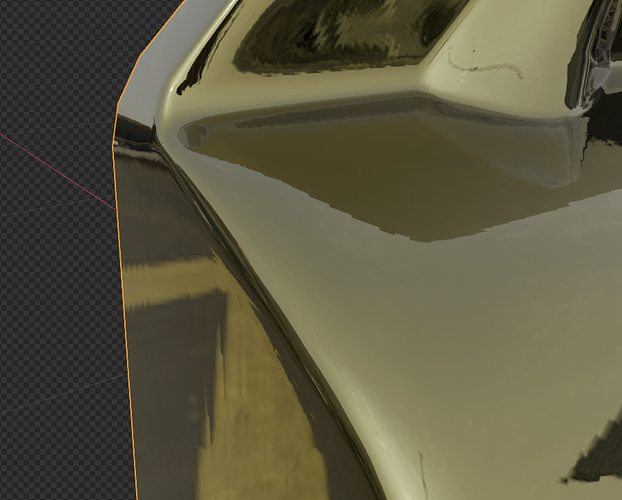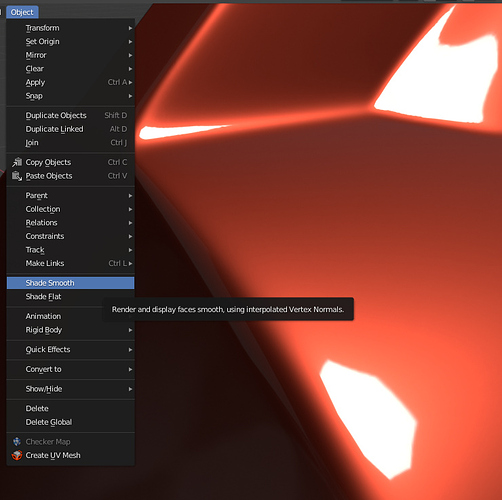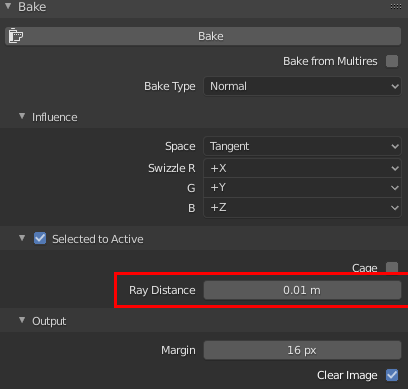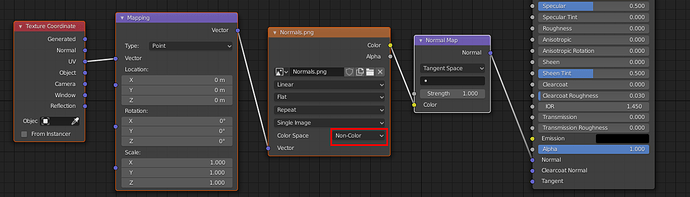So I’ve been having this issue for the past couple days, and after banging my head against the keyboard, I figured that maybe it was time to search for some help ![]() So I’m new to blender, but have been using Maya for the past couple years, gotta say I’m lovin it so far and I never wanna go back, but now that I’m in the baking side of things I’m finding myself frustrated.
So I’m new to blender, but have been using Maya for the past couple years, gotta say I’m lovin it so far and I never wanna go back, but now that I’m in the baking side of things I’m finding myself frustrated.
So here’s the issue, no matter how many times I edit auto smooth, normals, or adjust geo I’m getting all of my edges baking in my low! ive set auto to 180 when i do that it makes smokey lines on the edges of my bevels. I’ve remade the mesh 4-5 times and I’m goin NUTS! Has anyone ran into this before? is there a setting in blender that I’m not seeing? i’ll link some images and the file so people can see what I’m talking about
the smokey line is where the edge off my wireframe is
No matter if i mark sharp, put an uv seam there, or what have you, those lines bake on the edge
I’m gonna post an link to my file as well for everyone to inspect! Thanks everyone!