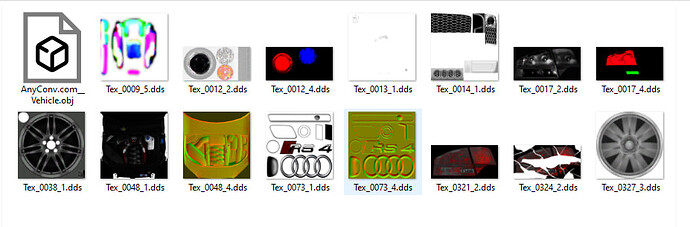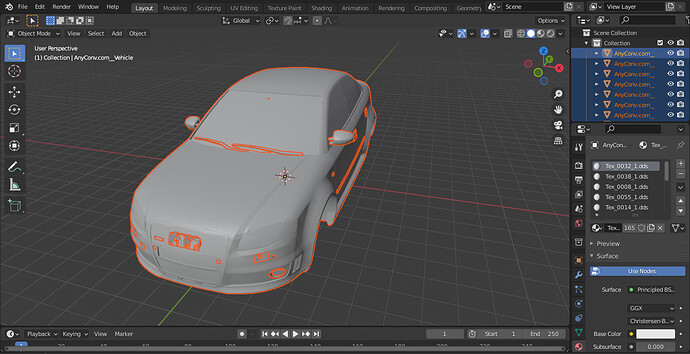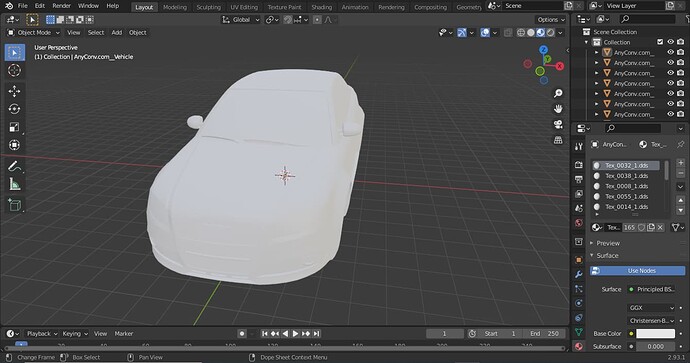hi,i wonder if there is a way to make textures automatically takes place to their desired position when the model is imported? like for example the Headlights texture automatically applies to the Headlights,wheel textures goes to wheels,etc
Not that i know of. Its imported from external and blender cant just guess it.
Usually you already have a material for every area of the mesh and just need to drag the image in it and connect it with the shader.
Since you have the textures, and it does look like the correct names in the materials…
There seemed to be a .mtl file named the same as the object…you can try and select from the File Menu, FILE >EXTERNAL DATA > FIND MISSING FILES…and then select where you have the texture folder…
The problem is probably that the material file is telling Blender to look for the Headlight texture in some folder that does not exist on your set-up…You can read the .mtl file with any text editor and see…
This applies only to this certain OBJ file as other file types will be different.