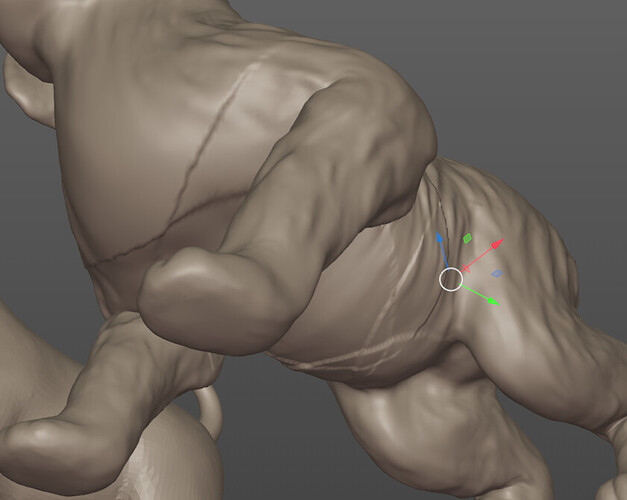Hello, I just created my dog character and trying to rig it using Auto Rig Pro addon.
For some reason when I use either built in blender Parent with automatic weights or Auto Rig Pro skin binding options I get this strange weights, photos attached.
Can someone suggest what is the problem and why it gererates these sharp edges when I move my bones?
Overall, your mesh is way too high poly to be weighted with autoweights alone.
What I would recommend here-- if you can’t just use a low poly, because this will be a pain in the butt to pose-- is to make a low poly version, possibly using automated remeshing tools, autoweight that, and then transfer weights from it to this.
That may not be the only problem here, but it’s what I can say from the pics you’re showing.
Ah, I understand, I actually did re-meshed it and planned to rig it only to be able to pose and 3D print.
So you are saying that parent auto weights are not supposed to work with dense meshes, is there a better option then?
Thanks
I don’t know what they’re supposed to do, I just know what they do and don’t do.
What ends up happening is that all the wrinkles and folds create pockets that affect the distribution of the bone heat in undesirable ways.
There is a better option, which I already mentioned: make a low poly, autoweight it, data transfer weights from it (nearest face interpolated.) The low poly doesn’t have to be great, so you can use automated techniques. I would use exoside quad remesher addon to do it.
An alternative would be to make a duplicate, smooth the hell out of it, autoweight it, and data transfer weights from it (by topology, this time.) It’s not as good of an option, because it will create volume loss, which will lead to autoweights that are sharper than appropriate for the high poly, but it will still help.
And, as I said, this may not be the only problem. It would be at least one problem, however.