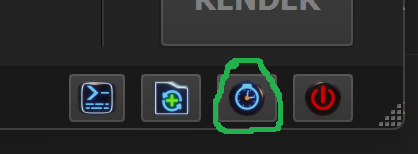Thank you!!! I’m always grateful for your support.
I’ve wanted to make a Mac build forever but the only way I’ve found so far would be buying a Mac, and where I live they are quite expensive, not viable for me to buy one just for this currently, though there’s a possibility I get one for my daily job. So, a Mac build is on the radar but can’t say for sure when I’ll be able to do it.
Thanks for the reply!
Is it a batch renderer or network renderer?
Hi! It doesn’t have network capabilities (ftb)
But with the watchfolders, doesn’t one merely only need to drag and drop into folder on (networked) machine with B-R installed… er, right?..
Yes, but to split a job between different pc’s in parallel you need to do some manual work like using the overrides off placeholders on method, which a proper network render would handle automatically
B-renderon is 25% off during the summer sale at the blender market!
There is one question I have in regards to the blend path output. I use the relative path all the time, //folder/output.png. When I render with B-Renderon, everything works fine. Only I cannot locate the output folder with the button. When pressing the “Browse Output Path” it replies with: Warning! No se enquentra la carpeta. //folder/output.png. Am I doing something wrong? It would be great if B-Renderon recognizes the relative path. It knows already where the blend file is.
Hi! Which B-renderon version are you using? I fixed that at some point but I don’t remember exactly when. I tried it here with current development version but also with the latest release (3.0) and it seems to be working fine
Hi, not sure what it is then. I downloaded 3.0 for windows 10 from blendermarket. In blender my input is //folder\folder\folder\name.png but the warning shows no se encuentra la carpeta \folder\folder
Also the dev version has the same warning.
Ah weird, I’ll investigate the issue. Thanks for letting me know and for trying with different versions!
I may have found more information when I get the warning. I have been using the test build lately, and after render the button works fine. But before starting the render and during the rendering I get the ‘Warning!’ window. Maybe this info helps ![]()
Thanks for the info! Yes, before rendering B-renderon doesn’t know the output path unless you’ve loaded scenes, viewlayers or cameras. In previous versions the “browse output path” was grayed out at that stage, but in recent versions I enabled it always and set it to find out the output path at that point.
I haven’t had the time yet to dig into what may be causing it to sometimes fail for relative paths, and so far I haven’t been able to reproduce it here. I’m finishing the implementation of a new feature and after that I’ll look into this more in detail. I’ll probably upload a new test build then and, if possible, I’ll ask you to test if the problem is still happening there.
Finally figured out why I wasn’t able to reproduce the issue, and fixed it. I’ve uploaded a new windows testbuild to the product files at the blender market (15-10-2022_B-renderon-master-3.1dev-Windows-TESTBUILD.rar). If possible, I’d appreciate it if you can try it and let me know how it goes.
Great to hear you found the issue. It works now like a charm. Thanks for your support!!
Great! Thanks for reporting it and for testing!
B-renderon is 20% off during the the BCON sale at the blendermarket!
B-renderon is 25% off during the BFCM sale at the blender market!
I’ve uploaded a new beta build for the upcoming 3.1 release!
I’ll go over in detail about what’s new in a few days when I do the release but for the time being I’m mostly testing and gathering feedback regarding two things:
-
For people who use add-ons that fail to let blender close after rendering via command line, and had to activate the “factory settings” option in B-renderon to bypass those addons because otherwise rendering wouldn’t proceed from one item to the next, I’ve added a new check so that if B-renderon notices a render is supposed to be finished but Blender isn’t closing by itself as it should, B-renderon will close it and proceed with the next one.
-
There’s a new “scheduler” window that allows users to set start and/or end times to automatically start/end queue processing. It lets you to choose absolute times in hours and minutes for both start and end, and alternatively, hours and minutes “from now” to start rendering, and “after starting rendering” to end. You can open it by clicking this icon in the statusbar: