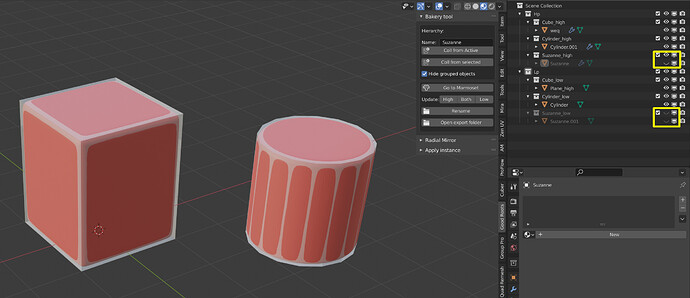There is an argument to be made that keeping the “rename only” button would be helpful if people already have their collections set up and now they just need to rename everything in them. I like that making the collections now renames things - I think that is a perfect default behavior - but I can see the need for just renaming as well.
Excellent, If you want more views and sales conciser a better name for this great addon. It is already hard to remember which name to type when trying to find new update for the addon from gumroad 
Yep, I just love this new naming one click solution that just works ^^
I finally had a good reason to test out this add-on and it works really well! I do feel like the next evolution of it would be to implement fiendish’s idea of it detecting the highpoly mesh without worrying about which mesh is the active one or not.
Another thing I would LOVE to see is a button to automatically load the high and low meshes into Toolbag and set up the bake groups there. It saves a couple of steps of manually doing it but I feel like it would be a nice addition.
Any luck with the automatic vertex count detection of the both selected (low and highpoly meshes) and naming them by that? I would love to just border select them both in the viewport and hit make col but 90% of the time it names them wrong because there is no active selected object, if the code could sniff which one of the meshes is way more dense by vertex count and name the objects based on that it would fasten up the workflow tremendously. In this case it would take the naming from the higher polygon mesh.
Continuing the discussion from B2MT addon. Exporter mesh from Blender to Marmoset:
Is this the same version from the one in Blendermarket? I see almost the same similarities… I’ve been trying to contact support for months on Blendermarket and nothing.
Hi, I don’t sell my addon “B2MT” on Blendermarket.com . Only on gumroad. It must be another addon that just similar to B2MT.
Can you give a link to that addon?
Hi. Yeah, it’s been a while. I made a tool that separates an object with the smallest amount of vertexes from an object with a higher number of vertexes. And auto moves them to collections. Let’s call this feature “Auto group”
But still, we need to take the name for the “new” low & high collections from somewhere. The best approach is to create a popup menu where you can type a new name for the collection. It pop up after you press “Auto-grouping” hot-key, type name, and it’s creating new collections where your low and high poly went.
But I don’t know how to create a popup “dialog box” without “OK” button. With “Ok” you need to press “Enter” key twice and it’s not perfect ![]() .
.
I need many like in f2 renamer option with one “enter” click.
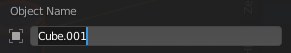
vs
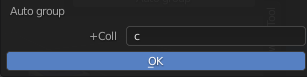
Looks like a great start, maybe it can be added as is until you find a solution for the way without ok button 
Oh ok, I see, then I will support this addon instead  , I can see you already started some documentation and I already read this thread so kudos for that. Keep it up the good work
, I can see you already started some documentation and I already read this thread so kudos for that. Keep it up the good work 
Hey @FeralMan. I’m wondering if there has been some Python updates since this was last updated that maybe are in need of updating? I get this error message when I try to export the high and low poly meshes that have been put into collections:
Error: Python: Traceback (most recent call last):
File “C:\Users\Dheim\AppData\Roaming\Blender Foundation\Blender\2.91\scripts\addons\B2MT_2_02.py”, line 558, in execute
coll_ob_list = bpy.data.collections[str(names_coll)]
KeyError: ‘bpy_prop_collection[key]: key “Ball_high”) at 0x00000261A6A655" not found’
location: :-1
This happens under 2.91 as well as 2.92 beta.
Hi, I update the export part of the addon to 2.91. I will update the addon this week.
Thanks! Do you know if it will also now work with Toolbag 4?
A new version on gumroad.
Change the name of the addon, from B2MT to Bakery @fiendish55
The New 2.03 version of the addon works on Blender 2.91 and with Toolbag 3 and 4.  @Dheim
@Dheim
Awesome! Thank you so much!
Will it update to blender 3.0?
Works like a charm! Thanks for the awesome addon <3
Hi. Yes, it will, I plan to update it to version 3.0 in near future.
I’ve bought this add-on on Gumroad recently. Seems like it doesn’t work properly.
With ‘Coll from Selected’ I’m receiving this error:
Python: Traceback (most recent call last):
File "C:\Users\user\AppData\Roaming\Blender Foundation\Blender\2.93\scripts\addons\Bakery.py", line 291, in execute
if name_auto_coll +'_low' not in bpy.data.collections:
TypeError: unsupported operand type(s) for +: '_PropertyDeferred' and 'str'
location: <unknown location>:-1
‘Coll from Active’ seems like works, but the sizes of FBX-files after exporting are about 4kb and they don’t contain meshes.
My current Blender version is 2.93.0
Hi.
Just checked “Coll from selected”, got the same error. Seams broken. I will work on this. And give you the result ASAP.
Your export should work - If you organize-separate your object between “HighPoly” and “LowPoly” collections.
Don’t forget to UnHide objects, you can press “alt+H” before exporting.
Here are example:
If this didn’t help, you could send the file by email to [email protected]. And I will check for errors and what’s going wrong.
Thanks for the fast response. Seems like meshes were hidden. Would be nice to have an option to quickly unhide meshes before export.
Looking forward to the ‘Coll from selected’ fix. Thanks a lot.