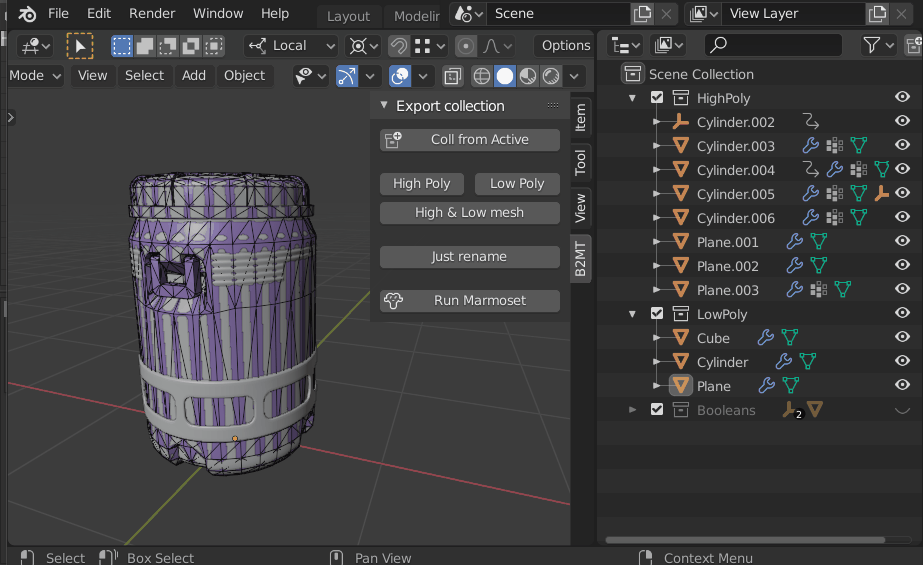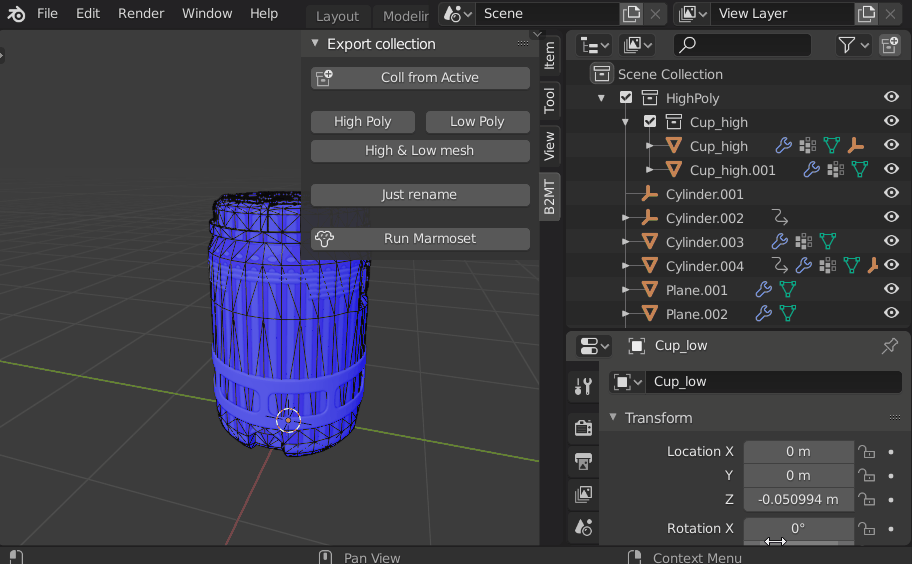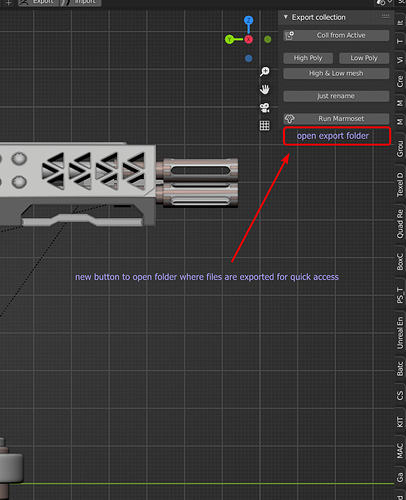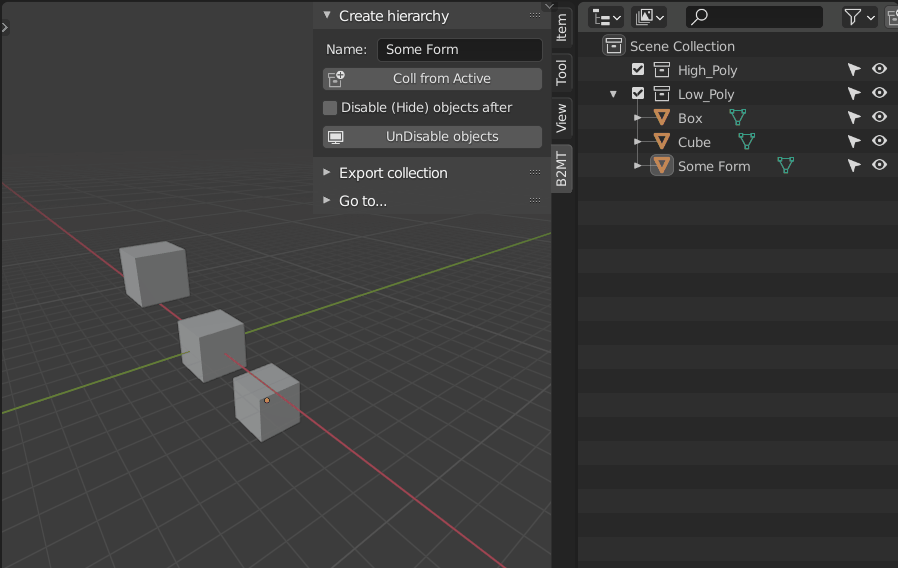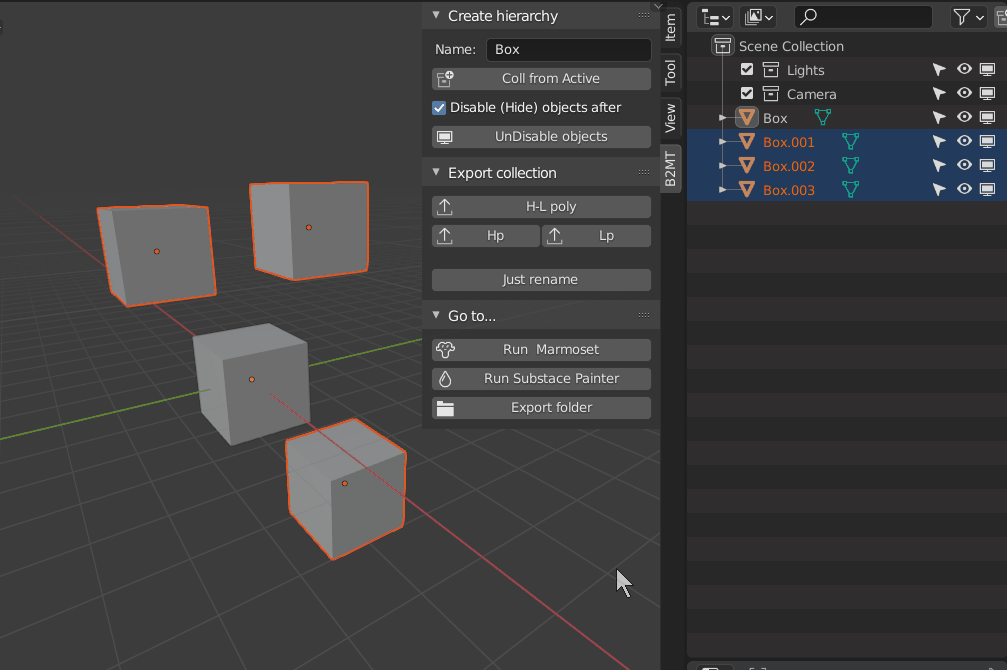B2MT addon transfers your mesh from Blender to Marmoset Toolbag, that baking will be with less effort and bugs. This addon use FBX for export and Marmoset Toolbag naming convention.
Features
- Auto rename all you object in children HighPoly, LowPoly Collection
- Export High poly
- Export Low poly
- Export both, High and Low
- Auto naming FBX files base on your .blend file name.
- Removing suffixes of .blend files
You can buy B2MT addon on Gumroad
this topic created for QA and support.