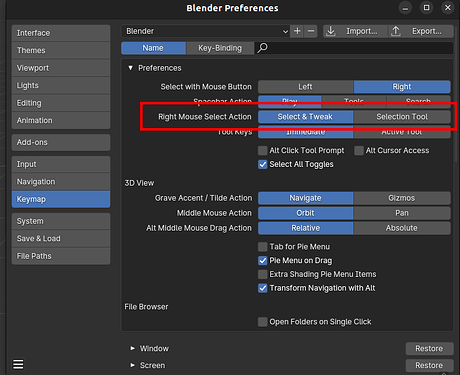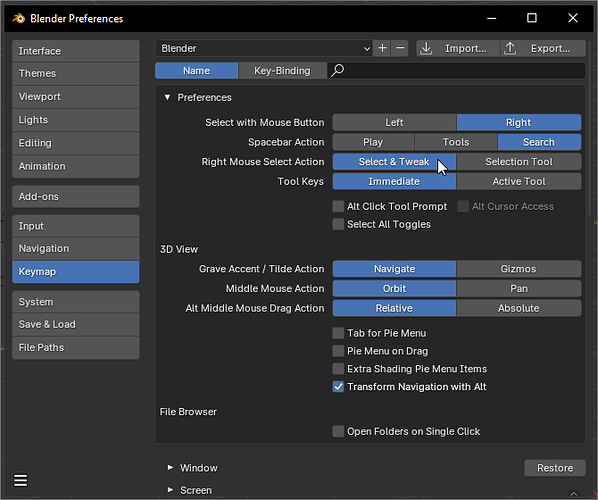- using RMB
I like to click a vertice and directly move it without the need to first select it.
On B3.6 I can just hold and drag on a vertex to move it although all the mesh vertices are selected
- All mesh vertex selected
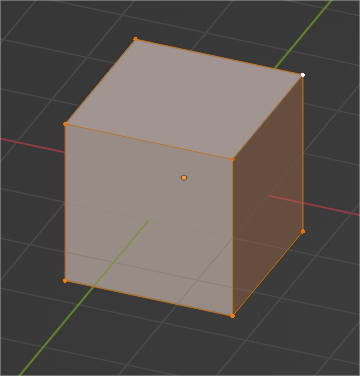
- clicking with RMB deselect all verts but let selected the one clicked
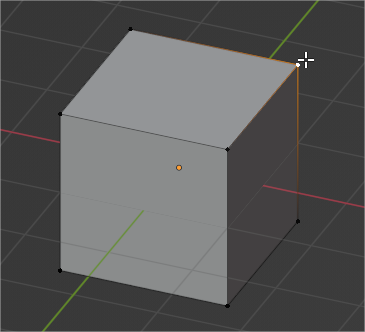
- dragging with RMB the vertex move
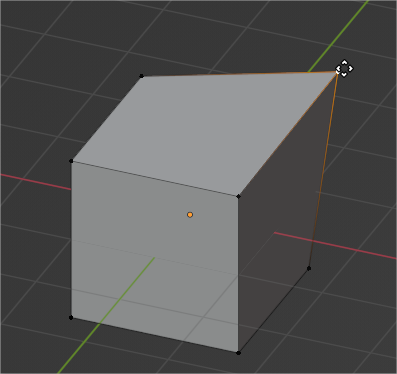
But on B4 if all mesh vertex are selected and I click any vertex using RMB, the other vertex keep selected. I cant click with RMB keeping the vertex selected when automatically deselect the another.
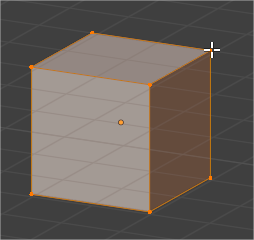
If I grab/move all the mesh is moved.
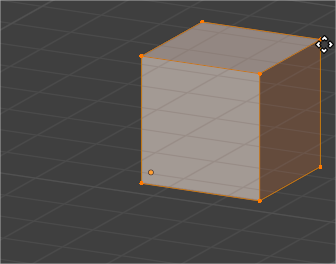
→ I cant find the keymap on preferences to change it ←
Any help is very welcome