Hi all ![]()
Is it me or is the output format res X, Y and aspect ratio, f*cked-up in 4.1 ?
I simply cannot have the proper resolution and centering of my model ![]()
Thanks and happy blending ![]()
Hi all ![]()
Is it me or is the output format res X, Y and aspect ratio, f*cked-up in 4.1 ?
I simply cannot have the proper resolution and centering of my model ![]()
Thanks and happy blending ![]()
I am afraid, it’s you.
@MartinZ That’s what i suspected ![]()
The thing is that the new weirdo method is totally counterintuitive ![]()
I just tried to get a 8192x256 image and it appears to be almost impossible to achieve ( X changes Y and Y changes X… ) maybe there’s a 3 hours long video YT tutorial that explains this new wisdom ?
I’d really be pleased to acquire it ![]()
Thanks and happy blending ![]()
If you explained what you are talking about in more detail, maybe somebody could help.
I mean, there is absolutely no problems to output any reasonable resolution images, just enter the resolution.
Pixel aspect ratio… You should just leave it alone. It’s for pixel aspect ratio. See the tooltip:
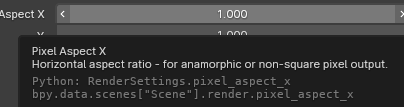
…also the functionality has not been changed as far as I know…
In 3.5 i just set width and height and the cam region changed according to what i set.
When i set 256x2K i had a long vertical region with thin width
In 4.1 if you set 256x2K, changing the vertical ( Y ) value dont change the height but changes the width.
I suspect this is done for keeping the camera in place while varying its resolution but it is quite disturbing^^
Maybe there’s an option somewhere to disable this feature and restore the old fashion resolution method ?
Oh, now I get it. You can change camera settings:
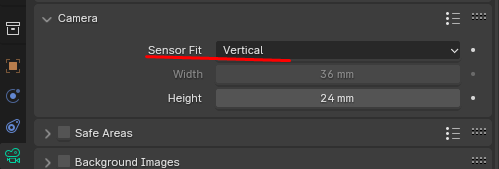
I output 8192 X 256 exactly on the test. blender 4.1.1 ![]()
Changing it to vertical or horizontal dont do the trick ![]()
It just changes the axis that modify the other axis when whanging the resolution…
I sincerely feel stupid to ask such basic thing but i’m totally confused of how this works ![]()
EDIT: sorry, i said i was on B4.1 but i’m on B4.1.1 ![]()
EDIT2: get the file ![]() and try to change the Y resolution
and try to change the Y resolution ![]()
chaines.blend (855.1 KB)
Maybe you are using shift lens? Could you share a file only with the camera?
Do you have some kind of Camera addon because it looks fine to me in 4.1.1:
edit: I don’t see one set when I have Load UI enabled and reloading file but maybe you need to clear a Render Region?
Yes the setup in my file is okay ![]()
The problem i have is that when i change the Y value, it changes the width and not the height ![]()
EDIT: @MartinZ shared ![]()
Camera is rotated 90 degrees on the X axis, that’s why.
hmmm if you look at the camera, it seems ok. The yellow arrow on the top of it is vertical and above it.
Read the article on the link
I feel stupid !!!
It works like this since ages and i never noticed it^^
sorry for the disturbing and thanks to all for answers ![]()
And happy blending ![]()