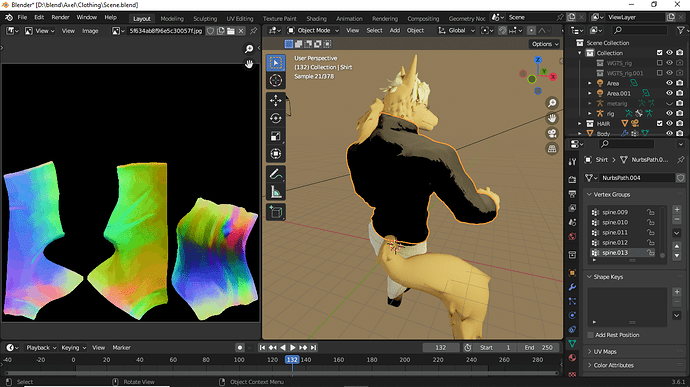Hello, this is my first post here after hours of digging through the internet and not finding any solution for the weird problem i encountered. I’m trying to achieve a painterly effect by following this tutorial: https://youtu.be/s8N00rjil_4?si=v6Shvpf-BNWSStJD .
Basically, the tutorial exports and manually edit the normals for the effect. For the most part, the process turned out fine and i was really happy with the result. That’s until i turned to the back…
For some reason the back of the model is hard-blocked with a clear edge, everything is total black. I have a blue back light but the turtle neck doesn’t pick up any light from that source either.
The tutorial said to change the color space to Non-color, but i found that sRGB still works and produce a better look. I tried changing it to Non-color, but the problem persists. I tried color picking from the front to paint over the back on the normal map and the lighting still updates, which means there has to be something wrong with the blue color for some reason.
Does anyone have any clue on why it is the case?