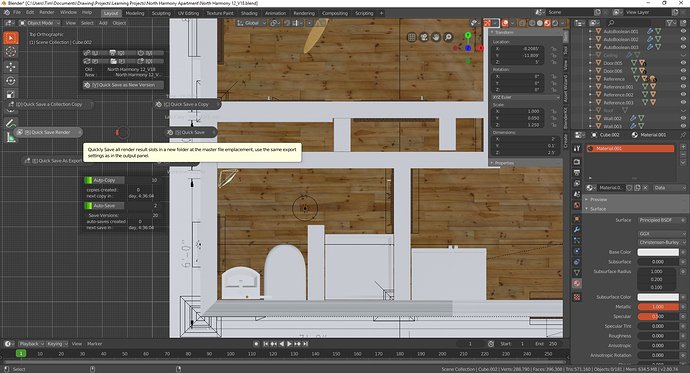No worries, can you guess who has lost WAY to much work to forgetting to do safety saves? LOL – thanks for all your hard work on this
me too, that’s why i created this addon  i personally find the native blender auto-save / recuperation system pure crap, it was never useful to me.
i personally find the native blender auto-save / recuperation system pure crap, it was never useful to me.
i also needed a system that make lot of different versions of my work, even if you save frequently, you can lost some file because how blender can’t handle ctrl z properly on huge scenes…
yes, i have never really been successful with the built in system, a few times I have gotten back what i lost in a crash but rarely, so I use the numbering system in the save as, and end up with a zillion versions, which I trim down periodically. Ive run into situations, on various size files where hitting ctrl z actually caused the crash, Im hoping that the final release of 2.8 will resolve some of those, I expect beta software to be somewhat buggy.
TIM
unfortunately the undo system will stay really slow for a long time.
Here we go, its online on gumroad.
Little precision, its for blender 2.8 only, and i can’t garantee that it work on old 2.8 version, there’s versions of 2.8 from a month ago that were breaking my addon.
https://gumroad.com/l/BackMeUp
i also never tested on a mac or linux machine, there’s no reasons it shouldn’t work, if it don’t don’t worry you will have your money back, as always.
please read the manual first. ![]()
got it – THANK YOU SO MUCH
Fixed the little bug, you now have a message that tell you to try again under the right conditions.
New version now avaible on gumroad
Hi, Just a quick question, I have my auto copy timer set to 10 minutes, and auto save set to 2 minutes. im curious about the values in the box though.
for the next copy and next save it says Day,4:36:04 – not really sure what that means, but it does not appear to be making copies or safety saves. Can you help please?
TIM
Hello Tim, I’m sorry for your inconveniences
Is it the last build ? if it is not it is normal. can you test on the last blender 2.8 build and tell me if your issue is resolved please  The addon won’t work on old versions of 2.8 because of a bug that is now resolved. (i already experienced this issue).
The addon won’t work on old versions of 2.8 because of a bug that is now resolved. (i already experienced this issue).
If it is indeed the last build i will fix this asap, just give me the file i’m going to search what’s wrong with it and rework the timer system.
I upgraded to the latest release of blender and it seems to be working fine now – thanks for the assist
TIM
Happy to hear that !

How did you figure out/deal with a Timer in Blender, or like Async sort of feature? I was trying to figure that out for something I was making,but always had issues. Or Blender doesn’t do threading or that kind of thing well, right?
What do you mean ? I used timers for blender and sometimes it’s tricky yes  let me know if you want an example I can show you.
let me know if you want an example I can show you.
Just a quick heads up, I was looking at my console screen tonight and noticed a whole lot of errors from BackMeUp when blender starts –
C:\Users\Tim\AppData\Roaming\Blender Foundation\Blender\2.80\scripts\addons\BackMeUp_V1.py:2362
assign as a type annotation: ExampleAddonPreferences.Copies_Path
assign as a type annotation: ExampleAddonPreferences.Copies_Screen
assign as a type annotation: ExampleAddonPreferences.show_debug1
assign as a type annotation: ExampleAddonPreferences.Version_Change
assign as a type annotation: ExampleAddonPreferences.show_debug2
assign as a type annotation: ExampleAddonPreferences.AutoCopies_Path
assign as a type annotation: ExampleAddonPreferences.AutoCopies_notif
assign as a type annotation: ExampleAddonPreferences.show_debug3
assign as a type annotation: ExampleAddonPreferences.AutoSave_notif
assign as a type annotation: ExampleAddonPreferences.show_debug4
assign as a type annotation: ExampleAddonPreferences.Render_Slot_Path
assign as a type annotation: ExampleAddonPreferences.Render_Slot_Name
assign as a type annotation: ExampleAddonPreferences.Render_Slot_Erase
assign as a type annotation: ExampleAddonPreferences.Render_Slot_Open
assign as a type annotation: ExampleAddonPreferences.show_debug5
assign as a type annotation: ExampleAddonPreferences.Exp_Meshes_Path
assign as a type annotation: ExampleAddonPreferences.Exp_Meshes_type
assign as a type annotation: ExampleAddonPreferences.Exp_Meshes_Batch
assign as a type annotation: ExampleAddonPreferences.Exp_Meshes_Erase
assign as a type annotation: ExampleAddonPreferences.Exp_Meshes_trad
assign as a type annotation: ExampleAddonPreferences.Exp_Meshes_Open
assign as a type annotation: ExampleAddonPreferences.show_debug6
assign as a type annotation: ExampleAddonPreferences.Exp_Text_Path
assign as a type annotation: ExampleAddonPreferences.Exp_Text_Add
assign as a type annotation: ExampleAddonPreferences.Exp_Text_v
assign as a type annotation: ExampleAddonPreferences.Exp_Text_Version
assign as a type annotation: ExampleAddonPreferences.Exp_Text_Open
assign as a type annotation: ExampleAddonPreferences.Exp_Text_OpenFile
assign as a type annotation: ExampleAddonPreferences.Exp_Text_trad
assign as a type annotation: ExampleAddonPreferences.show_debug7
assign as a type annotation: ExampleAddonPreferences.Exp_img_Path
assign as a type annotation: ExampleAddonPreferences.Exp_img_Open
assign as a type annotation: ExampleAddonPreferences.Exp_img_Openfile
assign as a type annotation: ExampleAddonPreferences.Exp_img_trad
assign as a type annotation: ExampleAddonPreferences.show_debug8
assign as a type annotation: ExampleAddonPreferences.Screenshot_Path
assign as a type annotation: ExampleAddonPreferences.Screenshot_Open
assign as a type annotation: ExampleAddonPreferences.show_debug9
assign as a type annotation: ExampleAddonPreferences.link_Path
assign as a type annotation: ExampleAddonPreferences.link_Open
assign as a type annotation: ExampleAddonPreferences.link_Openfile
assign as a type annotation: ExampleAddonPreferences.show_debug10
assign as a type annotation: ExampleAddonPreferences.Notif_sys
assign as a type annotation: ExampleAddonPreferences.Notif_sys_ten
assign as a type annotation: ExampleAddonPreferences.Notif_sys_twen
assign as a type annotation: ExampleAddonPreferences.Notif_sys_thirty
assign as a type annotation: ExampleAddonPreferences.show_debug11
assign as a type annotation: ExampleAddonPreferences.show_debug_link
assign as a type annotation: ExampleAddonPreferences.show_debug_ui
assign as a type annotation: ExampleAddonPreferences.ui_is_menu
assign as a type annotation: ExampleAddonPreferences.ui_is_menu_normal
assign as a type annotation: ExampleAddonPreferences.show_debug_km
register_class(...):
Warning: 'view3d.pie_backmeup' doesn't contain '_MT_' with prefix & suffix
register_class(...):
Warning: 'view3d.menu_normal_backmeup' doesn't contain '_MT_' with prefix & suffix```
dont know if its a big deal or not, everything seems to work, just thought I'd let you know
thanks
TIMno its nothing.
i’ll need to wait for an official release to fix it (and when i have a bit of time left).

cool – thanks
it would also be handy to have a setting that allows us to turn it on for a particular project and have it stay on when we restart etc, help cut down on forgetting to activate it etc
TIM
I bought your plug-in and it worked. Good job!
However, I still lack some necessary functions in my workflow and hope to add them.
-
The quick save as export function can customize the default configuration, such as export size and axial direction. Or you can add a button to pie that uses the default export.
-
disable automatic saving can be more intelligent. For example, it can be set that saving cannot be performed within 1 minute or cannot be performed if necessary operations have not been performed since the last save.
If I leave the location or switch to other software, it will continue to save automatically, which will also produce useless copies.
Thanks!
-
When I save a new version, Auto-Copy and Auto-Save will must be reactivated before they can work properly.
-
I think Quick Save a Copy and Auto-Copy should share a counter and folder. as same, quksave and Auto-Save should share another counter, so as not to cause the problem of saving two identical versions in a very short time.