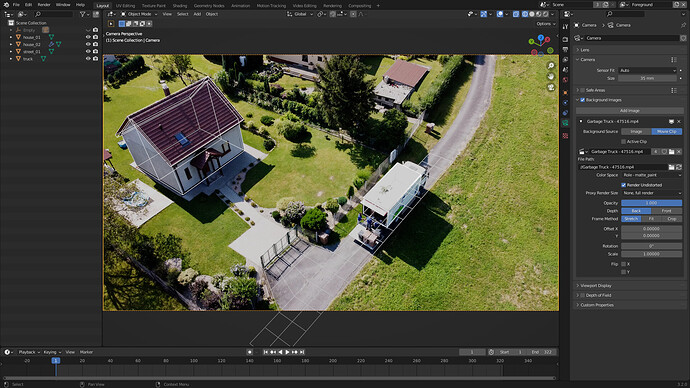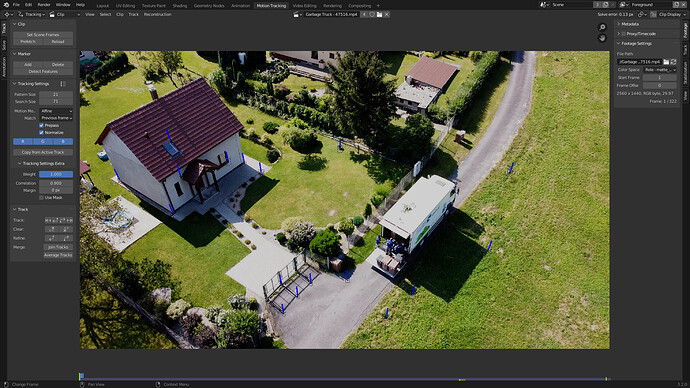Production shots usually starts at frame 1001 and using Blender tracking system I managed to proper export cameras to other softwares like Maya, Nuke and Houdini. But I couldn’t offset camera background image/movie, so it’s difficult to check if camera is ok. Very often I do have to open multiple DCC just to guarantee. Someone knows if is there a hidden function or maybe Blender is missing a feature?
No frame offset for background image/movie:
Offset is ok for motion tracking: