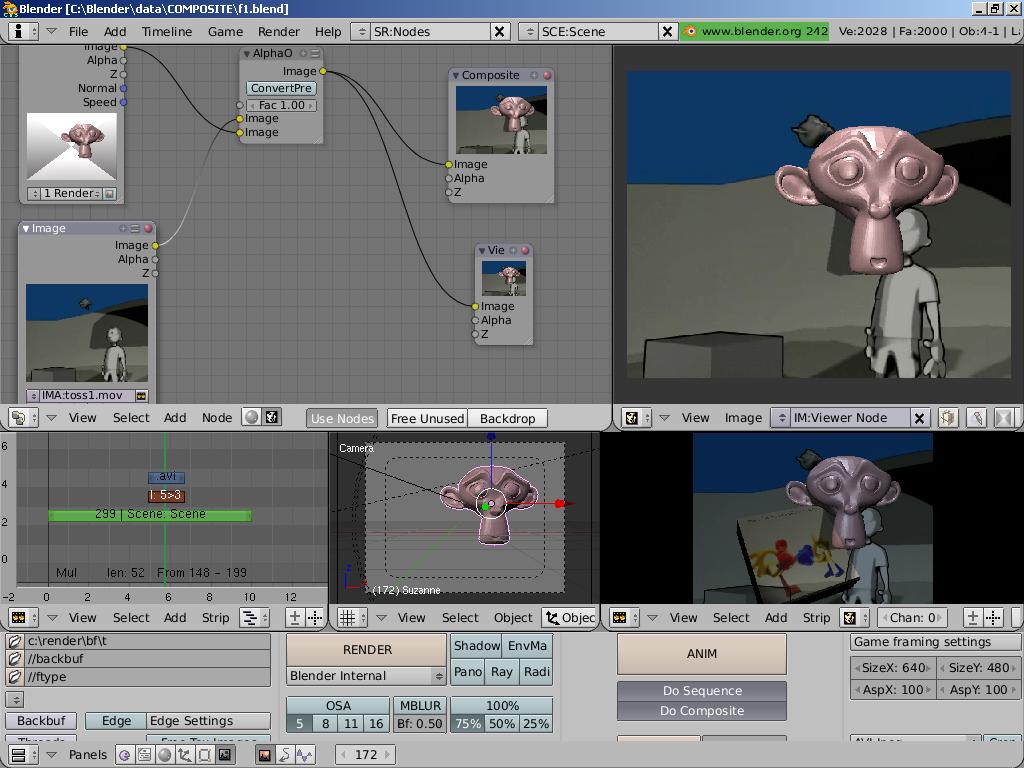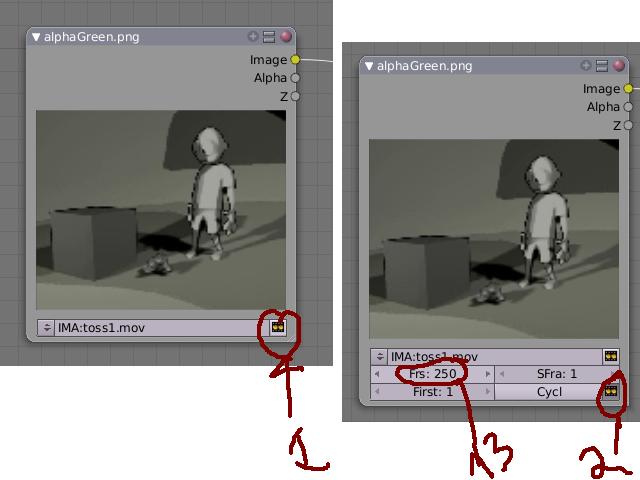You can use either the Video Sequence editor or the composite nodes. They both do similar jobs, but the composite nodes are a newer addition, possibly more powerful than the sequencer, but it depends on what you want to do.
For a basic “background” movie, though either will probably work.
For the sequencer, switch to the Sequencer screen set, (or create your screen set). you add a “Scene” strip using either the Add menu or pressing space bar, which represents the Blender normal render output.
You’d then add a “Movie” strip, loading your movie. You select both strips and then add a “transition” or “mix” operator (Alpha Over/ Alpha Under / Mix / Add / Sub ) … they all do slightly different things, one of the “Alpha” varieties will probably work for you.
Then you enable the Do Sequence button, setup your output format as usual (you can render the mixed movie/scene) to either another movie or single images, and press ANIM (or just RENDER to see one frame of the mix).
The Sequencer window can display either a “Timeline (Sequence)” (where you add the “strips” as I described above, or can display an Image preview. In the default Sequencer window setup, there are two sequence editor windows, one set to display a Sequence(Timeline) and a smaller one set to the Image/Video preview (the result of whatever strips you setup in the Sequence type window.
For the composite nodes, you need to turn one of the windows into a “Node editor”, as (I don’t think) there is a default screen set for the nodes. You then click on the “face” icon beside the Node menu item, and then click on Use Nodes. You then need a Render Layer Node, (which represents the rendered scene, and then an Image input node. To mix them there are again a number of choices, the Alpha Over would be a good one to start with, then finally a Composite node type produces the output. You’d connect the Render node Image output and the Image Node Image outputs to the input of the Alpha over then the output of the Alpha over to the Composited node input. Then Enable the Do Composite button and you’ll get the mixed output. If you split the screen and make a UV/Image editor window, you can see a preview of the Composite output (You need to an Ouput Viewer node) and connect it’s input to the Alpha Over’s ouput).
You can even use BOTH the Composite Nodes and Sequencer together for some elaborate effects ! I’m not quite sure which feeds into which, but I just tried it and got mixed ouput from 3 different sources.
Look through the Composition/Visual Effects (start with the Stickies) for more examples of simple to advanced effects.
Mike
Attachments