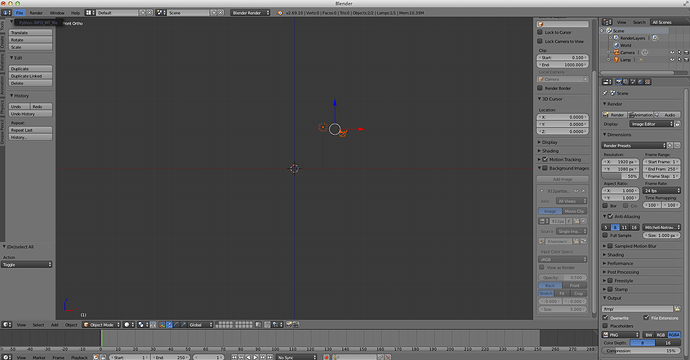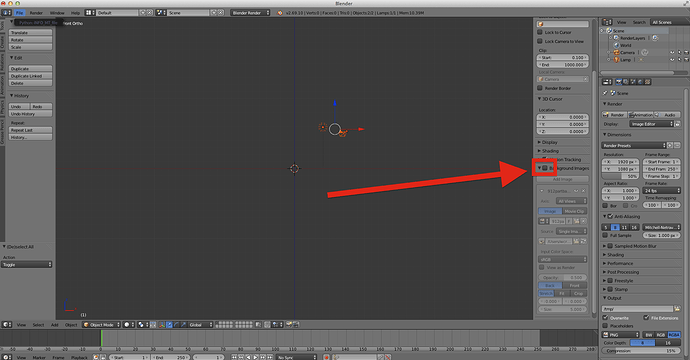I am using Blender 2.69 on a Mac (OS 10.7.5). I am able to “open” an image with the background option. However, nothing appears on the screen. I am in orthographic mode (I’ve tried all view modes including orthographic). I have tried jpg, png, and tiff versions of the photo I’m trying to use as a background. I have also tried different resolutions (72 and 300). Nothing works to show the image. There appears to be an object on the screen (which is basically a small dot) that shows up when “all” is selected and it can be deleted but if that is the background image nothing I do brings it up (zoom has no effect). Is there a setting I’m missing? Thanks.
Show us something ?
Screenshots and blend files with all images packed in the blend (File / External Data menu)
Thanks for the quick response. Attached is a screenshot of what I see.
I’m not sure how to attach the blend file to these messages.
I tried answering before but it didn’t seem to go through. Try again. Here is a screen shot of what I see:
[ATTACH=CONFIG]299349[/ATTACH]
I’m not sure how to attach the blend file.
In your screenshot you haven’t enabled the background image option
I’m not sure how to attach the blend file.
Upload to http://www.pasteall.org/blend/ and tell us the download link
Sorry for being so dumb. All is well now. Thanks for the quick help!!