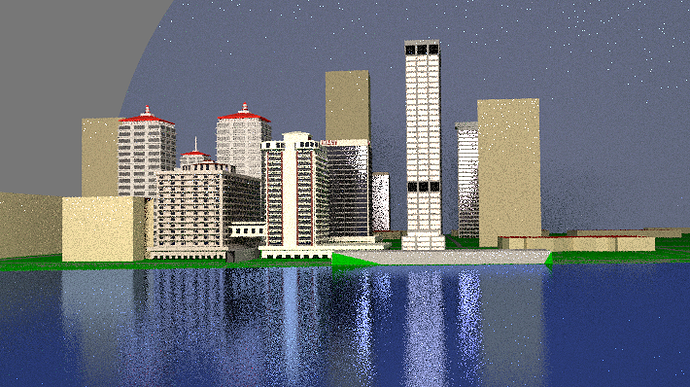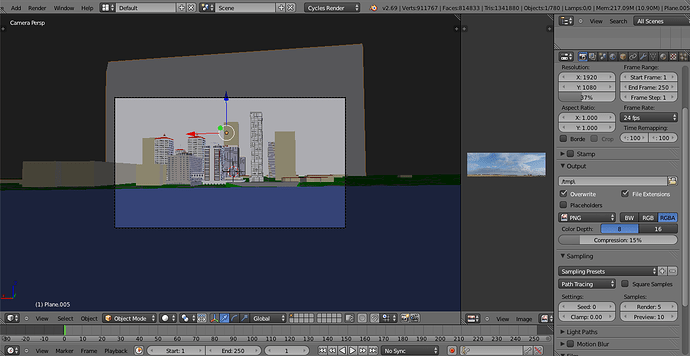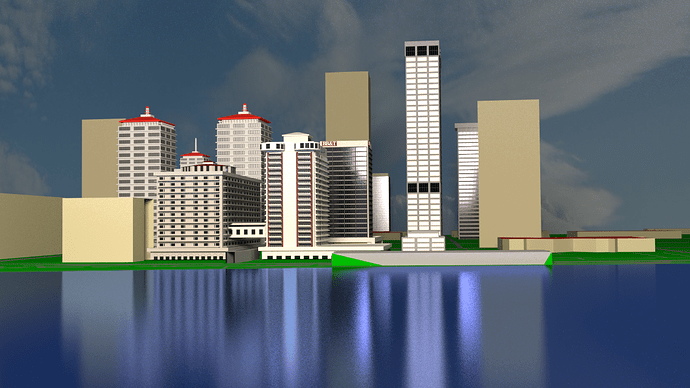I tried to add a sky to a plane in the background of one of my scenes but the plane renders as rounded. I’m sure it’s a simple setting or detail I missed, but I haven’t been able to find the right words to search for a solution and would appreciate any help. Thanks!
do you have a subdivision surface modifier attached to the plane perhaps? Off-hand that is the most obvious reason I could think this would be happening. How did you get the image attached to the plane? Did you do UV unwrapping or did you simply import the image as a plane? By the way, your project is looking good and making a lot of progress, I look forward to the finished result.
Thanks, i’ll be sure to keep updating my WIP thread! I UV unwrapped the plane, but the images I posted above aren’t unwrapped since I deleted the plane and recreated it without the image, but it had the rounded issue both times. There isn’t a subdivision surface, and it the same effect kind of seems to happen to really large or far off objects in the 3d view, so maybe a world setting or something?
Set the clipping on the camera to a greater distance.