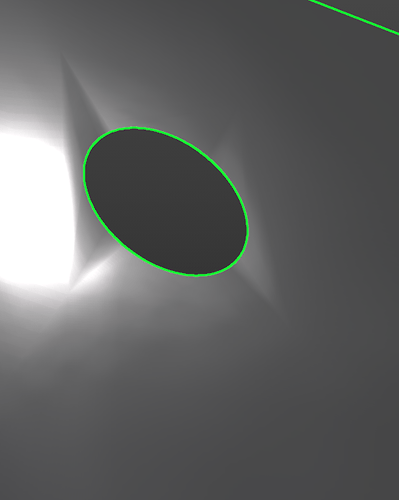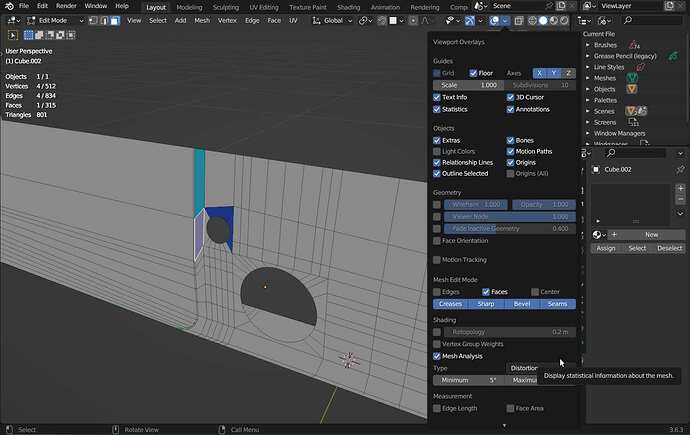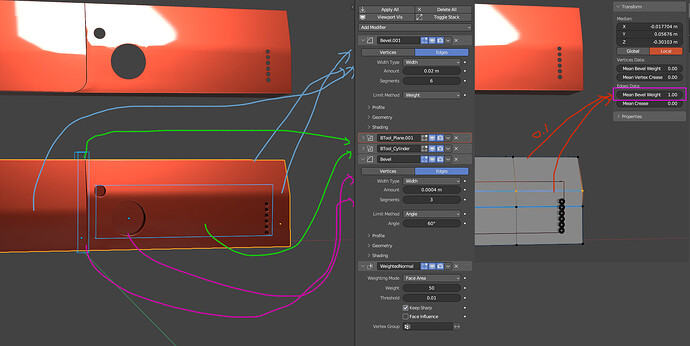Someone can explain me why i have this bad shading happening and how i can fix it?
Maybe because i have a small amount of geometry to work with?
Try to recalculate your norrmals at first.
-
Select your model, switch to the Edit Mode, press Shift+N and in the appeared tab at the left bottom corner, open it and check “Recalculate Normals”;
-
You can try as well to turn on the Auto Smooth for your model. For this, take a look at the screenshot down below:
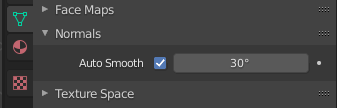
2.1 In addition, you can also add a Weighted Normal modifier.
If that’s not work, you may drop your .blend file and I’ll take a look at it.
Cheers,
Sergey
i’ve tried and nothings happens maybe it’s my topology the mistake
Here is my file with the mesh inside
BadShadingMesh.blend (1.1 MB)
Hm, I don’t see anything that might be wrong with your model:
Is there something I should do at first?
try changhing the matcap and set it with some shiny one because when i changed it i see this strech in the mesh
Yeah,
Well, it could be because of how you modeled that shape as well as you how you made those holes, whether it was the boolean modifier, a knife tool or something else.
You can add a subdivision modifier with 3 iterations in order to smooth those angles, but that would be more like a “crutch” rather than a right solution.
Most probably that your edges/corners somewhere are not in the right direction thus you get what you get. You can try to fix it manually by grabbing each of the edges/vertices and move them until those weird artifacts are gone. But, as for me, I think the best way for you would be is to re-create that shape from the scratch, but this time, just check yourself after every step you’ve made and do the backup of your shape after every successful modeling.
Hope that helps
Cheers,
Sergey
I modified the attached modeling by referring to other people’s opinions.
And I made a similar modeling as an attachment.
This will be easier if you don’t use Subdivision modifiers. Apply it according to the situation
asass.blend (1.2 MB)
It’s difficult to explain it separately for a long time because I’m not an English speaker. ![]()
yeah i think i will go for it
oh thanks didn’t think of using boolean