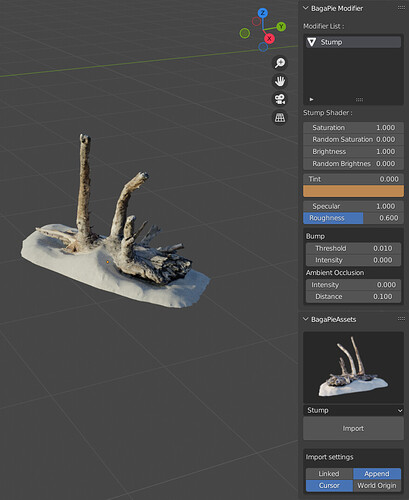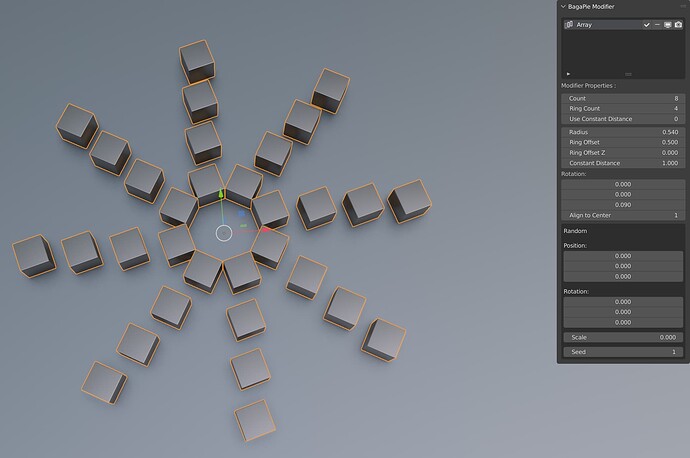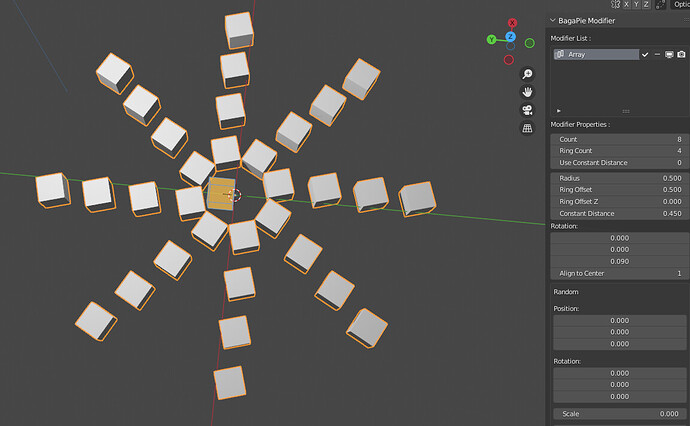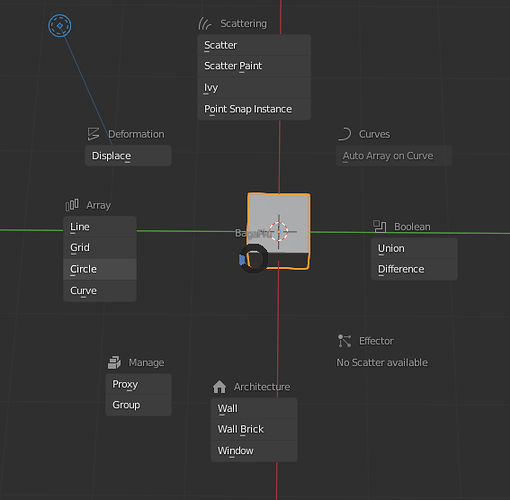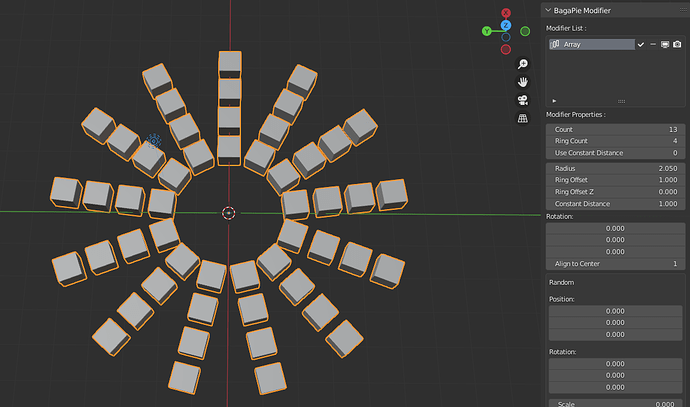Do you use the latest version (0. 4. 2. 0) ?
ohhhhhhhhhh yea now it makes sense
That’s cool! how do you get it?
how did you make those beatefull trees?
With Geometry Nodes in Blender 2.93.
@Jakroval I’ve made it. 
I put this tree in BagaPie Assets ($) for Blender 3.0.
I would like to publish it at the end of the week / beginning of next week.
realy daim hyped
Hi,
Now that BagaPie for blender 3.0 is ready, there are still plenty of feature ideas for future releases. I cannot say which ones, nor when or if they will be added.
(BagaPie Assets was partly created to be able to finance the BagaPie development).
My goal is to prioritize Geometry Nodes as much as possible.
It’s a wishlist, it all depends on the time I will be able to have.
Ideas of possible futures features :
-
- If possible, a “Draw” ivy mode
-
- Basic draw pipes
-
- Basic draw cable
-
- Draw Wall (with Nodes)
-
- Mesh Deform precision bending (pos and rot)
-
- Mesh Deform Blend (with Nodes)
-
- 3D grid Array (with Nodes)
-
- Spheric Array (with Nodes)
-
- Proximity Geometry Deform (with Nodes)
-
- Simple Transform (with Nodes)
-
- Basic 2-pent roof (with Nodes)
-
- Basic Column (with Nodes)
-
- Basic Beam (with Nodes)
-
- Geometry proximity material effector
-
- Render settings presets for Cycles : Fast, Normal, Ultra
-
- Spiral for circular array
-
- Apply/convert to mesh GN modifier
-
- Realize Instances
-
- Oriented raycast
-
- Proxy Use Custom Mesh
-
- Displace on BagaPie Arrays (with Nodes)
-
- Basic Auto Baking (long tem)
-
- Draw Effector (for Path)
-
- Draw snapped patch for scattering
 = Done
= Done
What is the set up for a circle array where all object is facing the center? I have tried it, and can’t get it right.
Rotation is set to 0.09. Try with 0.
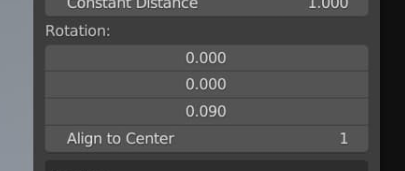
In any case the result looks strange even with this 0.09 rotation…
I’ll take a look…
it is an ilusion
It may look rong but it is fine, the suddel rotation of the cubes makes us go “what?”
Yes, probably ^^
Be careful, this circular array is hypnotic XD

Im guessing this is what happened
he tried to correct the rotation and moved the pivot point because it works with a default cube
That is what I did. How would you do a perfect circular array where all the cub facing the center? Is it got to do with the object’s origin?
I have tried zero; I would like to have the face of the cube perpendicular to the center.
Use the default cube and apply the Circle array (I scaled it down a little bit)
And yes, the origin matters a lot, if you change it it throws off the modifier
Thanks a lot. It work; so the origin has to be in the center of the geometry?