The performance here is not bad. It is quite acceptable. But if you have some ideas that it will make it much better, why not? 
As to your English, it is ok, do not worry about it. English is not our native language, so… 
The performance here is not bad. It is quite acceptable. But if you have some ideas that it will make it much better, why not? 
As to your English, it is ok, do not worry about it. English is not our native language, so… 
Antoine,
Firstly, thank you for the addon.
Secondly, your Python skills are good enough that your English reads perfectly!
Lastly, thank you for your performance interests.
Lots of great assists in this package.
Robert
Fantastic Add-on !
I was curious and tested it on a cycles X 3.0 branch, and it’s working just fine (even if it says it’s for 2.93 only ^^).
Your array modifier have left the default one in the dust, with so many new features, it just need one final missing feature to make it perfect.
Right now the default array is working in “1D”, if we need more we add a second array modifier. Yours is working in 2D, (with the grid mode) and it would be nice if you can add the 3rd dimension (a 3D grid/matrix mode) so that we can “finally !” make a simple cube of cubes with ONE modifier instead of 3.
Hi, Thanks.
Actually i didn’t find a proper setup for 3D array. Nodal presets should be kept as simple as possible.
There are a lot of nodes that are in development at BF. This may be possible in Blender 3.0 version of the addon.
Currently, I have to rework my code. It could be much more versatile and offer a cleaner workflow.
In any case, I would love to add presets to create effector (scale / position / rotation) on the scatter.
Hi, you are using Blender 2.92. Array, Scatter and Scatter Paint works only in Blender 2.93.
Hi I tried Array on Curve first and it worked, objects were a little distorted but no matter its cool and simple. After this I have traceback in all other operations
Traceback (most recent call last):
File “C:~\Blender\2.90\scripts\addons\BagaPieModifier.py”, line 220, in execute
array = new(name=“BagaArray_” + target.name, type=‘NODES’)
TypeError: ObjectModifiers.new(): error with keyword argument “type” - enum “NODES” not found in (, ‘DATA_TRANSFER’, ‘MESH_CACHE’, ‘MESH_SEQUENCE_CACHE’, ‘NORMAL_EDIT’, ‘WEIGHTED_NORMAL’, ‘UV_PROJECT’, ‘UV_WARP’, ‘VERTEX_WEIGHT_EDIT’, ‘VERTEX_WEIGHT_MIX’, ‘VERTEX_WEIGHT_PROXIMITY’, ‘ARRAY’, ‘BEVEL’, ‘BOOLEAN’, ‘BUILD’, ‘DECIMATE’, ‘EDGE_SPLIT’, ‘MASK’, ‘MIRROR’, ‘MULTIRES’, ‘REMESH’, ‘SCREW’, ‘SKIN’, ‘SOLIDIFY’, ‘SUBSURF’, ‘TRIANGULATE’, ‘WELD’, ‘WIREFRAME’, ‘ARMATURE’, ‘CAST’, ‘CURVE’, ‘DISPLACE’, ‘HOOK’, ‘LAPLACIANDEFORM’, ‘LATTICE’, ‘MESH_DEFORM’, ‘SHRINKWRAP’, ‘SIMPLE_DEFORM’, ‘SMOOTH’, ‘CORRECTIVE_SMOOTH’, ‘LAPLACIANSMOOTH’, ‘SURFACE_DEFORM’, ‘WARP’, ‘WAVE’, ‘CLOTH’, ‘COLLISION’, ‘DYNAMIC_PAINT’, ‘EXPLODE’, ‘FLUID’, ‘OCEAN’, ‘PARTICLE_INSTANCE’, ‘PARTICLE_SYSTEM’, ‘SOFT_BODY’, ‘SURFACE’, ‘SIMULATION’)
location: :-1
It works only in Blender 2.93.
BagaPie Mograph ?
Can you mirror it somewhere like Itchi.io or GDrive etc ? Gumroad is not available to every country. VPN also doesn’t work now.
Hi,
Yes, I will put the link in this topic (gumroad is quite practical for version management, description, …).
That’s great!
That’s what I need!
Thank you creator!!
If you can, use Gumroad. When the addon comes out of beta or receives a big update, you will get a message.
If cou can’t, you can download it here (v 0.1.1.1) :
BagaPieModifier.zip (11.1 KB)
Thanks you. It’s just Gumroad blocks my country. It said it is not available in my country so I can’t download. Itch.io works fine.
Hi ! WIP
Now all the settings that disappeared after you did another action will be available in the N Panel. As long as you do not run another tool from the BagaPie, you can re-edit the values of the last tool used.
It is very useful especially for: Boolean, Auto Array on Curve, Wall, Window and Scatter Paint.
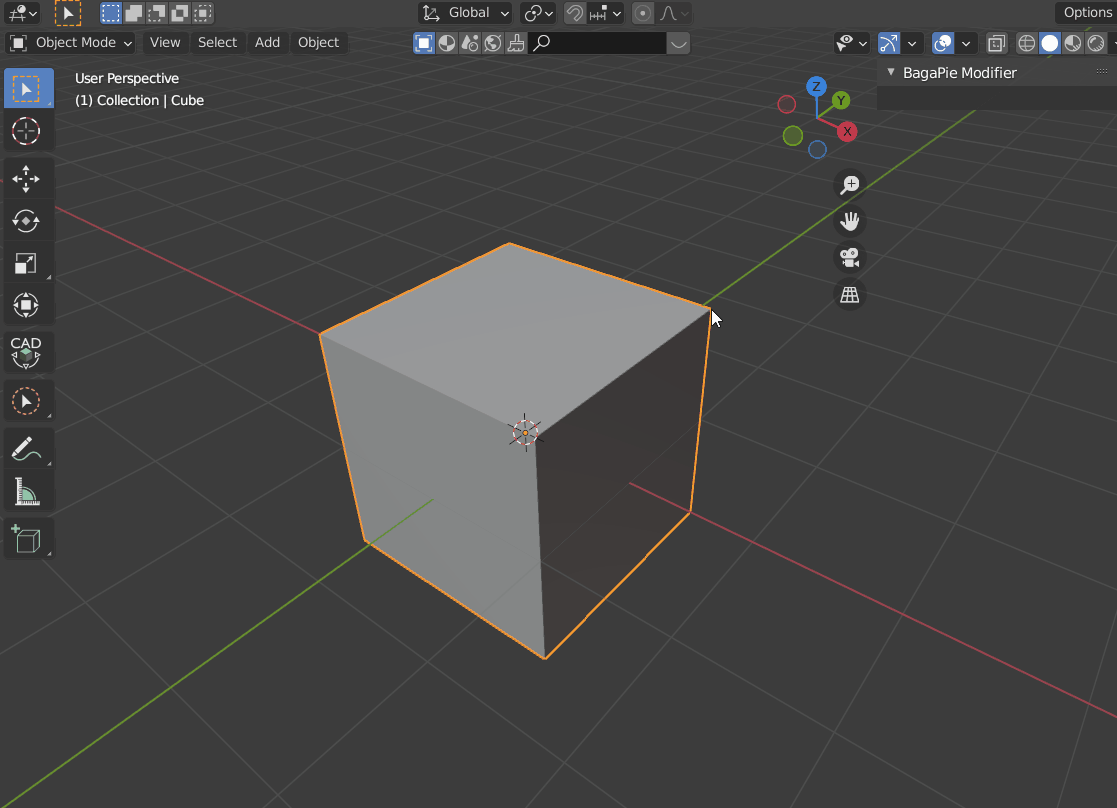
Before launching this new version on Gumroad, I would like to add some features (textures for Scatter and Array, add and remove for paint, “exit” button for boolean, paint and window, …).
PS : Ui is not final.
Im having the same issues even after doing what is instructed here. Help!
Hi,
This issue have been solved. You can download the latest version on Gumroad.
New for Scatter :
Now you can rotate particles,
Now you can influence density with Texture (options : Texture scale, Cluster offset and Cluster Precision),
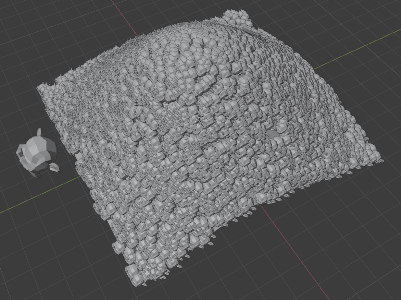
These features introduce 12 new nodes. It’s quite tedious to code, the N panel remains the priority.
Just a small idea for array, I don’t know if it is possible. I would be nice to hava ability to set Min/Max scale in x,y,z directions.
New for Scatter Paint :
You can add or remove particles.
You can clean your paint.
You can exit and return in Paint Mode.
You can change the system settings at any time (as long as another BagaPie Modifier has not been started).
No texture for Scatter in this version.
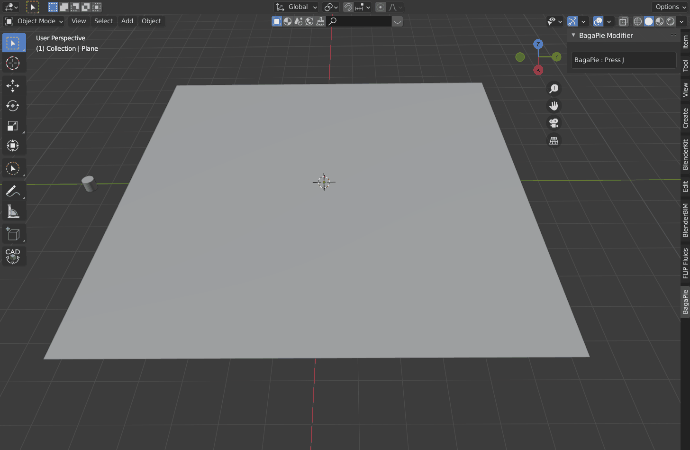
I am thinking of adding some small features and launching a new version of the addon.
The next step will be to add in the N panel a list of the modifier of the BagaPie present on the selected object (and it will allow to re-edit them). I have no idea how long it takes for this feature.
BTW, you can try this future version here :
BagaPieModifier_Blender2.93_Beta_0.2.0.2.zip (13.2 KB)
If you have any bug or workflow issue, let me know here.