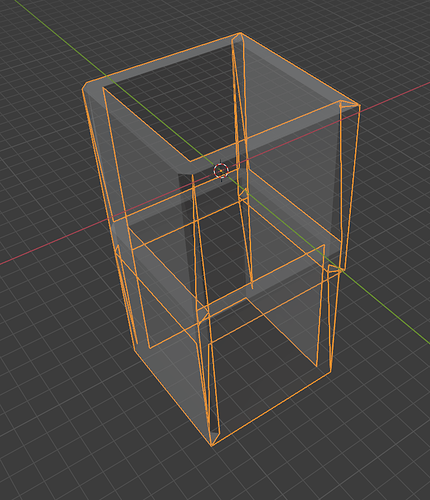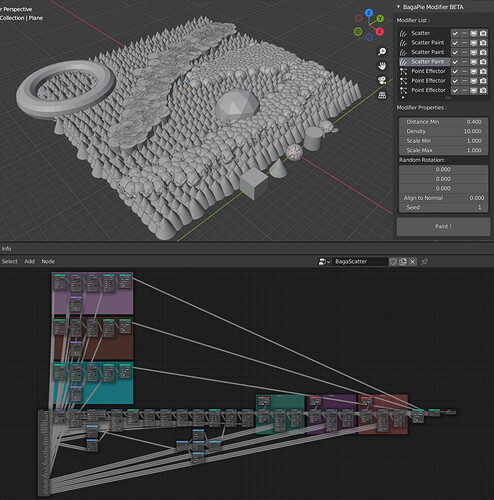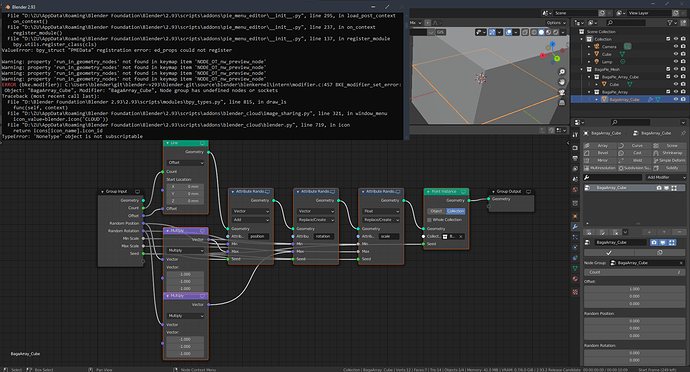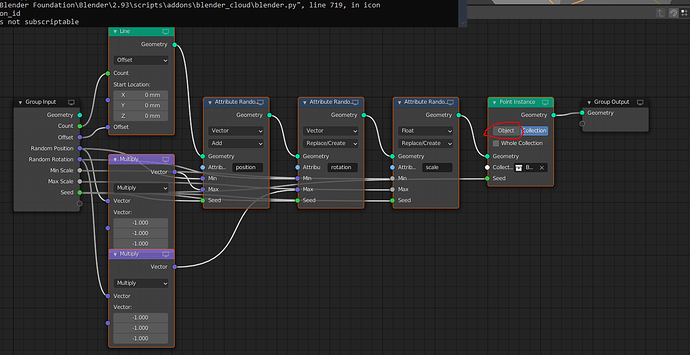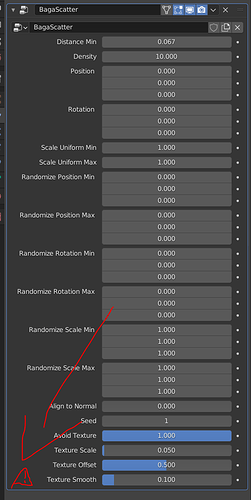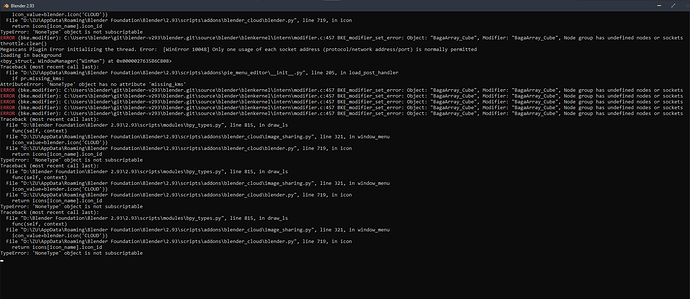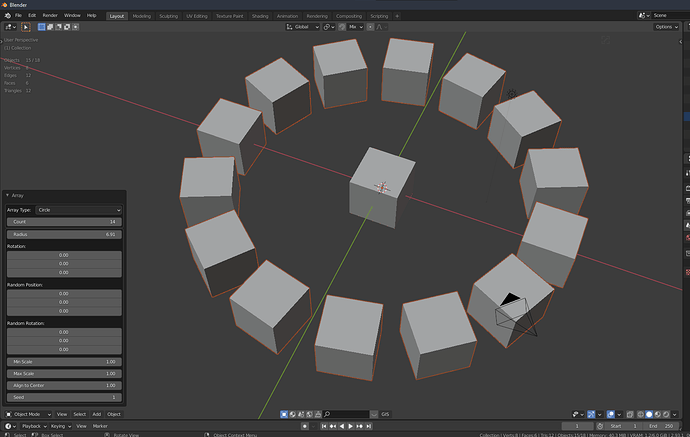Hi folks,
For me, the WALL function is not working as you show on the YouTube video.
I am new to Blender, so it may be me, doing something.
But I am copying what you are doing in the video, and not getting the same results.
I create a generic cube, so that the J menu works.
I hit J
Click Wall
This this auto create 2 walls/cubes, which are tangled together, and the edges are all messed up.
I tried with a plane, same results.
I will upload a picture, to better illustrate what is happening.
What am I doing wrong?
It is supposed to make a cube > into a hollow cube with walls right?
Default setings, this is my only addon
Latest Blender version
Latest BagaPie version
Hi,
The wall modifier create a wall from each edge.
For the cube this is the “normal” result (The walls are always vertical and with a cube he tries to create walls on vertical edges, hence this weird result.)
With the default plane, it should be good.
A full tutorial is planned once the addon is launched. 
Can’t believe this is happening  I don’t use Blender very often, more 3D-Coat, but this reminds me on “explosions” in my head, when Mainframe guys first time presented MASH for Maya on some Autodesk conference. Just big congrats and thumbs up for your development!
I don’t use Blender very often, more 3D-Coat, but this reminds me on “explosions” in my head, when Mainframe guys first time presented MASH for Maya on some Autodesk conference. Just big congrats and thumbs up for your development!
3 Likes
Now Scatter, Scatter Paint and Effector are merged !
At this stage, no more features will be added.
6 Likes
Anyone get this add on to work in Blender 3.0?
Nope, the objects get scaled to 0 when I try to use the array, and they stay scaled to 0 if the modifier is on.
Hi,
The addon is still in development for Blender 2.93. But when it is finished, I will start the version for Blender 3.0. 
People have told me that some features work in blender 3.0 but I haven’t personally tested them.
Ps: Be careful with the scale (real vs visual) of your objects.
1 Like
Thank you. I have to wait a bit. I want to start new project base on 3.00.
1 Like
I’ll wait a bit. Thanks for the great work you did.
1 Like
Dont know what happen with array. Blender 2.93.2 Latest BagaPie version
Hi,
Hummm that’s strange, can you show me a screen of the node tree?
Object become a plane after array…dont know why, blender 2.93.2, lastest Bagapie
From what I see the node tree should work.
Did you try to put an object instead of the collection ?
Do you have a warning at the bottom of the modifier ?
when i first try your Array on 2.930 everything work perfect. but in 2.932 Array not behave as it before. I dont touch anything in Geo Node .Latest BagaPie version
Error in the console. Not error warning at the bottom. Switch to object and chose box but notthing had change.
Official 2.93.1 work well, Dont know why 2.93.2 not work…:((
Ok, I will try to reproduce and fix this problem.
I have a lot to do right now, so hopefully I can do it before 2.93.2 is released.
Thanks for the bug report !
1 Like
Try disable modifier list add-on and try it again
1 Like