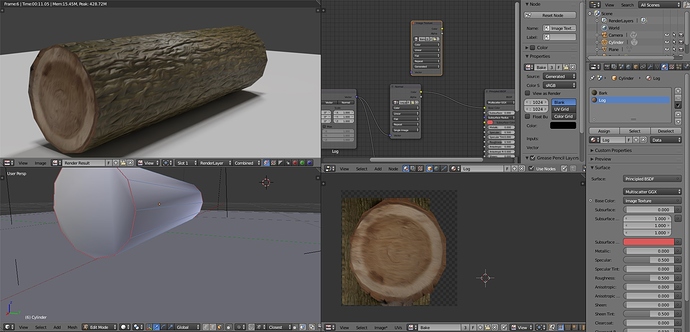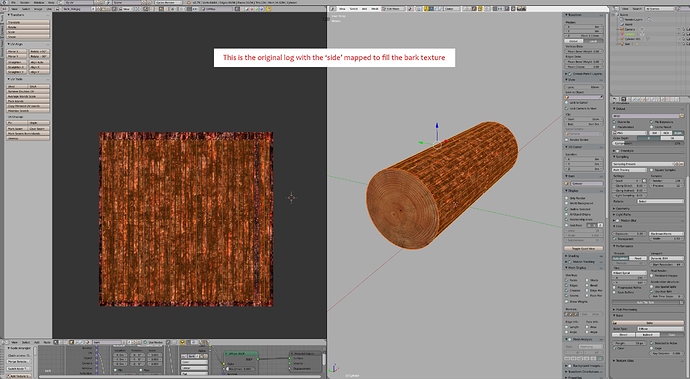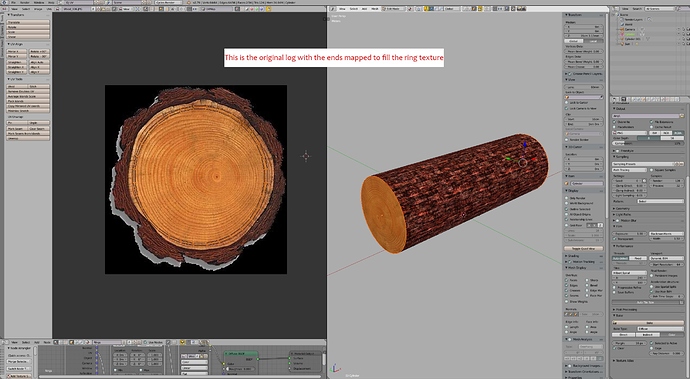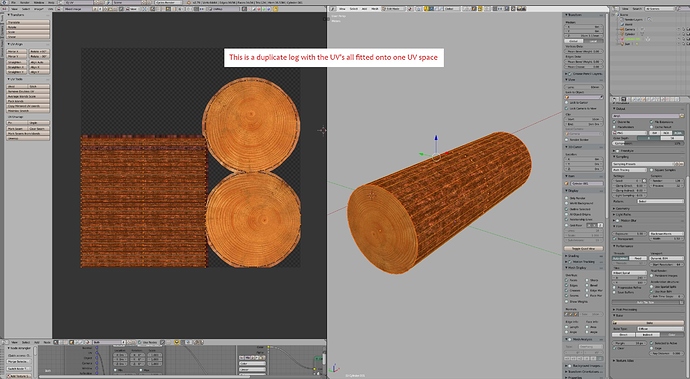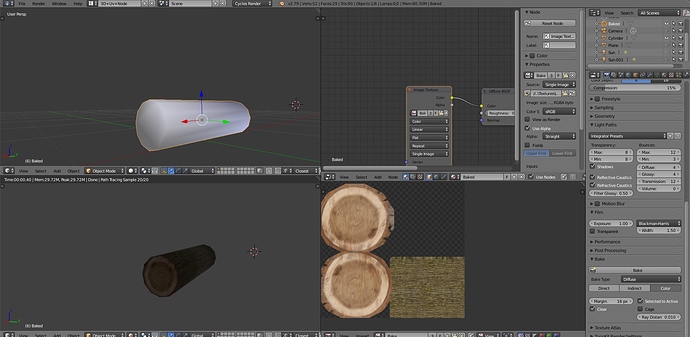Well I was wondering if its possible to bake one texture from an object that have 2 different materials and UV size. In theory I can’t do that, but there is anyway to make blender separate the UV’s and make them not overlay the others? I’m trying to make some game assets and I need to use Blender because I cant afford some programs (like subs painter). What are your workflow to texture game assets in Blender?
Yes it is. Let’s assume your tree section has two materials, the bark and the rings. Each uses a separate map. The bark has it’s UV’s filling the whole space:-
and the rings also fill the whole space:-
This is just one object with one UV channel but if you selected the whole object the UV’s would overlap - which is bad for game engines.
To create a unified map that gives both parts in one UV space you need to make a duplicate of your original geometry. DO NOT MOVE IT. In UVmapping mode select the whole object and ctrl-p. This will cause all the islands that make up the entire mesh to fit into one UV space.
Create a new material and add a new image texture to hold the baked image. Assign this material to the duplicate log, then bake as usual with Selected-to-active. This will make a new image to use with the duplicate mesh. It also means you can still change the original meshes/textures and mapping as you will no longer be using them directly. The duplicate mesh is now your game ready geometry with 1 unified map ( a copy of this UV map will also serve as the lightmap in Unreal as the faces have no overlap ).
This is the duplicate log with the baked texture showing on the left all in one UV space.