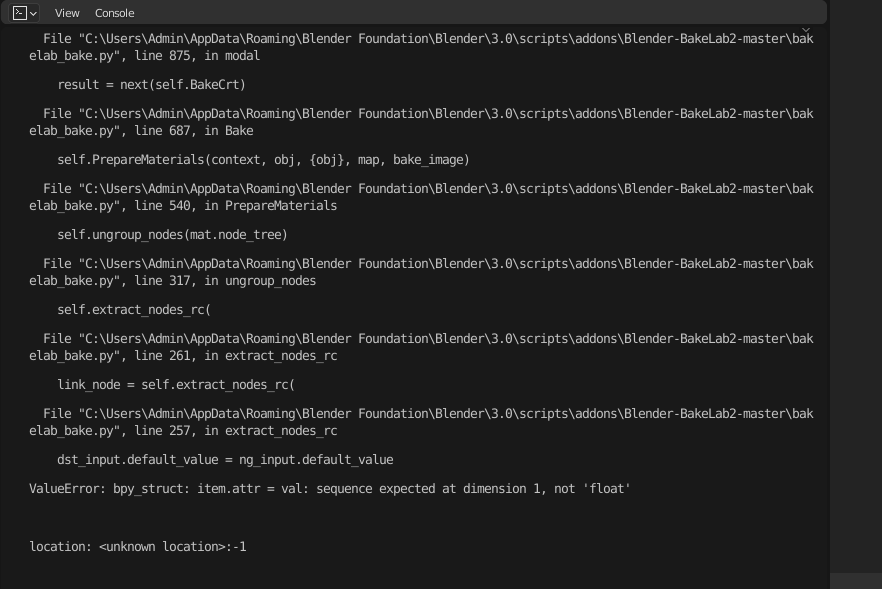If I have a model with multiple textures and materials on multiple objects how would I go about baking the final render into one texture on a seperate uv map. From what I have seen there isnt any option to select from what uv to what uv want to bake like with the built in baking in blender where u have the option to bake to one image without destroying the old uv unwrap because the image gets baked onto another uv map which is the one from created from all the models. I hope I am not confusing, if u have any ideas on how to do this then I would love if u replied. Thanks!
It bakes from Active Render to Active UV layer
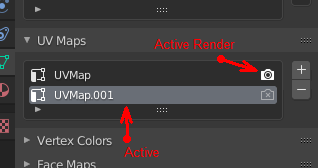
Thanks ! This will fix up my usual ways of using the blender baking.
Also quick question is the samples slider the mutliplier on the original quality. So lets say I have quality set to 4096 x 4096 and then I set the samples to 2 on the diffuse. Will that make it a 8K texture (8192 x 8192) ?
Installed and seems to be great/straightforward.
Problem, and maybe the community can help - I tried baking a displacement map and they are all black - help? Am I missing something obvious?
Just tested this addon. Looks simple, proper hierarchy and options,
Really awesome!
it works awesome…very nice
I am guessing that this error results from the recent 3.0 Cycles-X merge.
Error: Python: Traceback (most recent call last):
File "C:\Users\USER\AppData\Roaming\Blender Foundation\Blender\3.0\scripts\addons\Blender-BakeLab2\bakelab_bake.py", line 875, in modal
result = next(self.BakeCrt)
File "C:\Users\USER\AppData\Roaming\Blender Foundation\Blender\3.0\scripts\addons\Blender-BakeLab2\bakelab_bake.py", line 631, in Bake
self.save_defaults(context)
File "C:\Users\USER\AppData\Roaming\Blender Foundation\Blender\3.0\scripts\addons\Blender-BakeLab2\bakelab_bake.py", line 80, in save_defaults
self.default_use_pass_ao = bake_settings.use_pass_ambient_occlusion
AttributeError: 'BakeSettings' object has no attribute 'use_pass_ambient_occlusion'
I just tested in the release candidate of Blender 3.0.0, same message, please correct the problem
Error: Python: Traceback (most recent call last):
File “C:\Program Files\Blender Foundation\blender-3.0.0-candidate+v30.2fb8c6805a98-windows.amd64-release\3.0\scripts\addons\Blender-BakeLab2-master\bakelab_bake.py”, line 875, in modal
result = next(self.BakeCrt)
File “C:\Program Files\Blender Foundation\blender-3.0.0-candidate+v30.2fb8c6805a98-windows.amd64-release\3.0\scripts\addons\Blender-BakeLab2-master\bakelab_bake.py”, line 631, in Bake
self.save_defaults(context)
File “C:\Program Files\Blender Foundation\blender-3.0.0-candidate+v30.2fb8c6805a98-windows.amd64-release\3.0\scripts\addons\Blender-BakeLab2-master\bakelab_bake.py”, line 80, in save_defaults
self.default_use_pass_ao = bake_settings.use_pass_ambient_occlusion
AttributeError: ‘BakeSettings’ object has no attribute ‘use_pass_ambient_occlusion’
Just updated for 3.0
This addon is such a lifesaver, really logical and easy to use, thank you so much!!
Holy shit @ Shahzod , thank you for this amazing addon!
I had some old SketchUp models that I wanted to update to Blender.
They all had 99+ textures / UVs.
Thanks to BakeLab 2 I was able to bake everything into one large texture.
You have saved me countless hours of having to do this manually.
Hi guys, super happy with this addon! I run into a little problem. How do you bake the normals of a high poly model to a normal map? I tried it but all I get is an almost completely blue plane.
EDIT: ignore this post, it is already solved.
Yes! Like what I’m seeing! Would Bent Normal and/or Curvature maps capability be a possibility?