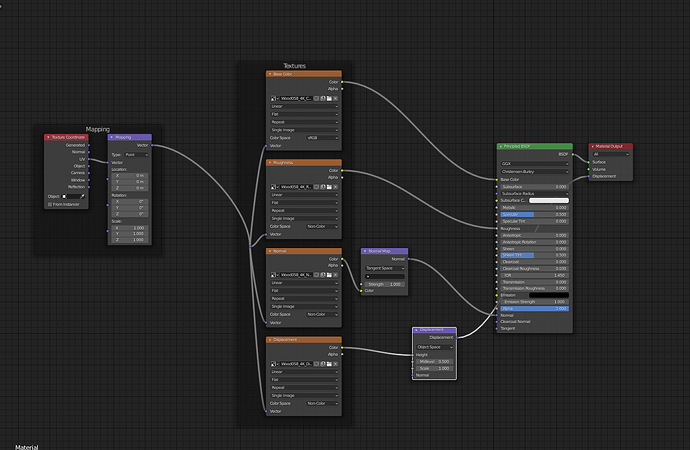Hello,
If you mean, when you download a texture, how to apply color, roughness, normal map DX & displacement textures to an object - you need to download your texture images at first, then go to shading tab and add nodes as shown below:
The first image texture will be the colored one
The second one - is for roughness
The third one - is Normal map DX
The fourth will be a displacement map
Or, if you already know about UV mapping, you need to unwrap your texture at first and only then add it via shading tab. Google “how to add a material to an object”. There’s also various tutorials on YouTube.
You can also check out https://ambientcg.com/ - there’s a tons of free textures for Blender.
A little tip: when go to shading tab, instead of adding all those nodes manually, you can select your Principled BSDF and press Ctrl+SHIFT+T, this will open a pop-up when you be able to choose all of your textures images at once.