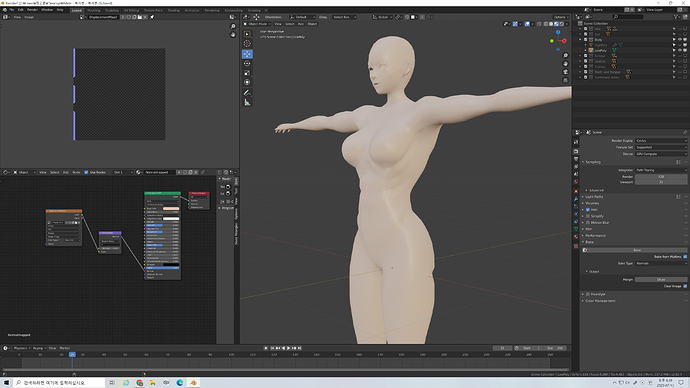I will list the steps that I did -
- I opened the high poly mesh that was initially sculpted, with multires modifier on. (I did not apply the modifier)
- I duplicated the high poly mesh and made a low poly mesh using decimate modifier in the collapse tab with the ratio of 0.1.
- I UV unwrapped the low poly mesh, created a new image with default settings.
- I created a new blank material for both the high and low poly mesh and applied it to both of them.
- I opened the shade editor, and added a image texture node with the image created before opened up.
- I turned my render settings to cycles, GPU compute, and selected the high poly mesh and baked a normal map using the ‘bake with multires’ setting.
- Once the map is baked, I created a normal map node and connected to the material node to complete it.
However, nothing seems to be happened… What would be the problem? I think the problem is in the unwrapped UV of the low poly mesh, but it is only a guess and I am still not sure…
https://www.youtube.com/watch?v=bFOkHxZzVZ8 This is the tutorial that I followed.
https://drive.google.com/file/d/1FAElBG4TOwq6HVqRG3IiGr1LBfk6O9MC/view?usp=sharing Here is the link to the file.