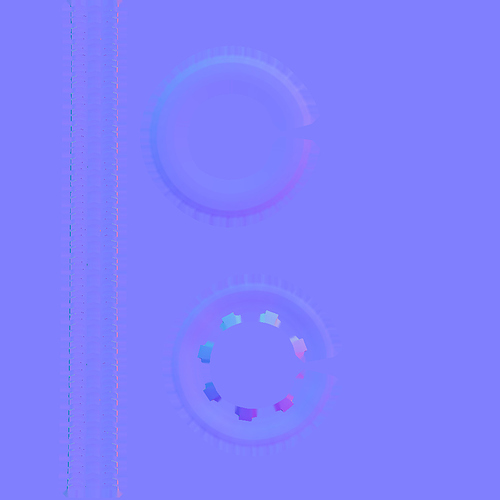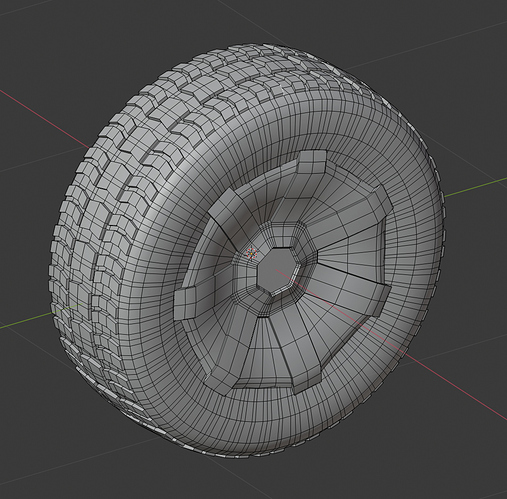Hi. I’m working on a car and I got stuck with this car tire. I can’t bake a good normal map. Something is causing these pixel-like artifacts. Image resolution is 1024x1024, I tried 2048x2048 and got the same results. My normals are facing the right way. I’m not totally new to Blender but I haven’t baked a lot of normal maps. I search on web for this and watch tutorials, but even when I follow instructions perfectly I get the same results.
Methods that I tried and didn’t work:
- Baking Low poly to high poly (low poly was around high poly and I increased the ray distance)
- Baking with cage (increased the extrusion)
Hope someone can help me figure this out because I’m totally stuck at this point.
I’m adding blend file, exported normal map and screen shots of my tire.
Thanks in advance.
Tire.blend (1.6 MB)